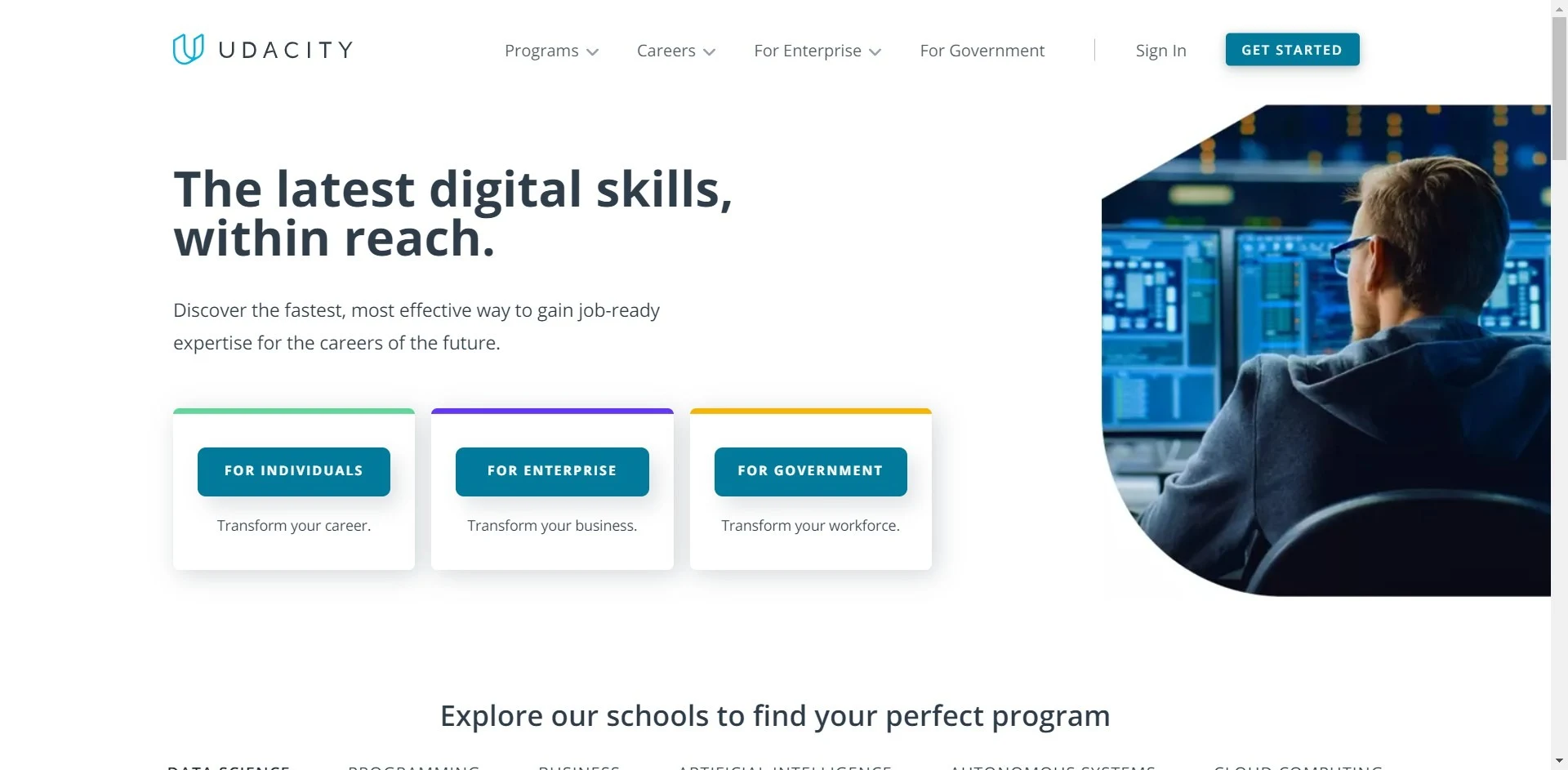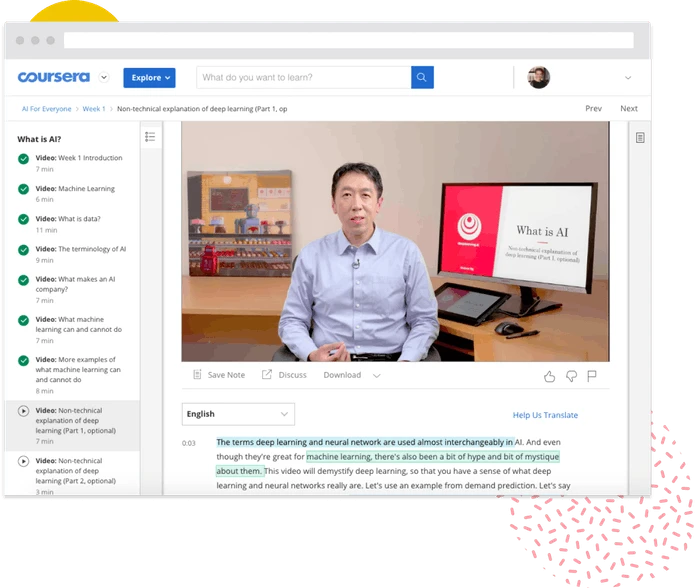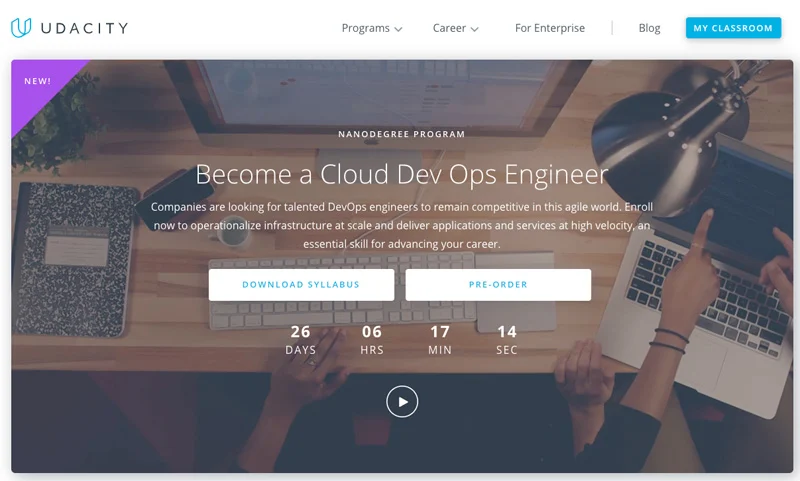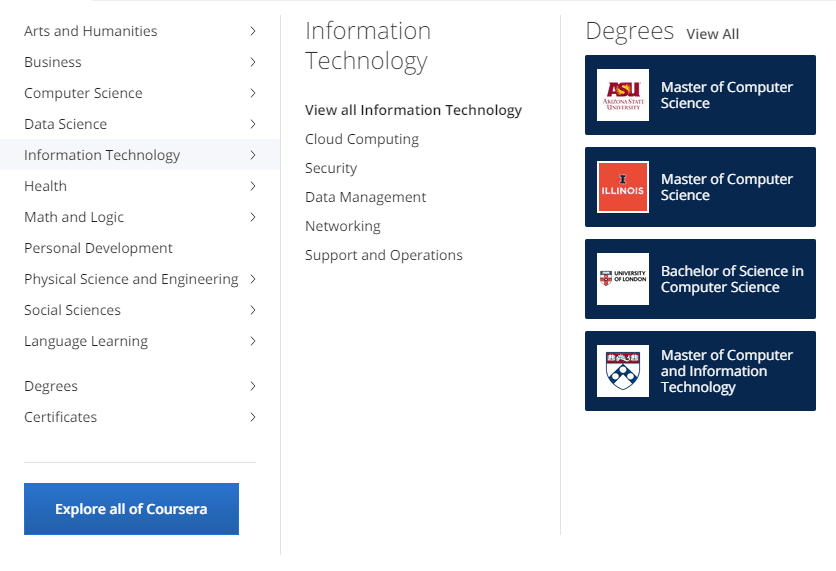- Magoosh GRE Review: Magoosh Test Prep Work? - December 9, 2019
- edX vs Udacity: Which One Should You Choose? - December 9, 2019
- PluralSight vs TreeHouse: Which is Best? - December 9, 2019
Both Coursera and Udacity are a form of serious online education, and they both look good when included in your resume.
These two educational platforms are very popular among people who want to learn new skills or improve their existing abilities. But many individuals are probably wondering about the main differences between these two providers. In today’s post, I will answer all of your questions regarding Coursera and Udacity.
To start with, I can say that, while Coursera provides a broader range of learning subjects, Udacity focuses on technology topics. Moreover, on Udacity, you will find individual courses and Nanodegrees mostly while Coursera provides specialization courses, degree programs, and individual courses.
The Main Differences between Coursera vs Udacity
The main differences between Coursera and Udacity are:
- Udacity targets more vocational training programs, whereas Coursera has more university-style lectures.
- Udacity has more expensive learning programs, whereas Coursera is more affordable.
- Coursera’s programs are all developed by Universities, whereas Udacity’s courses were made by programmers.
- Coursera features a wider range of classes, whereas Udacity lacks some areas of expertise.
While Udacity doesn't have the widest selection, the degrees they DO offer are robust, industry recognized "nano" degree programs (mostly concentrated in TECH careers). If you have the choice - and are looking for recognized credentials - Udacity is the more industry specific pick.
Coursera vs Udacity Compared – Quick Overview
Coursera
Coursera is known for collaborating with different popular and reputable universities in order to provide high-quality courses to their students. On this platform, you will find both specializations and individual courses. The first category represents a group of lectures created to help those enrolled to improve a specific skill. Besides these, users will also view fully-accredited degree programs.
Coursera is a great option for those who’re searching for either free or low-cost educational alternatives. Moreover, if you want to enroll in a more expensive class, Coursera offers you, in some cases, financial aid. When it comes to online learning, there’s nothing Coursera doesn’t deliver. You can choose from timed, self-paced, or on-demand courses.
An individual course usually lasts 4-12 weeks, while specializations require a longer commitment, of several consecutive months, to complete. You can audit most of the platform’s courses for free, but you will need to cover a fee to receive a completion certificate. Other Coursera programs require students to pay a tax in order to access all the necessary learning materials like quizzes and class projects.
Something that I really like about this e-Learning website, and that makes it stand out among its competitors is represented by its peer assessments. Simply put, your work is reviewed by other people enrolled in the same course as you.
Read also: How to Find the Best Coursera Alternatives.
Udacity
On Udacity, the course selection is pretty decent, but it is focused on certain areas such as programming and computer science. There are many free courses you can choose from, but most of those programs that also come with verified certificates require students to pay a fee. These paid courses and course material provide more benefits. For instance, you will receive feedback from your tutor plus coaching.
While some programs were developed through partnerships with universities and other traditional higher education academic institution partners, other courses were made by the platform’s programmers. These are called Nanodegrees. The paid courses on Udacity are more expensive compared to the ones featured on Coursera. If you choose to follow a free program, you may like the self-paced schedule but lack the useful and advantageous sense of a community.
Udacity is more skill-based, while Coursera tends to be a tad more academic.
Coursera vs Udacity Compared – How Much Do They Cost?
Coursera
You will find plenty of free courses here, but there are also paid course options, especially if you want to receive a verified certificate in the end. Prices can go up to $100 per certificate. However, users cannot see Coursera costs right away. They need to sign up and enroll first. I consider this a huge downside.
On Coursera, there are also specializations (groups of more in-depth classes). To become a member of this type, of course, you must pay a monthly fee that ranges between $40 and $80. Moreover, these categories of e-Learning programs are the ones that last the longest.
Besides the ones mentioned above, Coursera also provides university-recognized online degrees, but these are the most expensive programs. The cost starts from around $15,000 and goes up to $25,000, based on the course.
Udacity
The most popular programs at Udacity are Nanodegrees (online degree). One of these programs contains 5 or 6 courses, and you will need to spend between 6 and 12 months to finish it. When they were first launched, Nanodegrees used to cost $199 per month. However, since then, their price increased significantly, reaching $499 per month.
On the other hand, these programs come with a lot of perks. They include work reviews, verified certificates, feedback, and personal coaching. Some of these courses provide additional advantages like tuition reimbursement and a job guarantee.
Nevertheless, when you compared Udacity’s Nanodegrees with the specializations featured on Coursera, it is quite difficult to justify the price of $499 when you could pay only $40. In terms of depth, complexity, and course content, both e-Learning platforms have plenty of similarities, and they both offer good value.
Coursera vs Udacity Compared – What Subjects You’ll Find
Coursera
Coursera offers a broader range of subjects. The structures of the courses resemble more the ones of traditional lectures that are given at universities or colleges. This probably comes from the fact that all Coursera programs are created by specialists and professors from academic institutions.
Here are the main topics that you will find on Coursera:
- Business courses;
- Health;
- Arts and humanities;
- Personal development;
- Computer science;
- Social sciences;
- Math and logic;
- Data science;
- Language learning;
- Information technology;
- Physical science and engineering.
So, as you can see, Coursera provides a diverse selection of topics.
Udacity
Unlike Coursera, Udacity targets mainly tech-related subjects, although they also offer a pretty wide range of topics. Here are some of the most popular classes:
- Programming and development;
- Autonomous systems;
- Cloud computing;
- Business;
- Artificial intelligence;
- Data science.
Coursera vs Udacity Compared – the Tutors
On both MOOC platforms, tutors are experienced and skilled professionals or specialists with pretty impressive credentials. Coursera chooses its tutors based on those people’s academic credentials instead of relying on their work experience. Many of the instructors on Coursera are also university professors.
Meanwhile, Udacity’s instructors come from big companies such as YouTube, Amazon, Google, and Facebook. For instance, a course’s tutor might be the CEO of a worldwide company or a computer engineer who works at IBM.
So, both MOOC platforms do a great job of being transparent and honest when it comes to featuring who their tutors are. They only collaborate with well-trained experts who are able to offer students high-quality information.
Coursera vs Udacity Compared – Couse Examples
We have discussed some general categories of courses from both Coursera and Udacity, but maybe some of you want to take a closer look at more specific examples of educational programs from each of these two platforms.
Coursera
- Convolutional neural networks;
- De-mystifying mindfulness;
- Animal behavior and welfare;
- Chinese for beginners;
- Bitcoin and cryptocurrency technologies;
- International criminal law – introduction;
- Python data science – introduction, etc.
Udacity
- Programming foundations with Python;
- Introduction to cybersecurity;
- Introduction to virtual reality;
- Java programming basics;
- Networking for web developers;
- Intro to computer science;
- Machine learning – unsupervised learning, etc.
Coursera vs Udacity Compared – Pros and Cons
Coursera
Advantages
- On Coursera, you will find high-quality learning materials. Tutors are professors that also teach at prestigious educational institutions such as Stanford and Princeton;
- People from all over the world can easily enroll in Coursera’s classes because the platform offers a wide range of available languages. This is obtained directly or by using transcriptions. Some of the languages in which you can learn things on Coursera are English, French, Chinese, Spanish, and Russian;
- Achieving a certificate on Coursera is significantly cheaper than on Udacity. Normally, the price ranges between $50 and $60 per certification. All courses can be audited without paying a dime;
- There’s a wide selection of courses. In fact, students can browse through more than 1,000 programs on a large array of topics, from engineering and computer programming to humanities and art-related subjects;
- The platform is very easy to navigate. Students can easily access different sections like discussion forums, tests, videos, and reading materials.
Disadvantages
- Coursera isn’t as flexible as Udacity. Its courses are very similar to those of a traditional university. They have a well-established and inflexible start and stop dates. Popular courses might run constantly, but niched topics don’t have a frequent schedule;
- You cannot tell the actual price of a course right from the start. The information regarding costs is a bit unclear. One must first register on the platform and initiate the enrollment process in order to view prices.
Udacity
Udacity Course Advantages
- This platform provides Nanodegrees. So, you will access a specific set of learning programs. For a monthly fee, students will also get project reviews and customized coaching. Some of these Nanodegrees provide job placement once you complete the course;
- The majority of classes provided on Udacity are self-paced, which means you can study at your own speed. This brings a lot of freedom and flexibility. Students don’t have deadlines so they can take their time;
- All the courses published on Udacity are held by industry experts and professionals, so the instructors are of very high quality. In other words, the information you will gain is valuable and updated;
- All students receive honest and accurate feedback on every course project they’re involved in. This comes in handy, especially when you think of coding assignments. This way, you will be able to measure your progress and discover the areas that need improvement.
Udacity Online Platform Disadvantages
- Udacity’s Nanodegree program is pretty expensive. Most of these programs cost approximately $499 per month. In fact, Udacity markets Nanodegrees that are more expensive than the ones provided by other online platforms;
- While Udacity performs great when it comes to technology topics, it is quite limited in terms of subjects, especially for those of you who want to study other areas of expertise;
- Being pretty nontraditional and still new on the market, the issue of Nanodegrees brings with it unproven credentials. In other words, it isn’t easy to state how much a Nanodegree will improve your resume or your career compared to a regular university degree.
While Udacity doesn't have the widest selection, the degrees they DO offer are robust, industry recognized "nano" degree programs (mostly concentrated in TECH careers). If you have the choice - and are looking for recognized credentials - Udacity is the more industry specific pick.
Coursera vs Udacity Compared – Frequently Asked Questions:
Both platforms offer good value for the money but the final choice is yours, based on your learning needs and preferences. To start with, on Coursera, you will find a lot more free courses and its degrees compete with the ones given by universities.
In the meantime, Udacity excels at providing full access to all sorts of useful study materials while also offering a more interactive approach through quizzes.
A certificate you achieve once you complete a Coursera program can really enhance the appeal of your resume. However, both the Coursera and Udacity certificate course, just like any other MOOC (massive open online course) on the market (edX, Udemy, etc.) are digital learning alternatives and many employers and colleges still don’t completely recognize their degrees or certificates.
Google doesn’t own Udacity but they are definitely affiliated. According to the provider’s Terms of Service, Udacity shares certain student-related details with Google but that’s about it.
Udacity is more expensive than other similar online course platforms because all their courses are held by working experts from notable companies. Therefore, the course provider must charge for its learning programs to make a profit.
Coursera vs Udacity Compared – Main Alternatives
- Udemy – a great environment for online learning; a Udemy course is more expensive than Coursera but more usable;
- edX Courses – if you want to enjoy interactive online classes than edX might be the solution for you. So far, the platform did an amazing job meeting all the requirements of its users;
- SkillShare – this learning community is suited for creators because its projects will definitely unlock one’s creativity;
- PluralSight – this platform is highly optimized for the quick response; it offers great user support.
Coursera vs Udacity Compared – Bottom Line
So, which is better: Udacity or Coursera? With both of them, all you need to complete a course and improve your skills or learn a new ability is a good internet connection and a laptop or computer. Students will be able to gather knowledge and information at their own pace because most courses offer freedom and flexibility so they can be easily included in one’s daily schedule.
Both providers feature high-quality course content, although Coursera might be better compared to Udacity, in terms of value. Overall, Coursera has more courses than Udacity, and it is more affordable. That said, if you are looking for professional certification, the more robost nanodegree programs offered by Udacity here will stand out more.
While Udacity doesn't have the widest selection, the degrees they DO offer are robust, industry recognized "nano" degree programs (mostly concentrated in TECH careers). If you have the choice - and are looking for recognized credentials - Udacity is the more industry specific pick.
Still, both of them provide free programs as well. Maybe the optimal way to see which one suits you best is to try one free course on each of these MOOCs
If you enjoyed this comparison, but you still haven’t decided which one you want to go for, maybe some of the following articles on online learning platform options can help you select:
- Skillshare vs Udemy Course Offerings: Pros and Cons of Two Titans: Udemy and Skillshare are two titans in terms of online learning platforms, but which is better for you? Read here!
- Teachable vs Udemy for Online Course Creators: While both Teachable and Udemy offer platforms to host and sell your courses, there are some major differences between the two.
- Crunchprep vs Magoosh Compared: Which is Worth Your Money?: In this article, we compare the Crunchprep and Magoosh and discuss graduate test resources in general. Read more here!
- Udacity vs Edx Course Offerings
- How to Find the Best Online Coding Courses: If you are new to coding, here we reveal you everything you should know of, and how to learn the fast way.
- How to Find the Best Online Pharmacology Courses: If you are interested in pharmaceutical sciences, here you will be able to find the best courses that teach you everything in details.