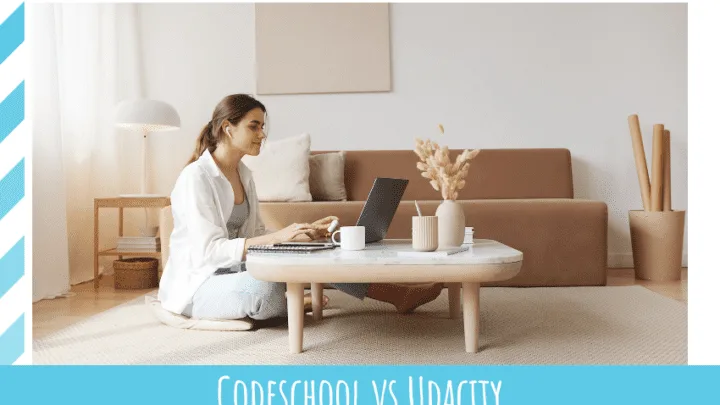- Codeschool vs Udacity: Which Platform is Better? - January 24, 2022
CodeSchool vs Udacity offer coding courses for learning how to program in a variety of languages. There are a few similarities, but the differences will be what help you decide which one between Codeschool vs Udacity is right for you.
While CodeSchool is probably the best option for most people, Udacity has a few extras that could make it the one that works for some.
The Main Differences Between CodeSchool vs Udacity
The main differences between CodeSchool vs Udacity are:
- CodeSchool offers a wide range of free content that allows you to get your feet wet first whereas Udacity requires serious consideration because their courses are very expensive.
- CodeSchool has a fun and entertaining teaching style that allows users to be more lackadaisical about learning whereas Udacity is rigorous and requires more dedication.
- CodeSchool offers unlimited courses as part of a low monthly fee whereas Udacity’s monthly fee is quite expensive.
- Udacity offers a wide range of programming, business, and data science courses with nano degrees for each whereas CodeSchool has a narrower programming focus.
- CodeSchool offers educational support in terms of an interactive user forum whereas Udacity offers mentorships and career services for finding jobs.
CodeSchool Review
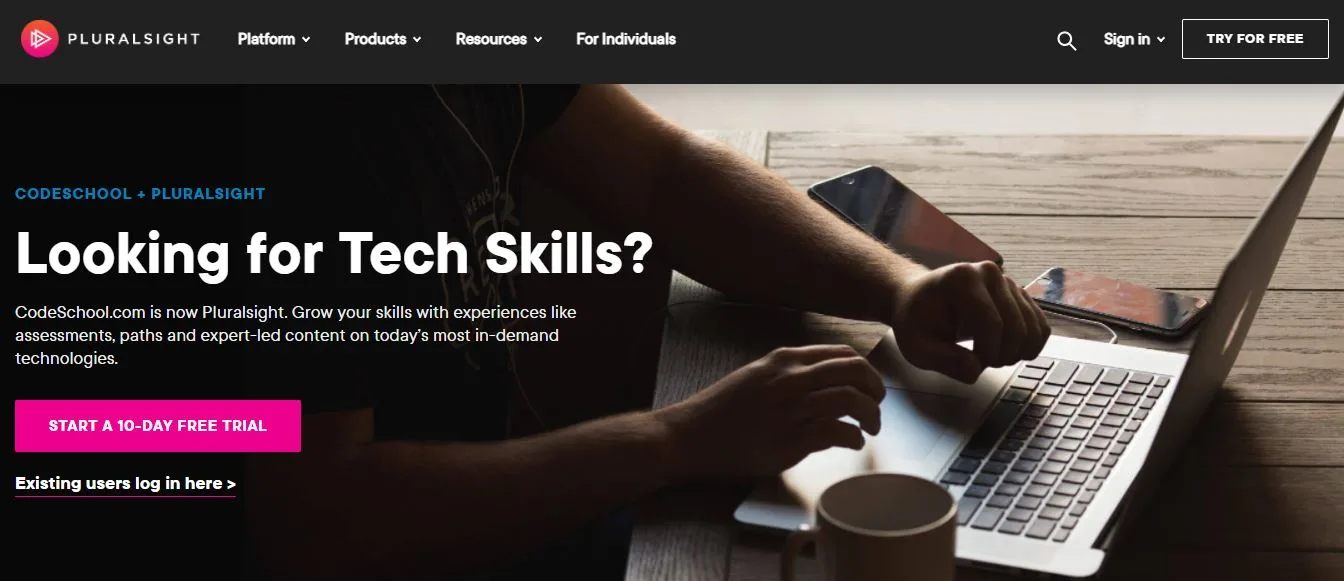
If you want to learn how to code in hard programming and web development, CodeSchool offers courses that will help you gain the skills you need. They make it fun and more accessible to the average user, which is why the best choice for most.
Whether you want to start at the beginning or fill in gaps in your skillset, it offers a variety of ways to do so. The interface is designed in a way that’s easy to use and each lesson navigates a story that makes learning interesting.
It’s a platform that caters to people short on time or attention, and it’s a hands-on and rewarding experience. In fact, at the end of each short lesson, there’s an application activity that involves more than just regurgitating facts. It’s trying to make sure you’re actually applying what you just learned to solve the problem.
CodeSchool’s parent company, Pluralsight is a development and training consultant, so they have deep roots in education. After creating training programs for tech companies, they realized there might be a need for this type of training, too.
About CodeSchool
CodeSchool has several different learning tracks ranging from free to paid and from beginning learner to advanced developer. Depending on how you enroll in the program, it could take you a few months or an entire year to complete your coursework.
They offer courses in several different languages, including C#, CSS, HTML, Ruby, SQL, JavaScript, and Objective-C. Their software includes video tutorials, a forum for additional support, and ways to save your progress and come back later.
Free modules
If you’re on the fence about whether you want to enroll in CodeSchool, you can try out several of their free tracks to see if it’s a good fit. Most of these are entry-level studies, although there are a few more advanced modules like Rails Testing and Objective-C.
Other free modules to try include:
- Rails
- Ruby
- R language
- jQuery
- JavaScript
- Git
- Elixir
- Chrome dev-tools
They offer some of the most common languages as part of their free modules because they’re in high demand. This gives a lot of people access to a jump start on their education and allows them to decide if they want to continue to the paid courses.

Other free modules aren’t as popular, but they’re great opportunities for you to try something new without a large investment. A beginner should be able to navigate any free module without previous training.
Course development
CodeSchool offers a good mix of classroom-type tutorials and hands-on exercises. This mix of techniques caters to various learning styles and helps you learn the concepts of programming and design. Each lesson is clear and easy to understand. The entertainment component makes it fun, so you might be able to dedicate yourself to long stretches of learning without getting bored.
One of the greatest things about CodeSchool is how they attempt to build engagement, which is a critical benchmark for how likely it is that a student will complete their studies.
CodeSchool incorporates several different means of learning including verbal, auditory, visual, and kinesthetic. Learning by doing is something the school has taken to heart and it’s what has made so many people on their platform so successful, regardless of their preferred learning style.
Each lesson also uses repetition and interposing concepts as a way to increase learning, understanding, and skill level. You will learn how to use a single concept many different times and in many different ways by the end of each lesson, helping you with the application.
Learning environment
There are four different paths from which you can choose, and each has between five and ten courses. Everything starts with a basic introduction and works its way up to more difficult exercises and applications.
Each course has 6-8 levels with 6-9 code console challenges each. Everything is structured like it’s a level in a game, making it more fun to complete. Each intro is 4-20 minutes long, but they’re easy to understand, informative, and entertaining.
Every course has its own theme and a song to go along with it. While each video has a different instructor, they’re all taught by someone who specializes in that form of coding, so you’re getting the most knowledgeable instruction you can get.
While you may like some instructors better than others, you’ll find that every video is informative and offers a large amount of information in a short time. It may be beneficial to take notes and watch videos more than once if needed.
The videos have short intros and plenty of demonstrations to help you dive in immediately. You’ll also see best practices for writing code, preventing debugging later. This makes every lesson practical and applicable to the real world.
Challenges
As you embark upon the challenges at the end of every lesson, you’ll find yourself applying what you learned right away. You’ll have to create your own lines of code or fix something that was poorly written.

As you write, a split-screen allows you to edit text on one side while seeing the corresponding output immediately on the other. This structure allows you to see exactly what you’re doing and learn from your mistakes.
You can identify your problems as you work your way through the challenges. If you do get stuck, you can navigate to the presentation or video for reference. In reviewing the material doesn’t help, you can also unlock hints.
Support
CodeSchool’s robust forum allows you to interact with other users if you need help navigating or completing your lessons. Discussion tags help you find what you need faster and make the forum easier to navigate.
The search feature is useful if you’re not the first person to experience the issue, but if you don’t see what you’re looking for, you can post your own question. The activity on the forum enables questions to be answered in a timely manner.
Is CodeSchool right for you?
CodeSchool is a fun way to learn for beginners and advanced programmers. It’s engaging and effective. Not everything is free, but the free component is a great way to get your feet wet.
They don’t have as many offerings as other competitors, which is the primary complaint among users, but it’s one of the easiest ways to learn before moving on to something more complicated. Plus, CodeSchool is owned by parent company, Pluralsight, and they do have a wider range of course offerings than their CodeSchool subsidiary.
It’s also an efficient platform for people who want to learn but don’t have a ton of time to dedicate to classroom tutorials and exercises. CodeSchool is easy to do when you have time and then save until later.
Pros:
- Challenges at the end of each video help you apply what you’ve learned
- Different learning paths offer direct access to what you want to learn
- Videos show you how to write code in real-time
- Fun and engaging teaching style makes learning fun and caters to many different learning styles
- Courses are in-depth and packed with information
- Comes at an affordable monthly fee
- Mobile app gives access to course materials on the go
Cons:
- Must pay to complete courses
- Doesn’t cover the breadth of subjects other competitors do
Udacity Review
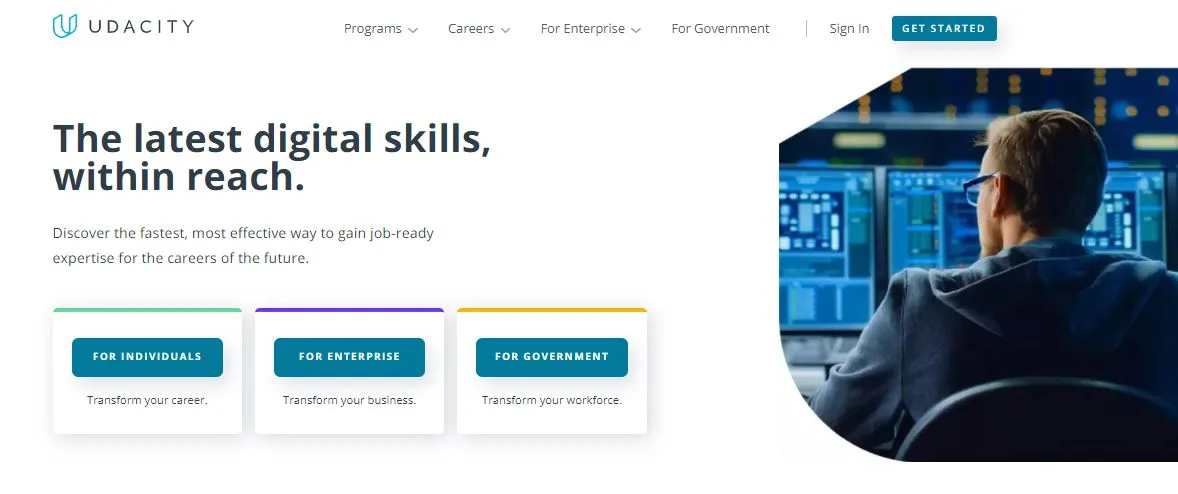
Udacity was created in 2011 when there weren’t very many online education platforms in existence. Four short years after it was created, Udacity was a $1 billion company, and they’ve just grown from there. There are over 11 million people taking courses on their site today.
It’s one of the only e-learning platforms that was that successful right away, and when something like that happens, there’s usually a good reason why. However, tuition for nano degrees like those offered at Udacity seems to be on the rise. So is it worth it for you?
About Udacity
Udacity is based in Silicon Valley, and it’s a for-profit education platform with massive open online courses and micro-credential programs offering nano degrees. They leverage their relationships with other Silicon Valley companies to make these courses happen.
These partners include Facebook, Google, Amazon, and Nvidia. They can offer students the most up-to-date knowledge that’s practical in the real world. They also tend to focus on the skills that are most in-demand at these companies.
Tech-related courses are Udacity’s most popular category because most of these partnerships are with tech companies that need technology experts. They source a lot of their hires from Udacity, knowing that the quality of education the student got was exactly what they needed.
Fortunately, Udacity also has other topics outside of programming. They have data science and business courses, which is hugely beneficial for even a programmer.
Udacity’s primary focus is career-building and obtaining high-paying jobs, so it’s important to keep this in mind if you plan to take Udacity seriously.
Course development
When it comes to choosing the right course at Udacity, there’s a lot to choose from, and they will differ in some ways, but the structure is roughly the same across the board. Almost every course requires paying the fee, so while there are a few free courses, there’s not a lot.
Udacity isn’t cheap, but they offer a wide range of courses and quality instruction in desirable industries, so if you’re serious about advancement, it’s a great option.
Once you pay, you are taken through a course onboarding session that helps you get settled with what you need and what to expect. You’re required to fill out a questionnaire about yourself, you’ll get access to your syllabus, you can plan your personal study schedule, and set personal reminders to study. These reminders will sync with several calendaring software.
You should exit onboarding prepared for what the program you chose has to offer so you can make the most of it. You can access your syllabus or jump to any point in the curriculum anytime via your left-hand menu.
It gives you the freedom to change your lessons around and revisit something you didn’t understand the first time.
Most lessons are 10-20 minutes long and they’re mostly video lectures. There’s not a lot of variety here, so you won’t find things that appeal to very many different learning styles. If you enjoy video lectures, this may be right for you, but it’s not great for visual or hands-on learners.
Unfortunately, Udacity’s quizzes are also pretty easy to pass, as long as you listen and take notes, so they don’t do a great job of testing your knowledge. Each course unit ends with a quiz to ensure you understand the material, and the questions will be related to what you just learned, but they don’t offer any practical application.
Graded projects
In addition to quizzes, Udacity will require you to complete graded projects, like a traditional school. These projects do offer real-world applications and they are all reviewed by mentors who are experts in the field. The main goal here is to offer practical experience.
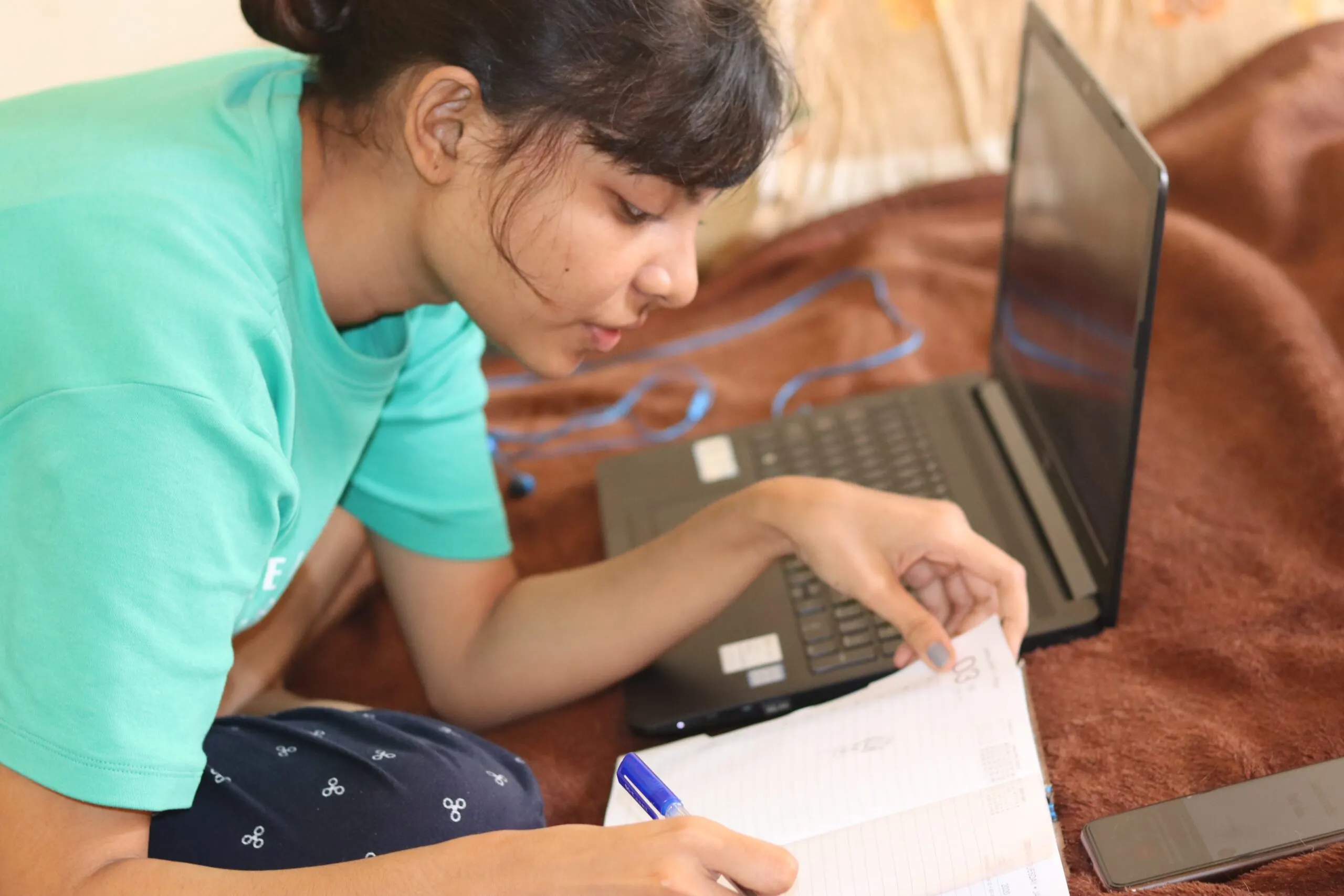
Mentors are there for you to ask questions and learn above and beyond the course material alone, so to really get the most out of what you paid, you should use these mentors to their full potential.
If you pass the course lessons and successfully complete your graded projects, you will earn a nano degree.
Career services
As a traditional school, Udacity offers career services for those who have completed coursework. Rather than a forum, you get access to resources that can help you put your education to use. These services include reviewing your cover letter and resume, helping out with your LinkedIn and GitHub reviews, and are very useful if you’re wanting to get started in a new career related to your nano degree.
You’ll have access to templates and a network of tech companies looking to hire people like you. They don’t guarantee a job, but they will do their best to help you with your career prospects.
Additional support
The interactive student forum gives users access to a supportive community where they can ask questions and find answers. Not only do students have access to mentors, but they can also chat with peers, create discussions, and participate in collaborations that can enhance their practical learning.
While the forum isn’t as robust as other learning platforms, it seems to be growing and getting better.
Is Udacity right for you?
If you’re seriously looking for career advancement opportunities and you want in-depth studies, Udacity is a good choice. It’s pricey, but it will give you the education you need to further your job prospects.
They offer mentorships, peer communication, and a wide variety of courses from which to choose. They offer plenty of opportunities for programming, data science, and business, making it a practical choice for people who are willing to invest in their future.

Pros:
- Courses are self-paced and taught by professionals in the industry, with nano degree certificates upon completion
- Mentorships offer enhanced knowledge and feedback on practical applications
- Student discussion forums enable increased communication among peers
- Career services offer support for building resumes, cover letters, and online profiles
Cons:
- No mobile app
- Expensive monthly fee
- Lack of practical exercises
FAQs
Answer: Coding is generally pretty lucrative, but you have to be good at it. Starting salaries average about $60,000 per year while expert coders may make up to $150,000 per year. It’s important to understand that you won’t make that much money until you get the experience and education required. That’s why so many people are turning to e-learning platforms like these to learn on their own without paying the high cost of a degree.
Answer: There are a lot of employers out there looking for specialized skills, so if you go through some training in an in-demand field and market yourself accordingly, you should be able to find a job.
Companies like Google, Amazon, and Facebook are looking for these types of people all the time, but those are high-profile jobs that don’t come around very often. Do some research in your local market to see if you’ll be marketable after a nanodegree or not.
Answer: Platforms like Udacity and CodeSchool offer self-paced courses, so it can take as long as you need it to take. It could take you several months if you’re a face-paced learner. Busier people may take longer because they don’t dive into their coursework as often.
Answer: Udacity is not an accredited institution, so nano degrees are not recognized by educational institutions of higher learning. That’s not to say it won’t teach you anything though. They just take a different approach, and they’re valuable for a different purpose.
Your nanodegree will be recognized by a corporation if it’s of value to them, which is typically why people get nano degrees in the first place.
Answer: Once you learn how you can find coding jobs that require no experience in a lot of places. Freelance platforms like Upwork list jobs at relatively low rates, but it’s worth it to get the experience under your belt, allowing you to move up as you build your portfolio.
This is a great way to get started in the freelance market, working for yourself and making your own flexible schedule.
The Verdict
CodeSchool and Udacity are both excellent options for learning how to program, but their differences are what will help you decide which is right for you. CodeSchool offers a more relaxed environment with awesome practical application tests at a lower cost but doesn’t have quite the course library.
Udacity offers courses in coding, data science, and business, making for a more well-rounded library. However, their courses are more intense and their monthly cost is much higher. It’s best for those who are legitimately looking for career development and advancement, because of the variety of career services and support they offer.