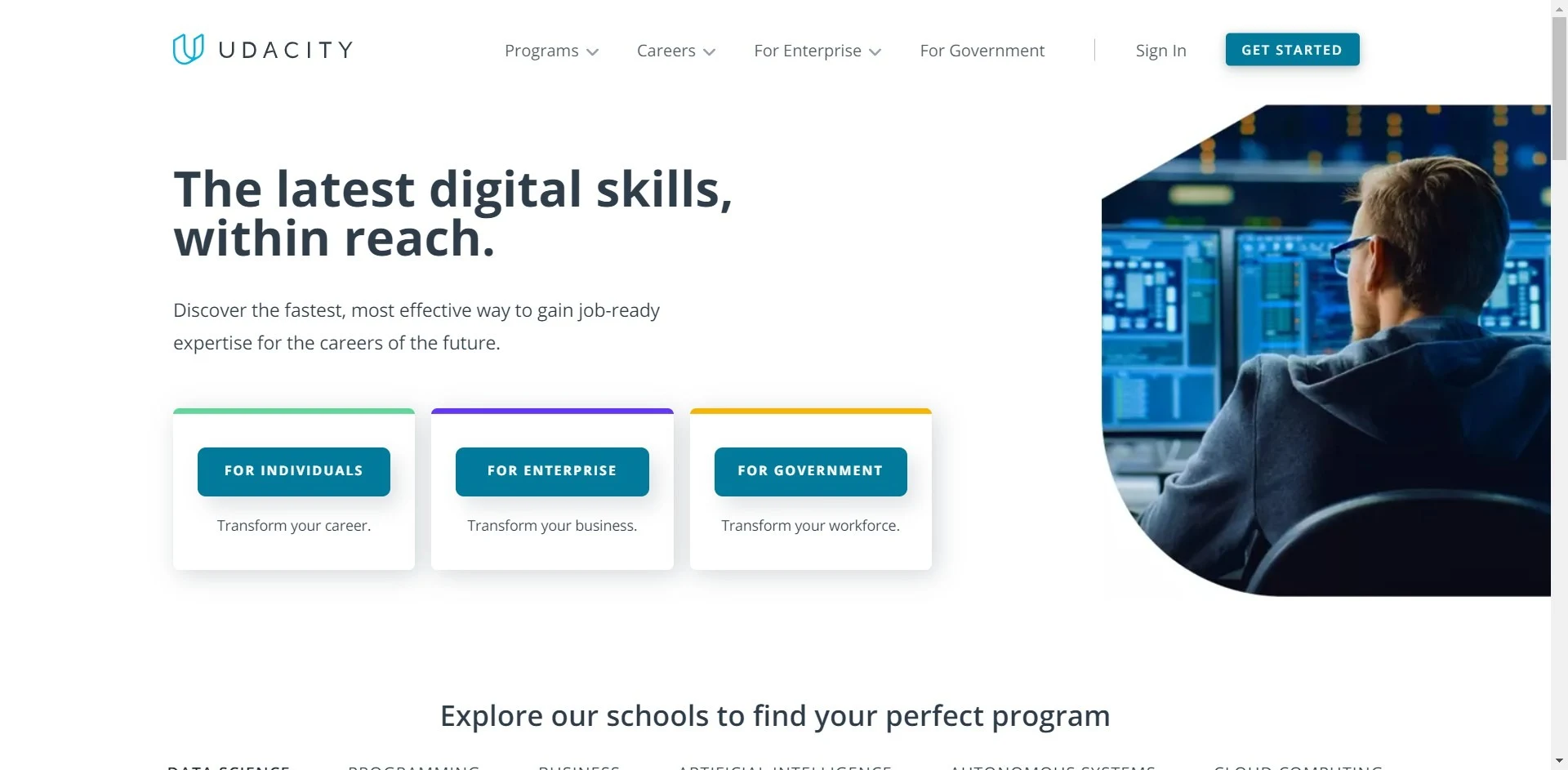- Best edX Data Analytics Courses to Help You Achieve Your Career Goals - August 16, 2022
- The Best edX Project Management Courses for All Levels - August 16, 2022
- Best EdX Certifications Guide - August 16, 2022
IT industry is developing at an astounding pace, and it is creating thousands of jobs in the process. Attending some of the best Udacity React courses will enable you to land a job as a front-end developer and build your career in one of the most exciting business sectors.
With so many coding courses around, finding the one that enables you to use React for front-end development isn’t an easy task. Besides, numerous JavaScript libraries are similar to React but their functionality is considerably lower.
While Udacity doesn't have the widest selection, the degrees they DO offer are robust, industry recognized "nano" degree programs (mostly concentrated in TECH careers). If you have the choice - and are looking for recognized credentials - Udacity is the more industry specific pick.
Learning how to use React to build UI for web-based applications can be a step forward in your career, but only if you’re already familiar with JavaScript and HTML programming languages.
In this guide to the best Udacity React courses, we’ll take you through all the front-end learning opportunities this e-learning platform offers.
The 5 best Udacity React courses
| Course | Duration | Level | Cost |
| React Developer | 4 months | Intermediate | $399 per month |
| Front End Web Developer | 4 month | Intermediate | $399 per month |
| Java Programing | 3 months | Beginner | $399 per month |
| Intermediate JavaScript | 3 months | Intermediate | $399 per month |
| Full Stack JavaScript Developer | 4 months | Intermediate | $399 per month |
Understanding the basics of front-end development

A front-end developer created the interface of any web page you can find on the Internet by using languages like CSS, HTML of JavaScript. Each page on a website contains elements like the Navigation Menu or anything else a visitor can click on.
However, the process of developing the interface of a web-based app isn’t conducted by just one person, but rather an entire team of designers and developers who test all elements before launching the app.
A JavaScript library contains pre-written elements that can be implemented directly onto a page so that you don’t have to write code for each element you want to include on that page.
This shortens the amount of time you need to complete a project and enables you to create components you can use on multiple projects. Go through our guide through the best design courses if you want to learn the basics of graphic design.
Can I use React without knowing JavaScript or HTML
Unfortunately, you will need at least a fundamental understanding of CSS, HTML, and JavaScript before you can start learning how to use a React.JS library. You should take several preparatory courses at Udacity before enrolling in the React Nanodegree program.
The majority of Udacity’s courses that cover programming with JavaScript last for three to four months, but professional front-end developers claim that it takes at least 9 months to become comfortable using this programming language.
Mastering HTML won’t take too much time as with enough determination you can build a working knowledge of the language in a month.
However, CSS is more complex and most instructors suggest spending up to 8 months learning this programming language before attempting to apply it to a real-time project.
So, if you’re new to coding and you want to learn how to use React, you will have to become proficient at programming languages on which it was built. Check out our Udemy vs Udacity comparison to find out which online learning platform offers better React courses.
What is React?
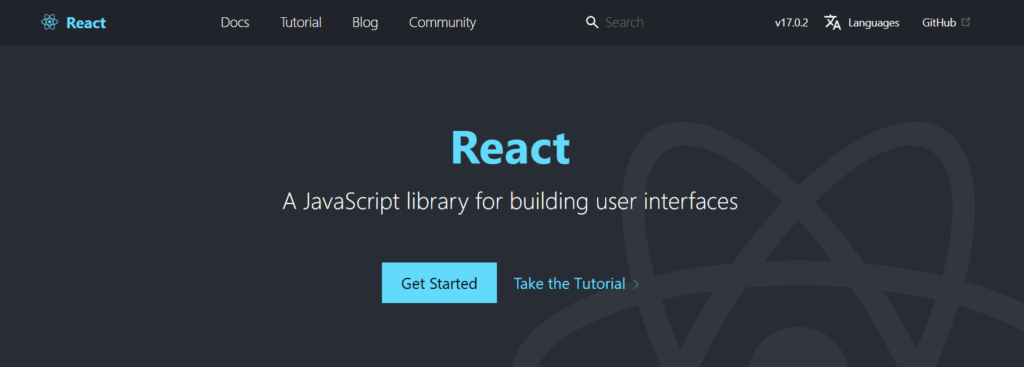
React is an open-source framework developed by Facebook in collaboration with independent developers and companies. The first version of this JavaScript library was released in 2013, and it has gone through numerous updates since.
However, React doesn’t contain enough components to design an entire app, and it is usually used together with other JavaScript frameworks that allow you to introduce client-side functionalities or perform routine tasks.
The most common way to declare components in React is to either use class-based or natural components.
The Virtual DOM (Document Object Model) is one of React’s most distinct features that enables you to create code for an entire page, and apply changes only to the subcomponents affected by those changes.
This enables you to generate a webpage faster by avoiding re-evaluating the page’s layout or CSS style and rendering the entire page. React library contains a broad range of features that can be overwhelming for someone who hasn’t encountered them before.
The differences between React and React Native forms
React Native was released two years after the initial release of the React library, and it was also developed by Facebook. Two frameworks operate on the same principles but React Native doesn’t utilize Virtual DOM to manipulate the DOM.
Instead, it uses a process that interprets the developer’s script on the end device and establishes the communication with a particular platform. React Native enables you to build applications that are compatible with Windows, Android, iOS, macOS, and other operating systems.
Udacity’s React Nanodegree program includes courses that show you how to use both of these frameworks to develop web and iOS and Android apps.
You should bear in mind that Udacity features just one Nanodegree program that focuses on front-end development with different versions of the React framework.
You can’t choose a program on this topic that has a different syllabus, although the platform offers several Nanodegree programs that are closely related to the field of front-end development.
Setting up the React environment on your computer
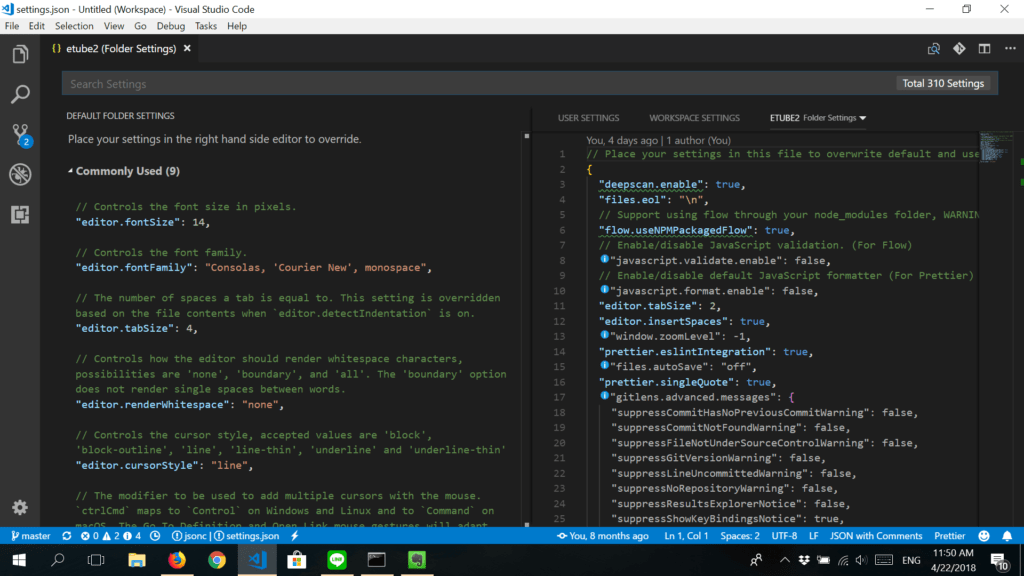
You’ll need access to the React environment if you want to attend Udacity’s React Nanodegree program. However, this e-learning platform doesn’t offer instructions on how you can set up this environment.
The process of installing React.JS on a Windows or Mac computer is highly technical and it takes place in several stages. You first have to create a Root folder where all required files are going to be installed. Af terward, you should proceed to install the React library and DOM packages.
You will have to run several command lines to perform this task, and once you’re done you should also install babel and webpack bundlers and plugins. Before you can complete the installation process, you will have to create Index.html, Apps.js, main.js, webpack.config.js, and .bablerc files.
Once you generate these files, you’ll have to set up compilers, loaders, and servers and create the bundle at the end. It is worth noting that you need to know the correct command lines to complete each step of the React.JS installation process.
The advantages of taking Udacity React courses
Upgrade your front-end development skills
Completing the Udacity React Nanodegree program will enable you to use this JavaScript library to develop web or mobile apps faster. Besides React, you’ll also learn how to build enterprise-level apps with the Redux JavaScript library.
Collaborate with experienced instructors
All Udacity’s Nanodegree programs are led by tutors that have years of practical experience. Hence, taking any of the platform’s Nanodegree programs related to JavaScript will put you in touch with seasoned front-end developers who can help you advance in your career.
Access to the great learning content
All JavaScript courses and programs you can find at Udacity are designed to motivate students to keep pushing towards their goals. The React Nanodegree program contains numerous milestones that enable you to keep track of your progress and motivate you to continue learning.
The disadvantages of taking Udacity React courses
Udacity isn’t a great place to learn React Native
The Udacity React Nanodegree is the only program on this e-learning platform that covers the React Native framework. However, the content in this course needs to be updated, and chances are that you’ll be working with the outdated version of this JavaScript library.
Aspects worth considering while choosing a Udacity React course
Students who are interested in learning how to use the React.JS framework, have just one program at their disposal. The Udacity React Nanodegree program is designed for intermediate users and it requires lots of previous coding experience and familiarity with several programming languages.
Check out this Codeacademy vs Udacity comparison to find out which platform offers a better online learning experience.
In case you’re new to programming and have the determination to work your way to the Udacity React Nanodegree there are several factors you’ll have to take into consideration while searching for courses that can help you become a front-end developer.
Your coding experience
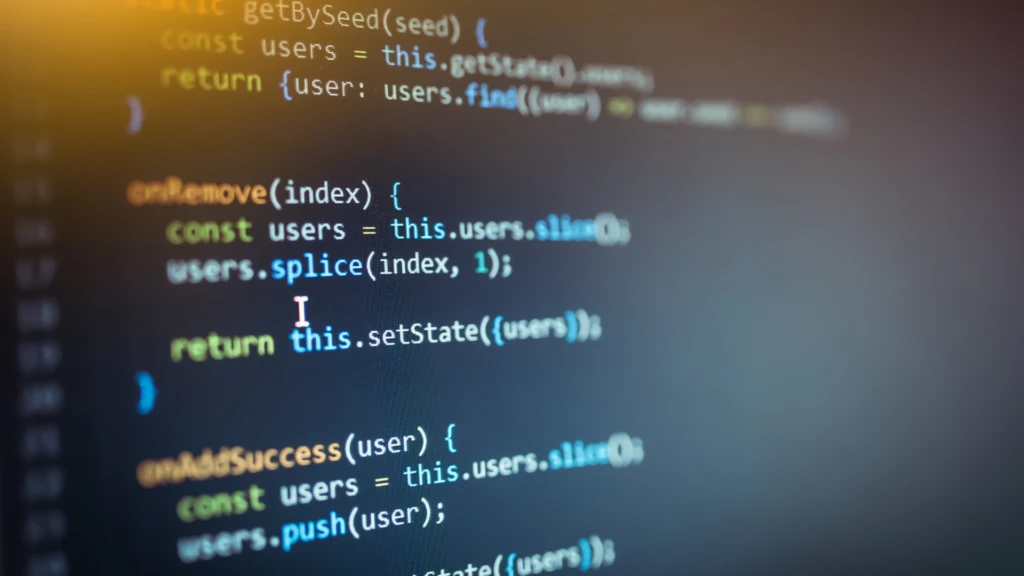
Before you can start using React or Redux libraries, you must have an excellent command of the JavaScript, HTML, and CSS programming languages. Udacity offers several Nanodegree programs that are designed for novice front-end developers and coders who don’t feel confident using JavaScript.
Weekly engagement level
Working professionals might struggle to find time for Udacity’s React Nanodegree program. It takes four months to complete all courses and projects within the program if you dedicate ten hours per week to it.
Other beginners and intermediate Nanodegree programs for coders and front-end developers are equally demanding, so you need to make sure that you have enough time to complete the program you chose.
The program’s range
Check which courses are included in the Nanodegree program you want to attend to make sure that it covers the topics you’re interested in.
For instance, completing the Java Programming Nanodegree will provide you with basic knowledge of the language and you’ll have to move on to an intermediate program that covers a similar topic to become a proficient Java developer.
Instructor’s credentials
Udacity collaborates with a broad range of IT companies on the development of their courses, and some of the instructors work for industry-leading software and hardware companies.
All of the instructors at the Udacity React Nanodegree program have impressive portfolios and close ties to the React community.
Job opportunities
Completing one or more Udacity Nanodegree programs doesn’t guarantee that you will be able to get a job as a front-end developer, but it increases your chances of finding a job in the IT industry significantly.
Besides, the platform offers the front-end interview prep course that helps you get ready for an interview for this position.
Top five Udacity React courses
React Developer – Best for intermediate Front End Developers

The only Udacity program that focuses exclusively on this type of JavaScript framework is the React Developer Nanodegree program. You have to dedicate ten hours per week to this course if you want to complete it in four months.
During that time you’ll learn how to build web applications using the components from the React library and write declarative IUs.
Gradually, you’ll progress to utilizing Redux to manage apps that reached an unstable state and eventually start using React Native to develop iOS and Android apps.
You should bear in mind that besides excellent command of HTML and CSS, JavaScript, and Asynchronous JavaScript, you’ll also need to be familiar with Linux command baselines and Node Package manager to complete the React Developer Nanodegree program.
Read our edX vs Udacity comparison to find out which e-learning platform offers better coding courses.
Pros
- Students become familiar with all aspects of using React libraries
- Excellent syllabus
- The program includes three projects
- Great instructors
Cons
- Not aimed at inexperienced front-end developers
- The course covers an outdated version of React Native
Front-End Web Developer – Best for Developers who want to master JS and CSS
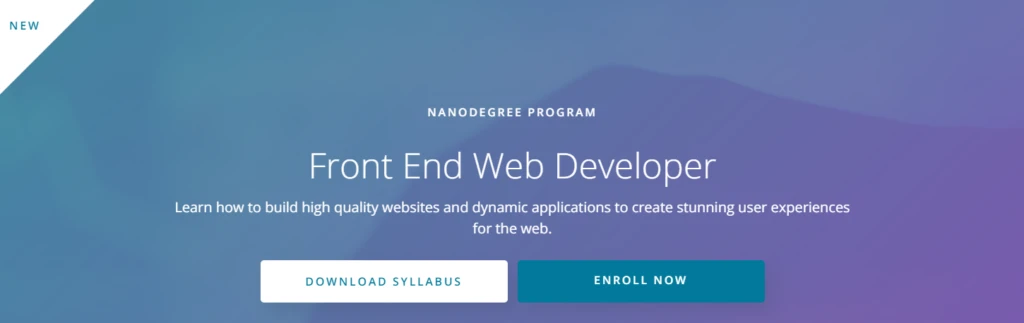
Understanding how the React framework works will be much easier after completing the Front-End Developer Nanodegree program. None of the courses in this program cover the React or React Native libraries, and instead teach you how to build websites with CSS, Flexbox, and CSS Grid.
What’s more, you’ll learn how to connect the app you develop to backend server data with JavaScript and to utilize DOM to determine page interactions.
Although the requirements for attending this program are not as high as for the React Developer Nanodegree program, you’ll still need elementary knowledge of HTML, CSS, and JavaScript to complete it.
Pros
- Allows students to improve their developer skills
- All instructors in this program are experienced, front-end developers
- Prepares students for jobs in the IT sector
- Provides students with practical front-end development knowledge
Cons
- Requires excellent command of JavaScript and CSS
- You must take another course to learn how to build mobile apps
Java Programming – Best for novice front-end developers

The Java Programming Nanodegree program will introduce you to this programming language and show you how to use it to code software. The program starts from the basic concepts of programming with Java and takes you through the advanced programming techniques.
By the end of this Nanodegree program, you’ll be able to use Java to create production-ready applications. You’ll have to dedicate between 5 and 10 hours every week to complete the program in three months.
Also, you should have a fundamental understanding of loops, conditionals, variables, and other programming concepts to enroll in the Java Programming Nanodegree program.
Pros
- An introduction to Java programming language
- After completing the program, students will be able to use Java
- Engaging learning materials
- Offers practical experience in design and prototyping apps
Cons
- This program is not enough to develop professional working proficiency in Java
- Novice coders may experience a steep learning curve
Intermediate JavaScript – Best for server-side, desktop, and web development
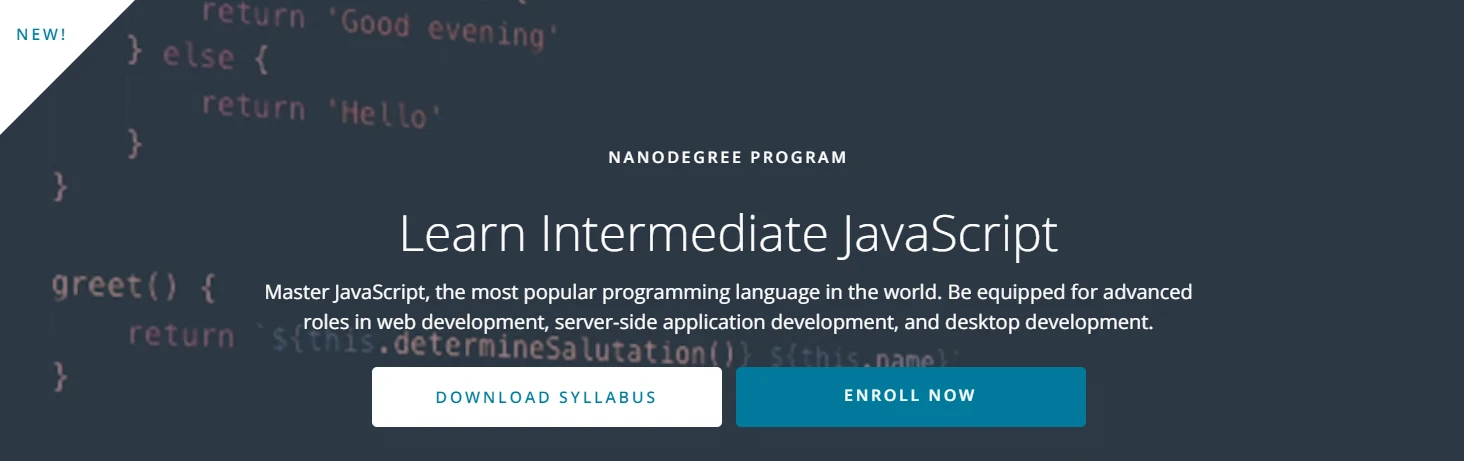
Completing the Intermediate JavaScript Nanodegree program will help you understand the potential of the React framework. Even though this is an intermediate program, you’ll only need to know how to write conditions and loops, declare functions and recognize JavaScript’s syntax and structure.
This Nanodegree program is composed of Object-Oriented JavaScript, Functional Programming, and Asynchronous Programming in JavaScript modules. At the end of each module, you will have to complete a different project before moving to the next one.
Upon completion, you’ll be eligible for front-end development, desktop development, or server-side development jobs. Read our Treehouse vs Udacity comparison for more information about the differences between these e-learning platforms.
Pros
- Enables students to develop apps independently
- The syllabus covers different aspects of using JavaScript
- Mentors provide support throughout the program
- It takes just three months to graduate from this program
Cons
- The program doesn’t cover JavaScript libraries
- Not the best student community
Full Stack JavaScript Developer – Best for Front and Back end developers

In case you want to do more than just design UI, you should consider completing the Full Stack JavaScript Developer Nanodegree program. However, to do so, you’ll need to have quite a bit of knowledge about HTML, CSS, JSON, and at least basic knowledge of JavaScript.
Throughout the first portion of the program, you’ll learn how to create an API using PostgreSQL and Express. Once you complete the Image Processing API project, you’ll be able to move on to acquiring the skills you need to build a Single Page Application.
The final module in this program covers the deployment process and shows you how to create automated pipelines and scripts.
Pros
- Teaches students to code front-end and backend
- All content in this program is up to date
- The program offers lots of practical experience
- Students can learn at their own pace
Cons
- The program requires a lot of time and effort
- High enrolment prerequisites
Frequently asked questions about Udacity React courses
Answer: An advanced set of coding skills and knowledge of several coding languages is the prerequisite for entering Udacity’s React Developer Nanodegree course.
Answer: Yes, you can. Udacity’s only React developer Nanodegree program enables front-end developers to move forward in their careers.
Answer: You won’t be interacting with other students a lot while attending Udacity’s courses, and you should choose an alternative e-learning platform if you prefer to study in a group.
Answer: Yes, it does, but only for a limited time, so you must keep track of the latest discounts to redeem a discount code for the Nanodegree program you want to take.
Our verdict: Who should take Udacity React courses?
A visitor of a dysfunctional and unresponsive web page is probably going to move to another page within seconds. That’s why companies from all industries are in constant search of front-end developers who know how to create elegant, functional, and responsive web pages.
React libraries are developed with the aim of shortening the time it takes to build a web-based app or a page by granting you access to a wide array of prewritten components.
While Udacity doesn't have the widest selection, the degrees they DO offer are robust, industry recognized "nano" degree programs (mostly concentrated in TECH careers). If you have the choice - and are looking for recognized credentials - Udacity is the more industry specific pick.
Udacity offers just one React Developer Nanodegree program, but its syllabus covers all of the most important aspects of building web or mobile apps with React and React Native.
You may have to opt for the Java Programming Nanodegree program or the Intermediate JavaScript Nanodegree program if you still don’t feel comfortable coding with JavaScript.
Which of the best Udacity React courses are you going to choose? Let us know in the comments or continue reading our guide to the best online learning platforms if you’d like to search for React courses on some other e-learning website or our guides on how to find:
- Best Udacity Digital Marketing Courses
- Best Udacity Robotics Courses
- Best Udacity Machine Learning Courses
- Best Udacity A/B Testing Courses
Or see how Udacity compares to other popular platforms: