- Best EdX Criminology Courses Guide - August 16, 2022
- Best EdX Design Courses That Could Help Jumpstart Your Career - August 16, 2022
- EdX vs Pluralsight - August 16, 2022
In our comparison, we’ll give you an overview of the main things that separate Skillshare vs Pluralsight, and then we’ll look at each platform in detail, examining each feature and the pricing, so you can decide which one is best for you.
If you want to upskill in a certain area – whether that be painting, marketing, or learning an instrument – you might be looking for an online course. In that case, our Skillshare vs Pluralsight comparison might be useful.
The internet is packed with free information and courses online in certain skills – but some of them are of dubious quality, which is why turning to a specialized platform can help. There are tons of online learning platforms out there, so it’s difficult to know how to narrow it down.
Pluralsight is a better option for professional development for those with an EXISTING base level of knowledge. Excellent for MASTERY of your chosen field. Being able to actively measure your progress in a certain Path helps keep the drive to keep improving.
Main Differences Between Skillshare vs Pluralsight
The main differences between Skillshare vs Pluralsight are:
- Skillshare offers free courses and some scholarships, whereas Pluralsight does not
- Skillshare has creative courses and personal development courses, whereas Pluralsight focuses on tech skills
- Skillshare offers workshops, whereas Pluralsight offer paths
- Skillshare allows you to view student projects, whereas Pluralsight does not
- Skillshare feels very user-friendly, whereas Pluralsight has more of a learning curve
Skillshare vs Pluralsight: Skillshare – Overview

Skillshare was launched in 2010. It offers a range of courses in three categories – Create, Build, and Thrive. With over 10,000 courses to choose from, it’s a very popular platform.
Here’s a quick overview of the main features:
- Online classes on a variety of topics
- Student projects
- Groups
- Workshops
- Skilled teachers
- Offline learning (on Premium plan)
- Some free classes available
Signing Up/ The Dashboard
Skill share offers a two-month free trial of their Premium plan. It’s easy to sign up using an email, Google, or Facebook account. You do have to enter your card or PayPal details, but you can cancel before the trial is over without having to pay.
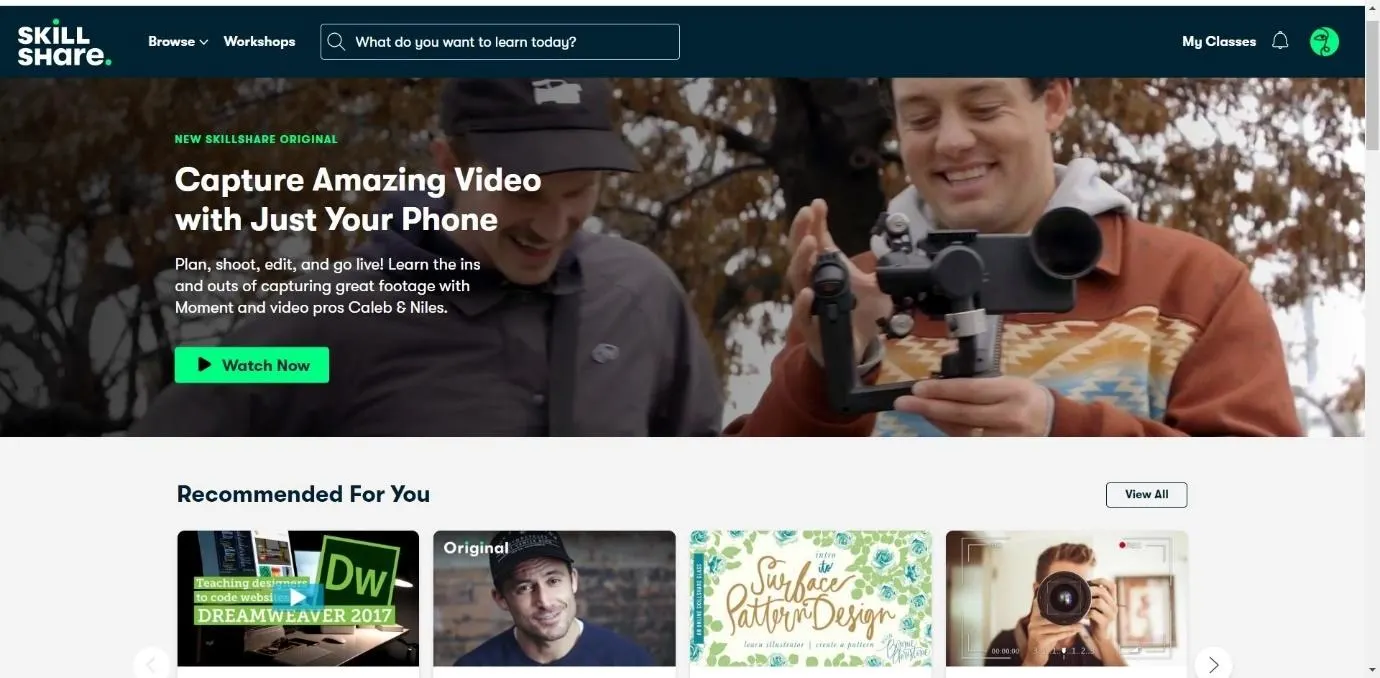
The dashboard of Skillshare is easy to navigate – you can see recommended courses, upcoming workshops, featured classes, and trending classes. Clicking ‘my classes’ brings up your bookmarked classes and workshops. You can also customize your profile by clicking on the icon in the top-right corner.
Course Types
Here’s an overview of the courses Skillshare has to offer:
Create
- Animation
- Creative Writing
- Film and Video
- Fine Art
- Graphic Design
- Illustration
- Music
- Photography
- UI/UX Design
- Web Development
Build
- Business Analytics
- Freelance and Entrepreneurship
- Leadership and Management
- Marketing
Thrive
- Lifestyle
- Productivity
As you can see, it’s a pretty wide variety, ranging from ‘Fundamentals of Google Analytics’ right through to ‘Sustainable Living Habits: Simple Steps to Make an Impact.’
Courses
Clicking on a course will start up a video.
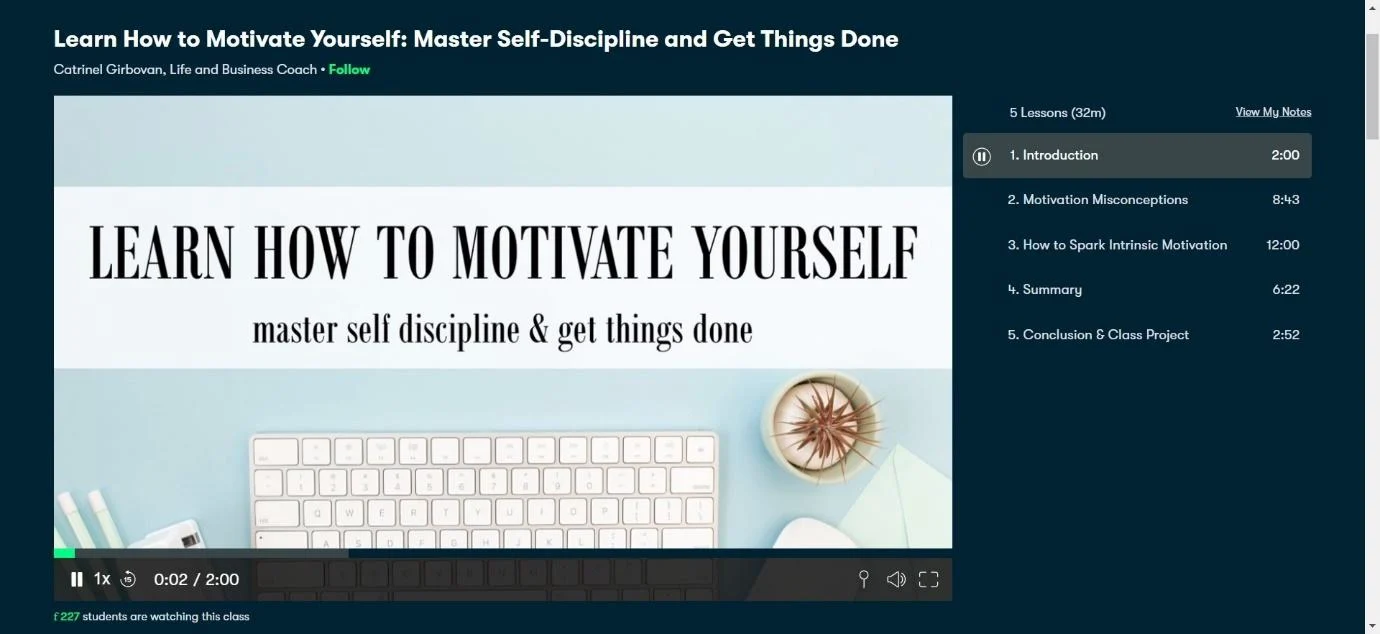
Courses are typically made up of a series of videos and class projects – they’re self-explanatory, and you can pause and return to them at any time.
Scrolling down will give you a bit more information about the teacher (you can follow individual teachers on Skill share), an overview of the course, and the difficulty level.
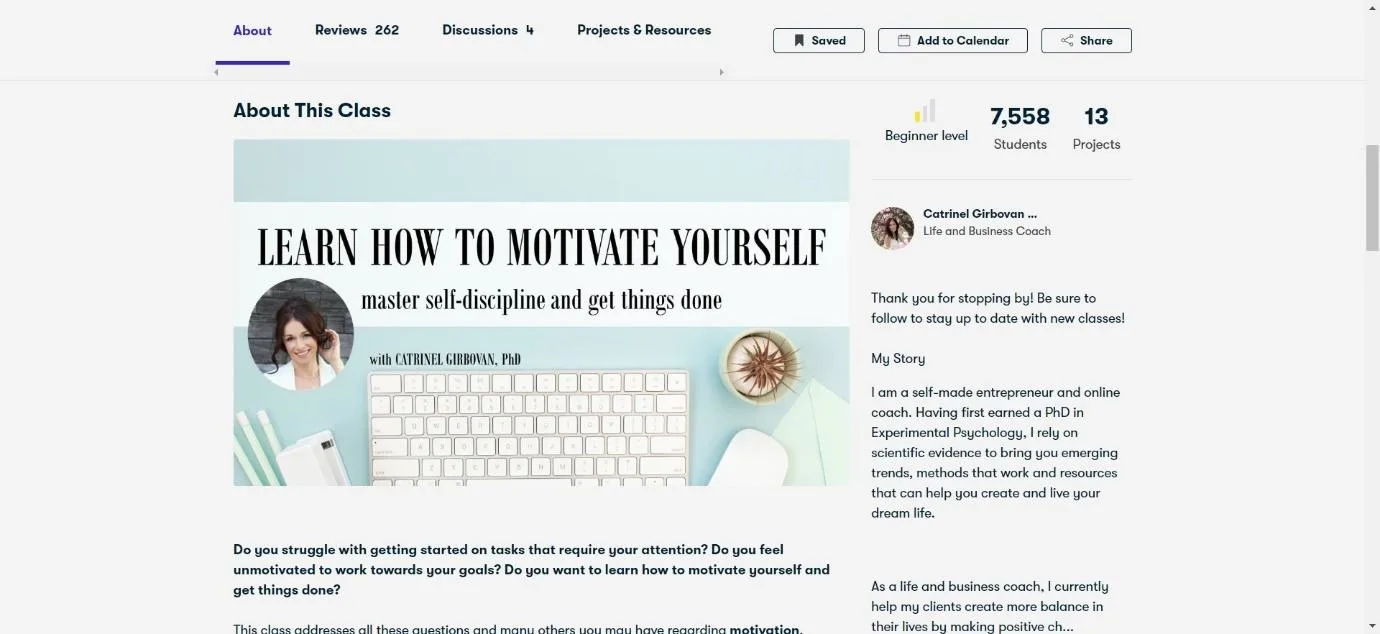
Some courses have class projects. In this case, the teacher wants us to create our own template to fill in as we go through the course. You can upload the finished product and share it with others.
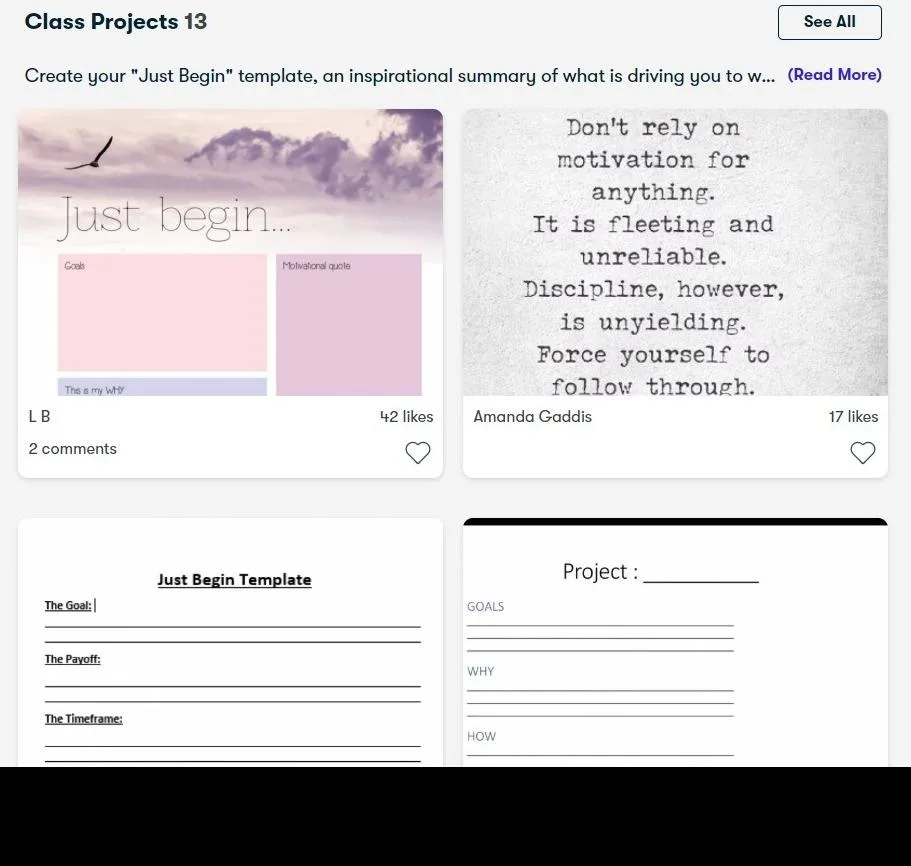
You can ‘like’ your favorite ones, or download them to use yourself.
You can also read course reviews and join in with course discussions by using the bar that will appear as you scroll down the page.

You can also click ‘add to calendar.’ This allows you to create your own schedule of classes.
Workshops
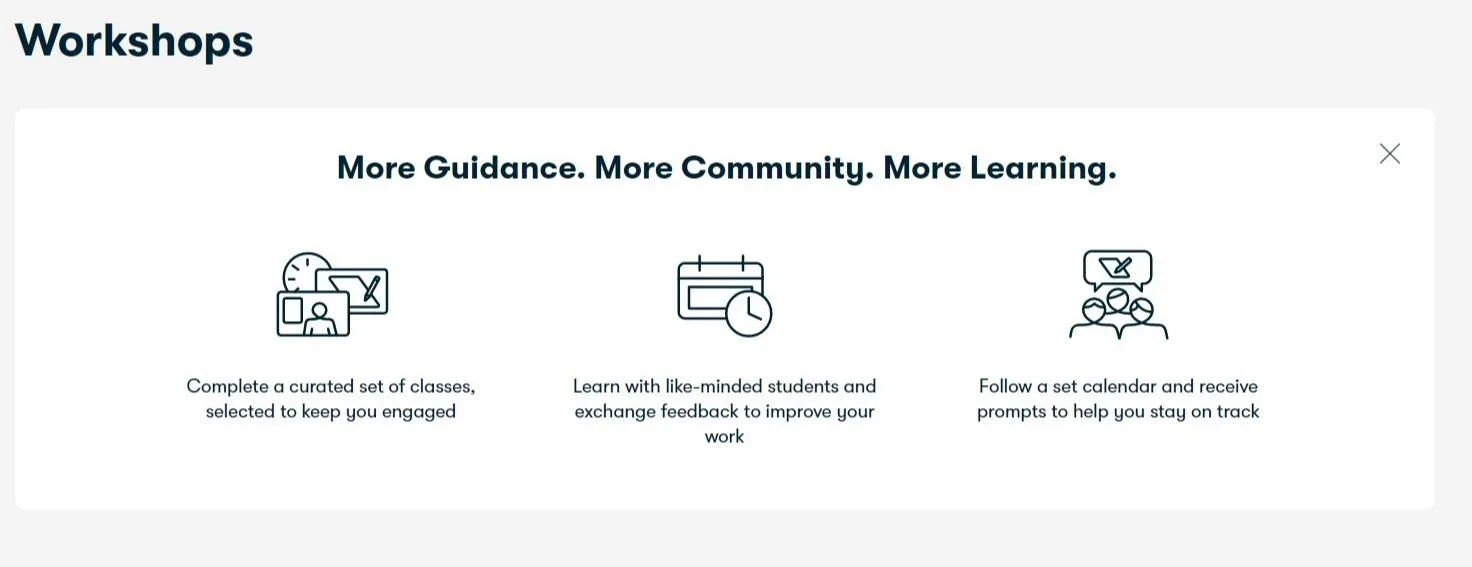
Workshops are a series of classes that begin at set times. You can connect with other students and set prompts to remind you to stay on track.
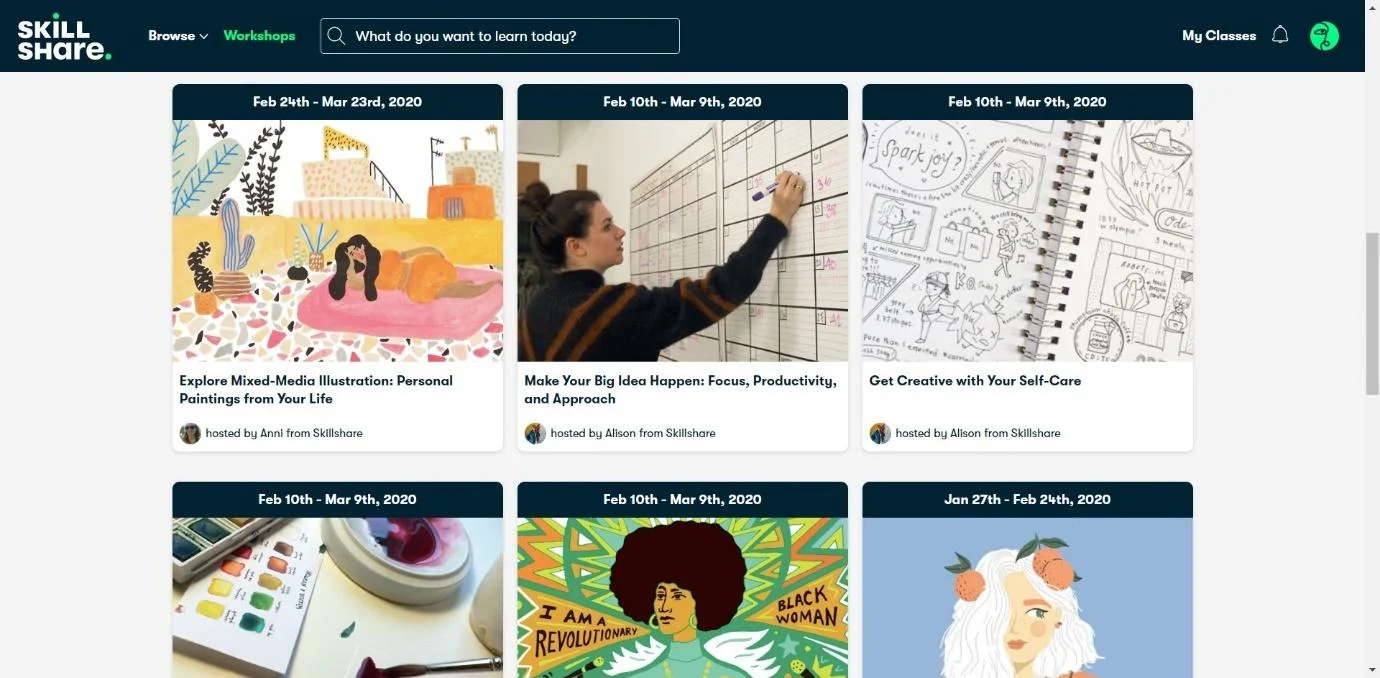
What’s great about workshops is that it uses courses from multiple teachers, giving different perspectives and ideas on the same subject.
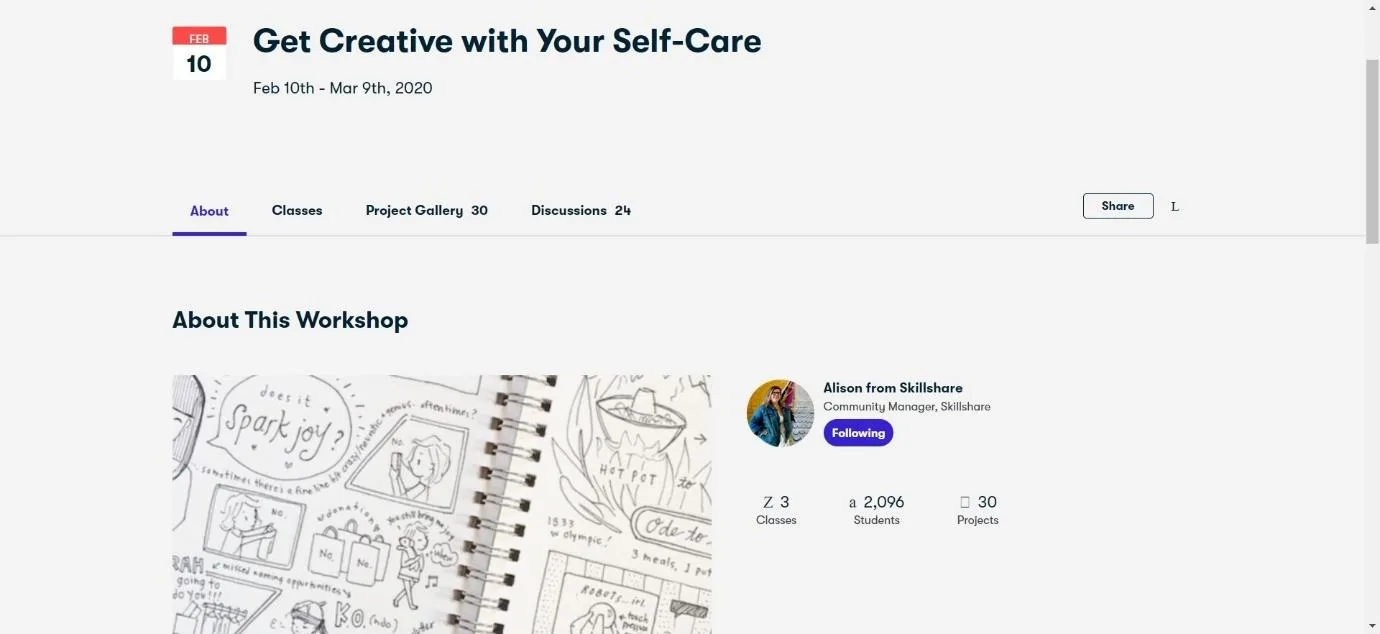
Workshops are broken down into milestones, each milestone containing a course and optional projects to complete. For example, this course (‘Get Creative with Your Self-Care’) has a detailed overview:
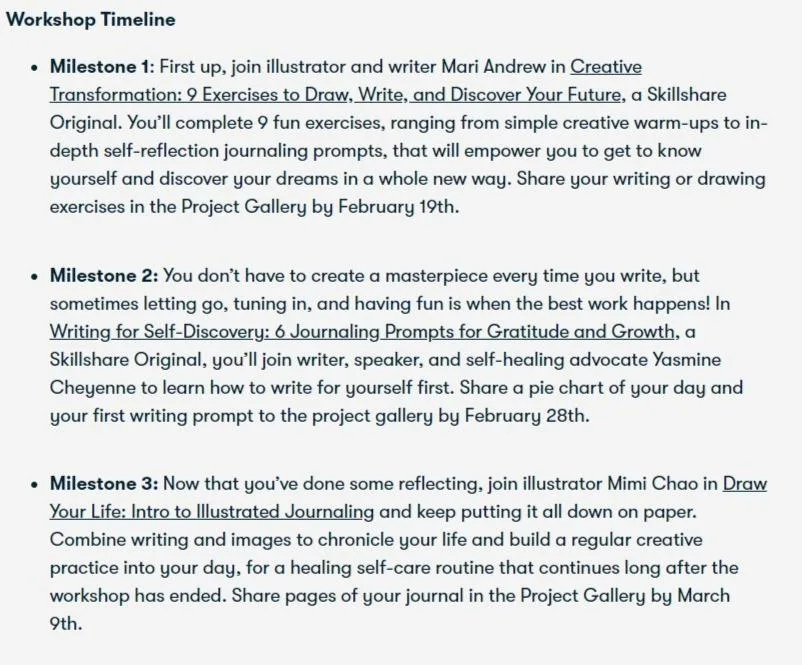
Clicking ‘discussions’ allows you to introduce yourself and connect with other students.
Student Projects
Student Projects is a gallery, showcasing students’ work as they progress through their courses. You can ‘like’ projects if you wish.
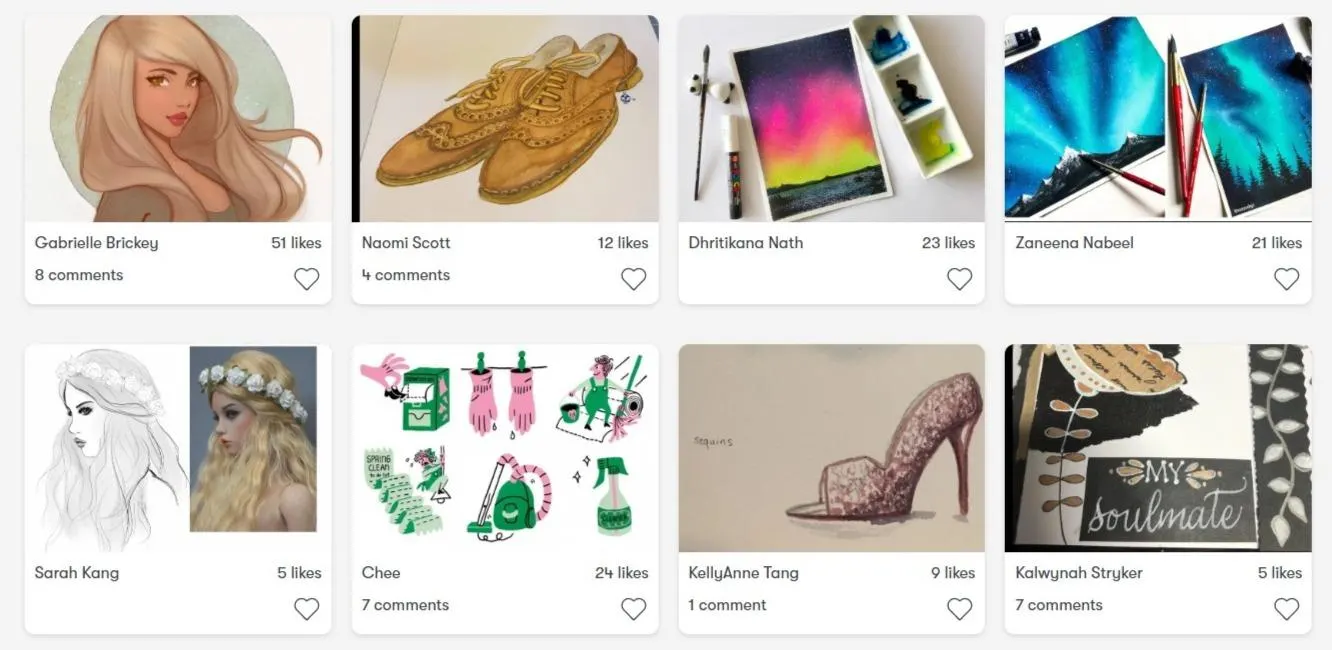
This won’t be as useful to you if you’re only looking for, say, marketing courses, but it’s a great way to get inspired and to cheer on other students if you’re looking for creative motivation.
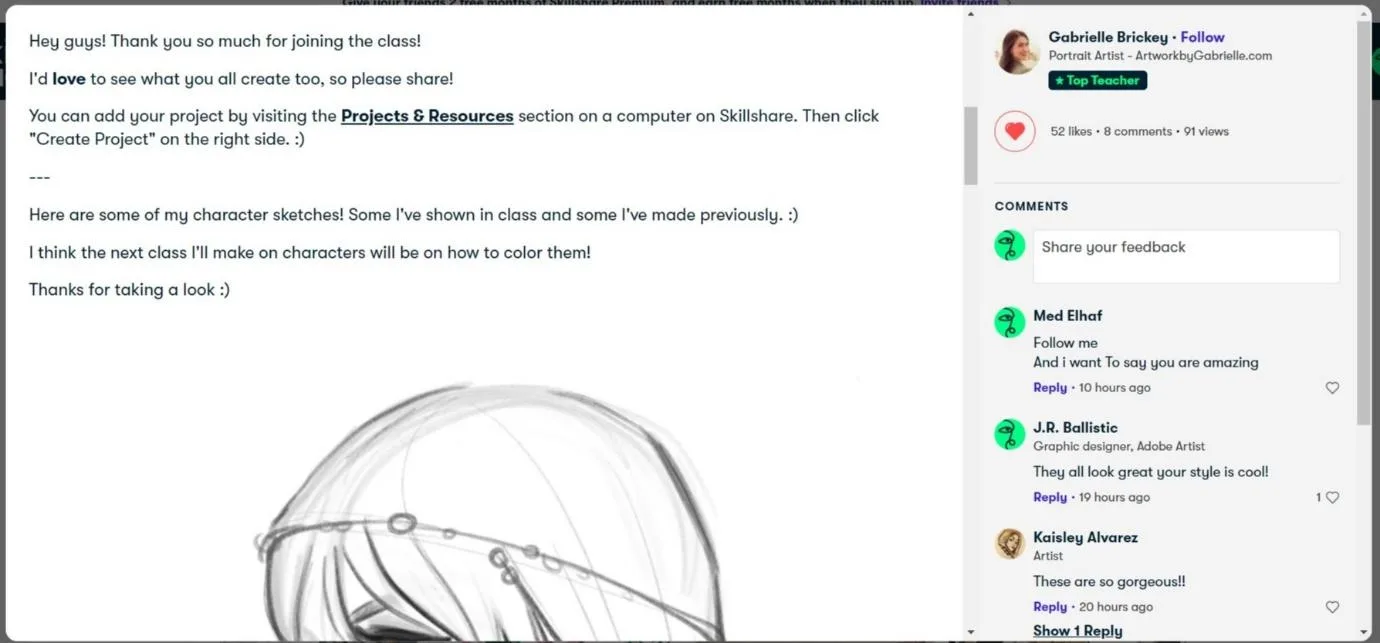
Clicking on a project brings up a pop-up window. Here, you can see draft versions of the final project – this is a great way to get an insight into other peoples’ working processes.
Groups
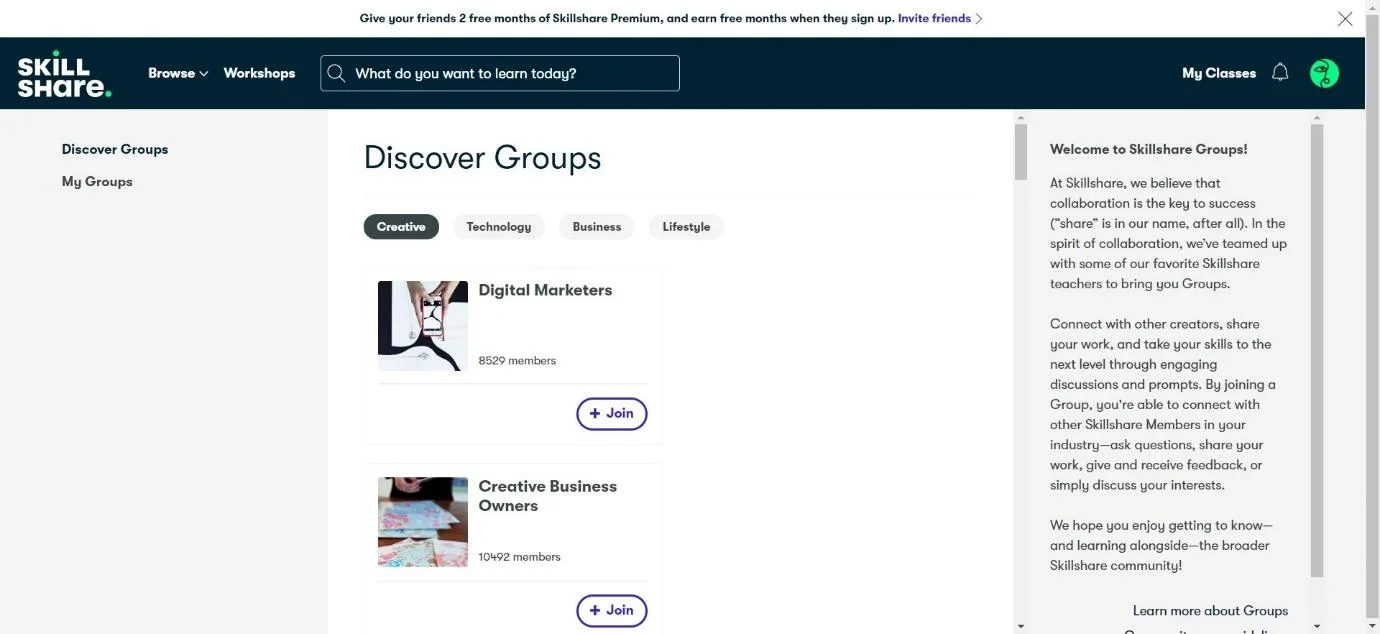
Skill share focuses on collaboration, and it does this using Groups. You can join groups to meet like-minded people.
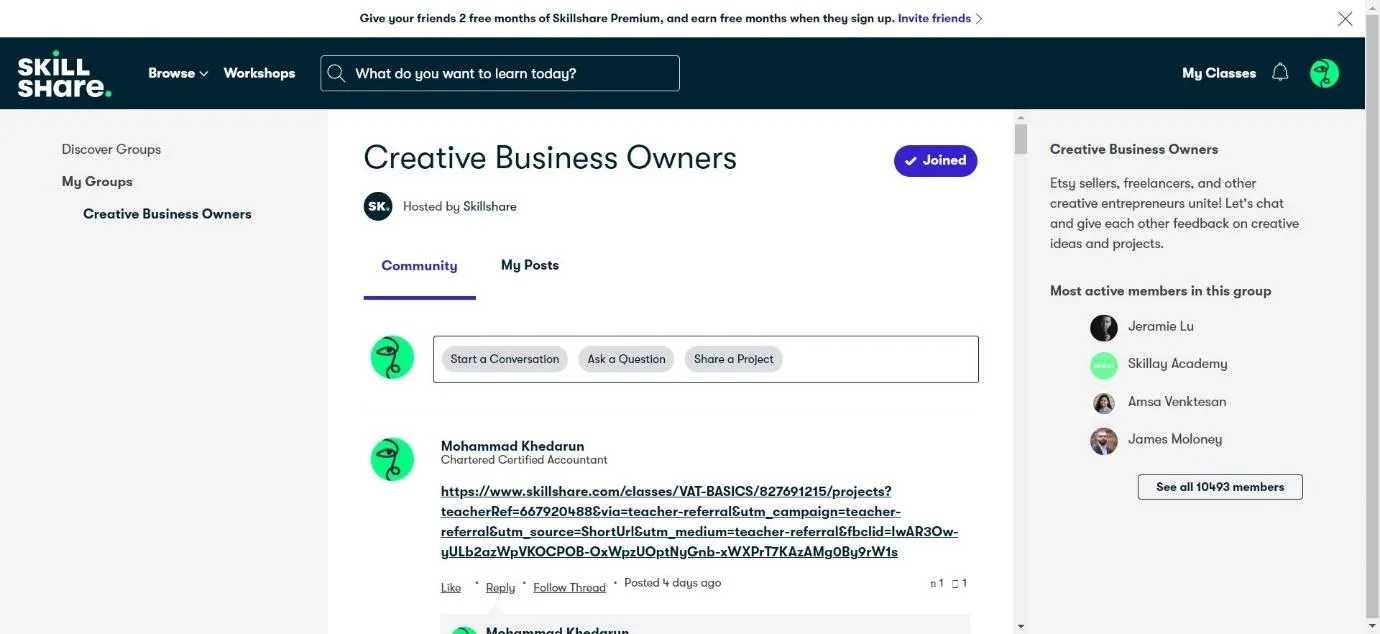
You can click ‘Start a Conversation’ to write a post, ‘Ask a Question’ to get answers or inspiration, and ‘Share a Project’ to share work that you have completed.
This is a really good way to connect to other people in your field of interest and to gather ideas.
Teaching Quality
Skillshare teachers are made up of working professionals, enthusiasts, and experts. Anyone can sign up to be a Skill share teacher, as long as their class adheres to Skillshare’s guidelines. This does mean that the courses are not guaranteed to be taught by a high-level expert.
The guidelines are quite strict when it comes to quality. This means you shouldn’t find a fuzzy video or crackly audio, uninspiring lessons, or flat, boring content. The courses don’t have to be approved, however. It’s something to keep an eye on. The courses we looked at for this review were of a high standard.
Scholarships
Skillshare offers scholarships. These are dependent on a variety of factors. For example, students with a valid student email account can apply to get a 50% discount on premium membership, or you can apply for a free year of premium if you are in financial need. (For every Premium account, Skillshare offers one to a person in need).
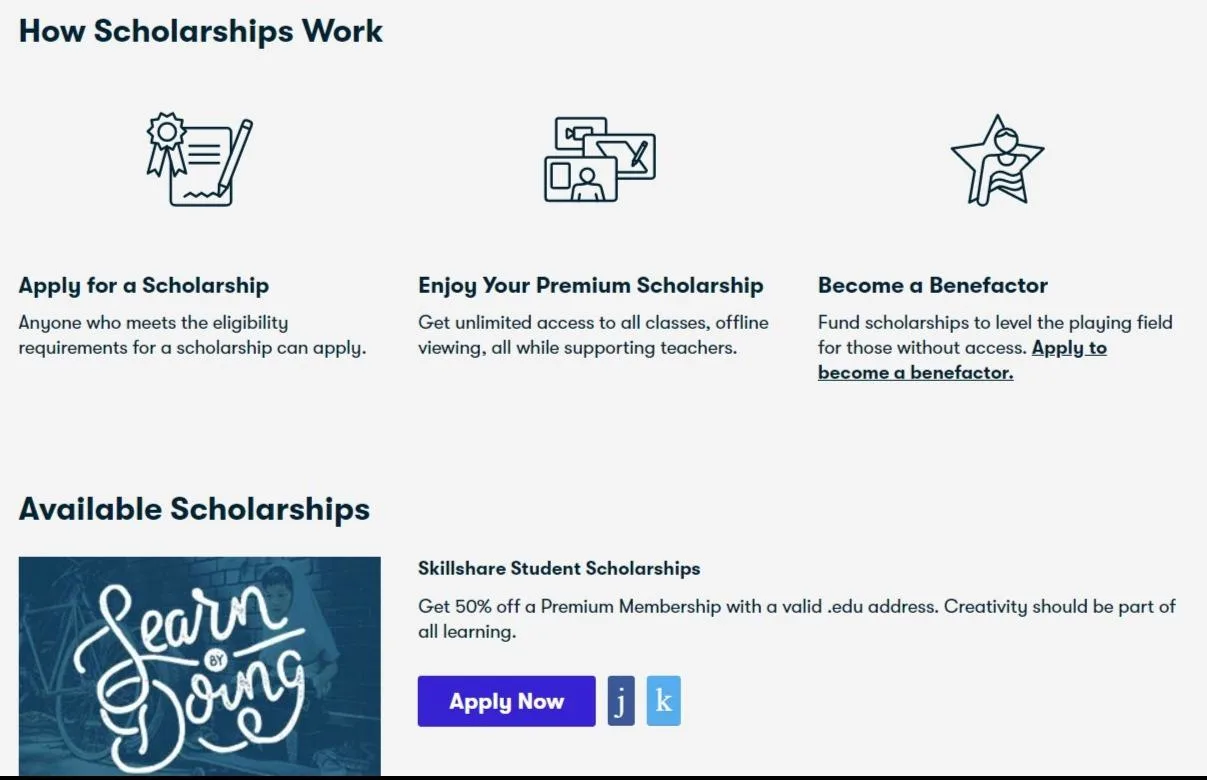
You can also apply to become a scholarship benefactor if you’d like to pass on the gift of a Premium account to another person.
Support
Skillshare has a searchable knowledge base for basic queries.
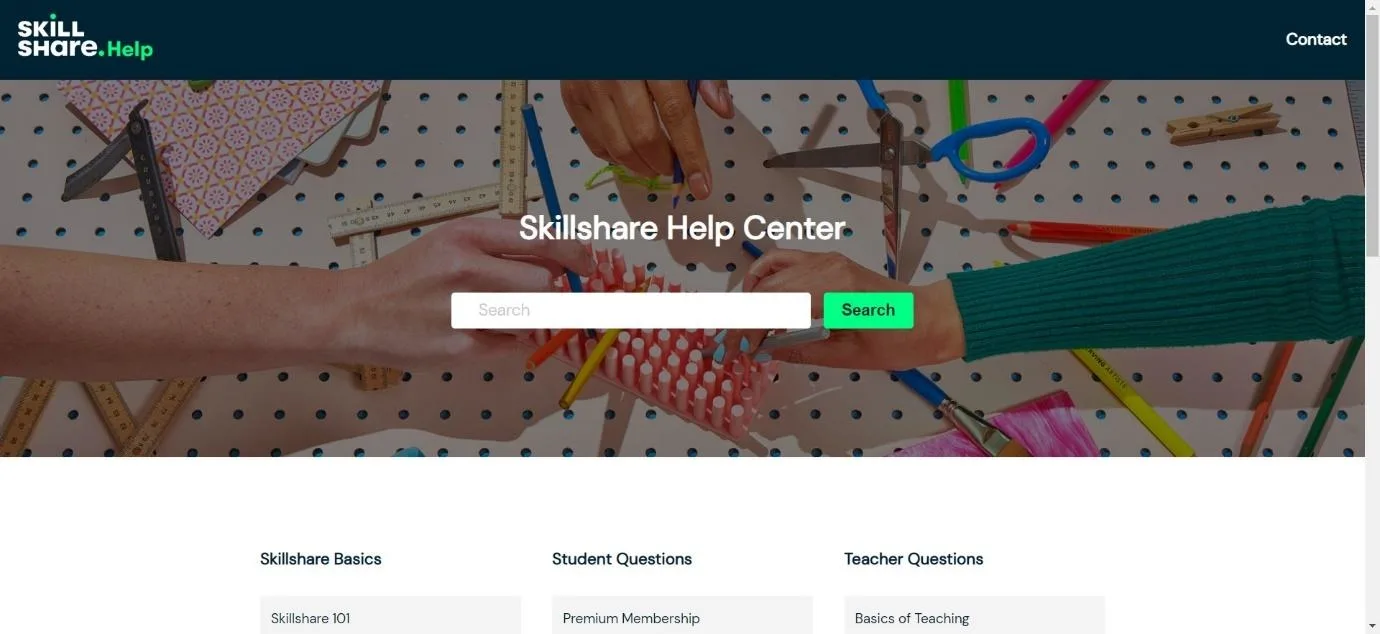
If you need extra support, you can fill out a form outlining the problem so a team member can get back to you.
Pricing – How much is Skillshare?
Skillshare does offer a range of free courses, but a lot of it is locked behind the Premium plan. Skillshare costs $15 per month, or $8.25 per month if you choose to pay annually.
You can sign up for a free two-month trial – click here to find out more.
Skillshare vs Pluralsight: Pluralsight Overview
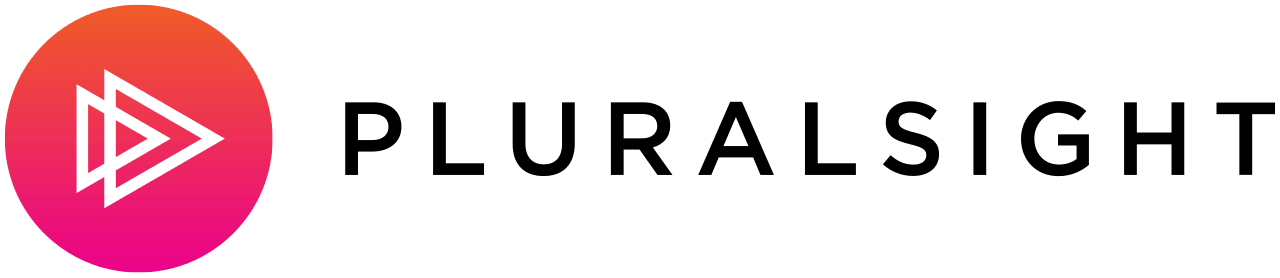
Pluralsight was launched in 2004. It’s an online learning platform focused on business and tech skills, and it offers a range of courses in different disciplines.
Let’s look at the main features of Pluralsight:
- Online courses in Software Development, IT Ops, Data Professionals, and Information and Cyber Security
- ‘Paths’ lead students through a variety of courses to gain a new skill
- Students can submit online assessments
- Students can measure their performance against each other and assess current knowledge before they begin
- Students can practice their new skills using Projects
Signing Up/The Dashboard
Pluralsight offers a free 10-day trial, which is simple to sign up for. Like Skillshare, you need to input your bank or PayPal details, but you can cancel before the trial ends.
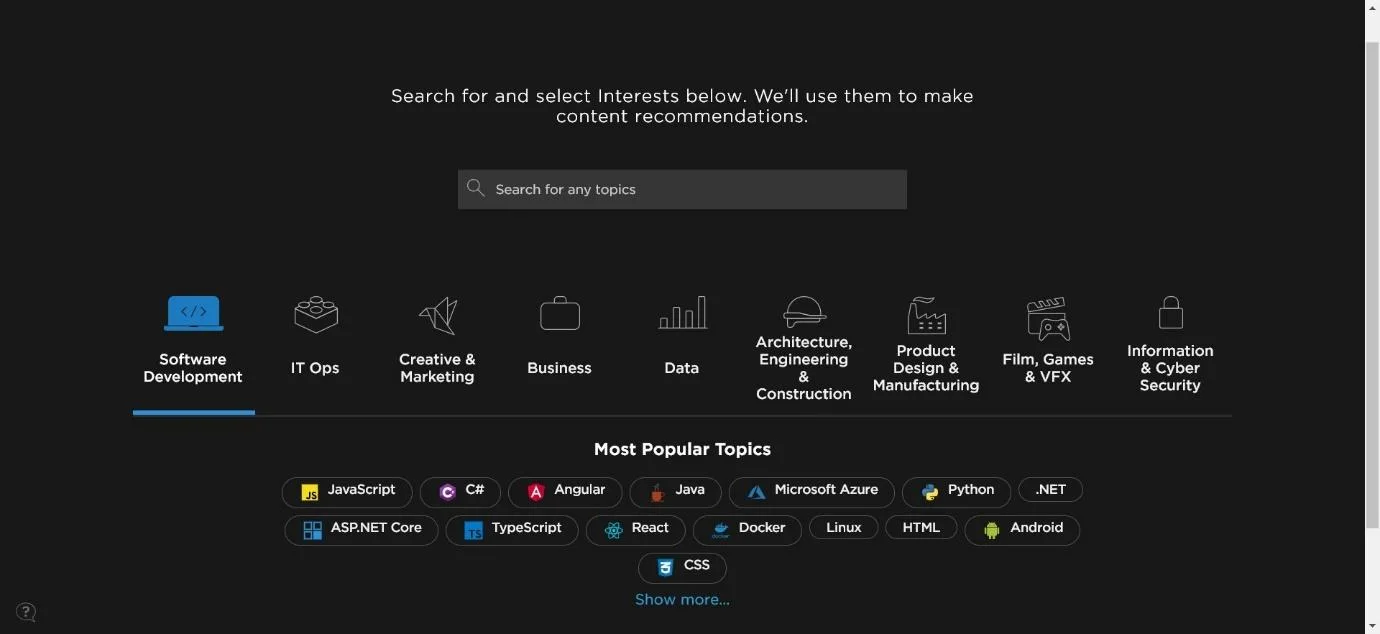
You can choose to choose your interests immediately if you like. As you can see, they’re all based on specific applications. If you don’t want to do this straight away, you can skip this step.
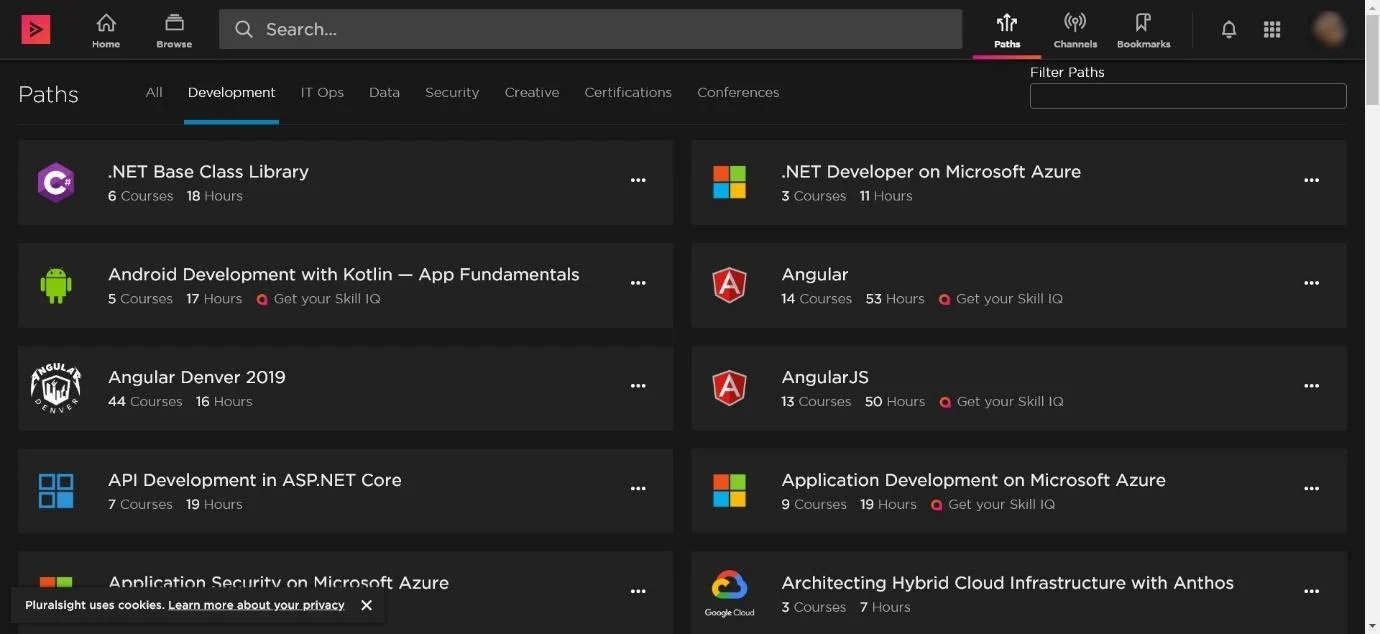
It has to be said; the dashboard is pretty overwhelming to start with. To get started, you need to pick a Path – and there’s a lot of them to choose from. It’s a good idea to go into Pluralsight with the skills you want to improve already in mind.
Once you’ve started along a Path, you will find the dashboard a little easier to navigate. It will show you your progress, along with recommended courses.
Paths
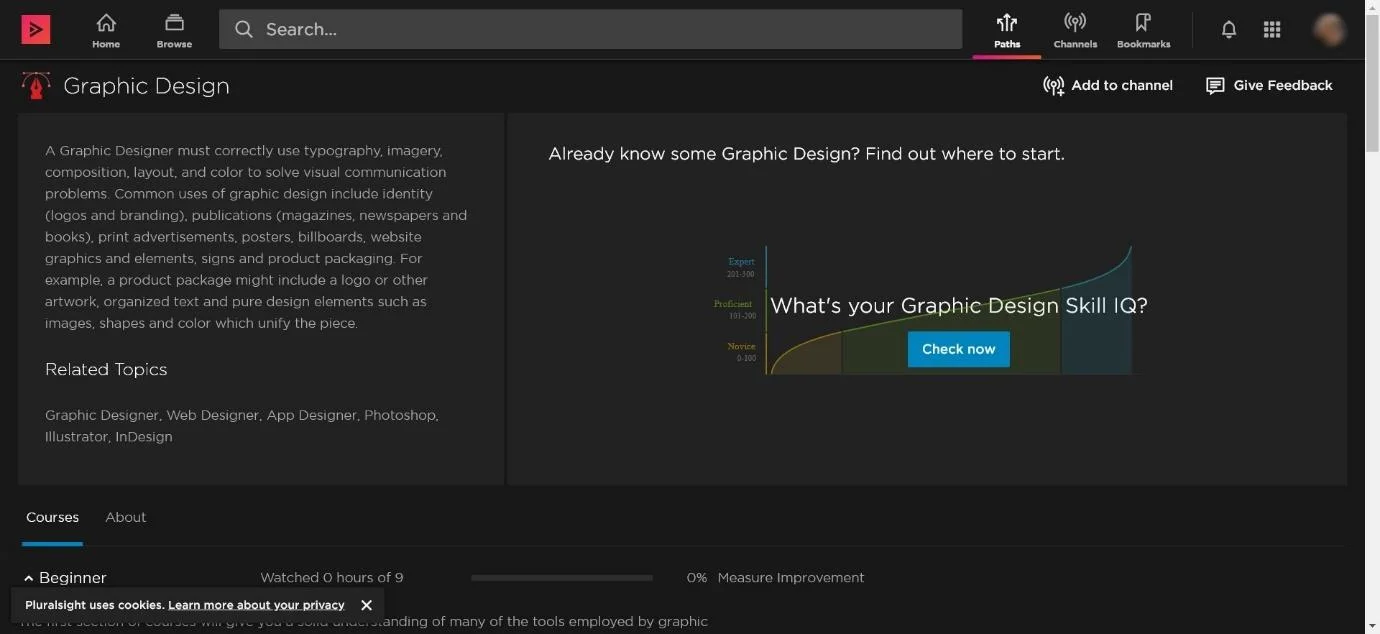
Picking a Path will show you an overview of what skills you need to have (as an example, here we’ve chosen Graphic Design as a path). If you already have some skills in your chosen Path, you can take a test to see what your current ‘level’ is.
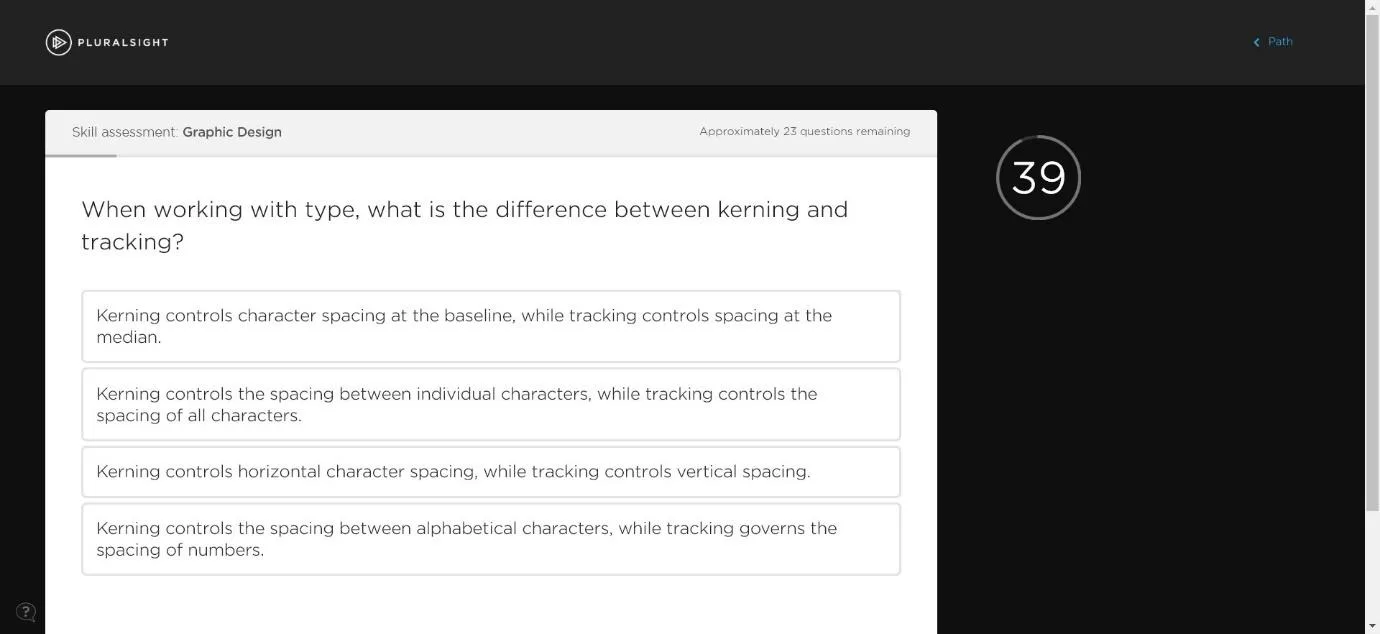
The test is simple (well, depending on how much you know!) – just click the answer you think is correct before the time runs out. It will then give you a score so you can see your basic knowledge of the subject.
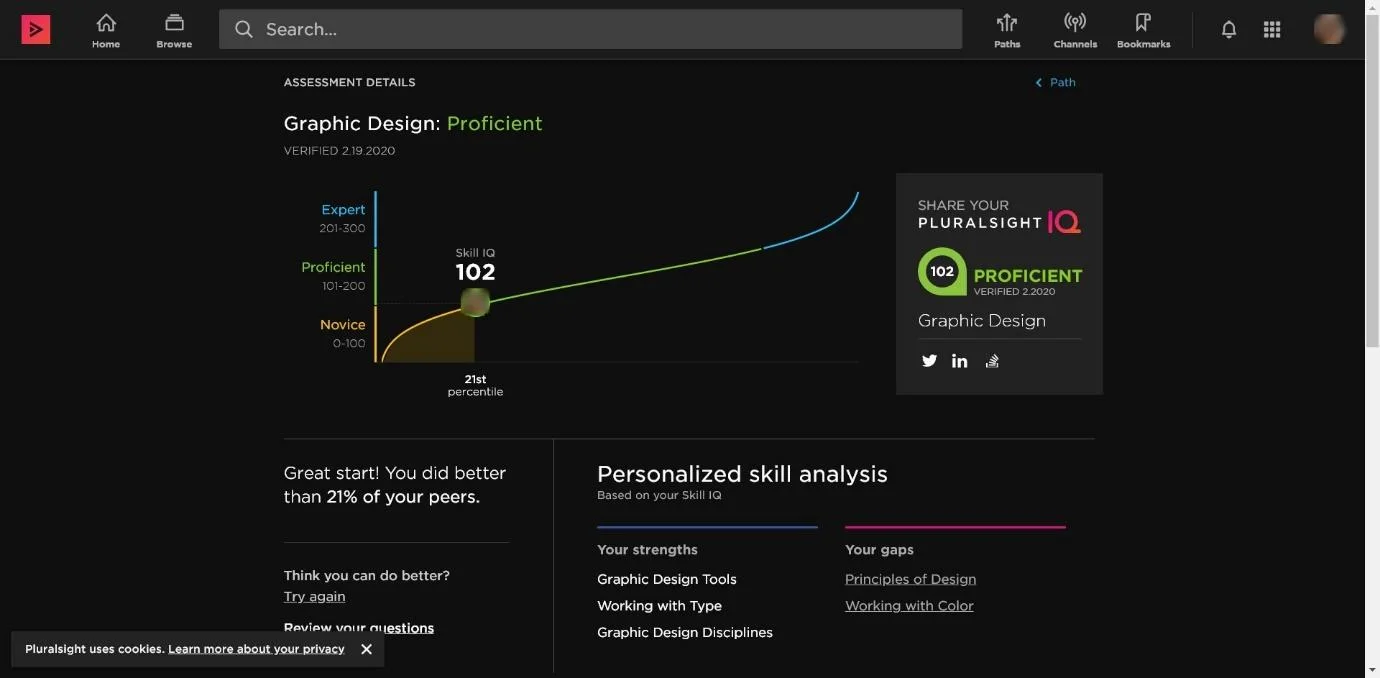
Pluralsight will place you on a scale depending on how many answers you got right. It will give you a score and tell you how you fared in comparison with your peers. It will also give you an idea of your strengths and weaknesses. Used correctly, this could be a powerful tool.
You will be given some recommended next steps:
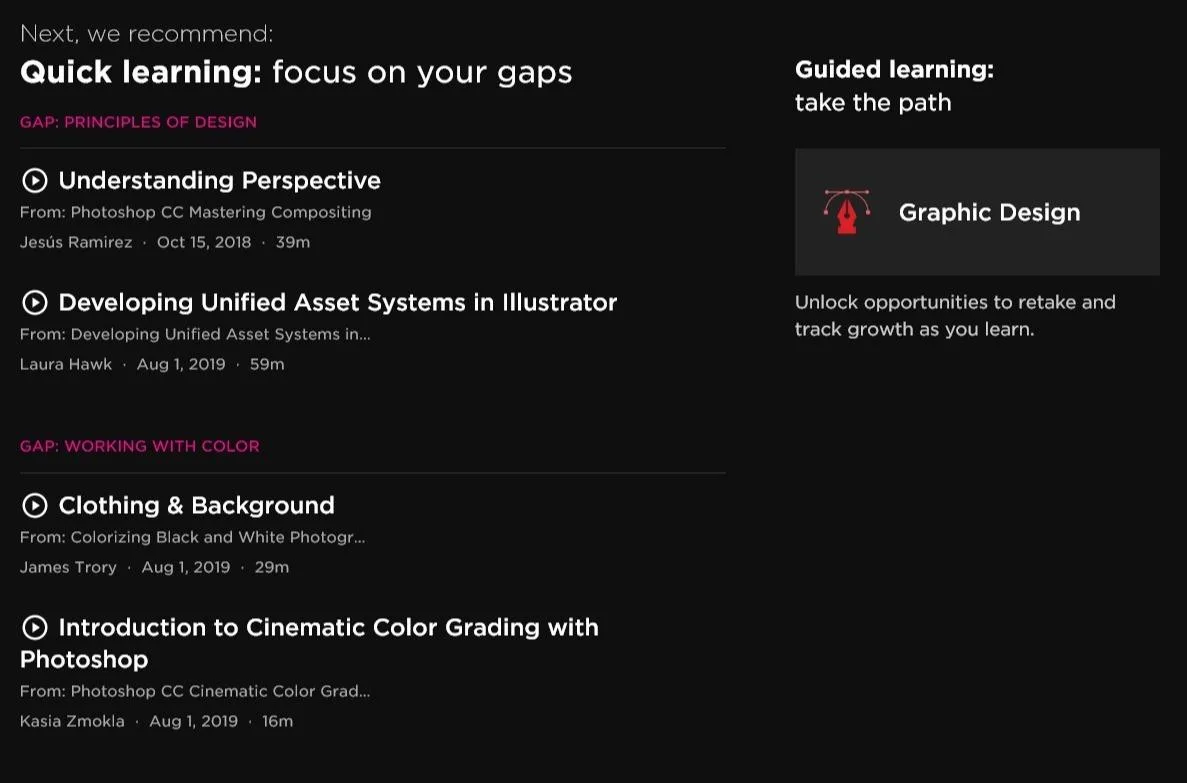
These will be based on your answers, so it will be different for everyone.
Going back to ‘Paths’, you can see a variety of courses at different skill levels:
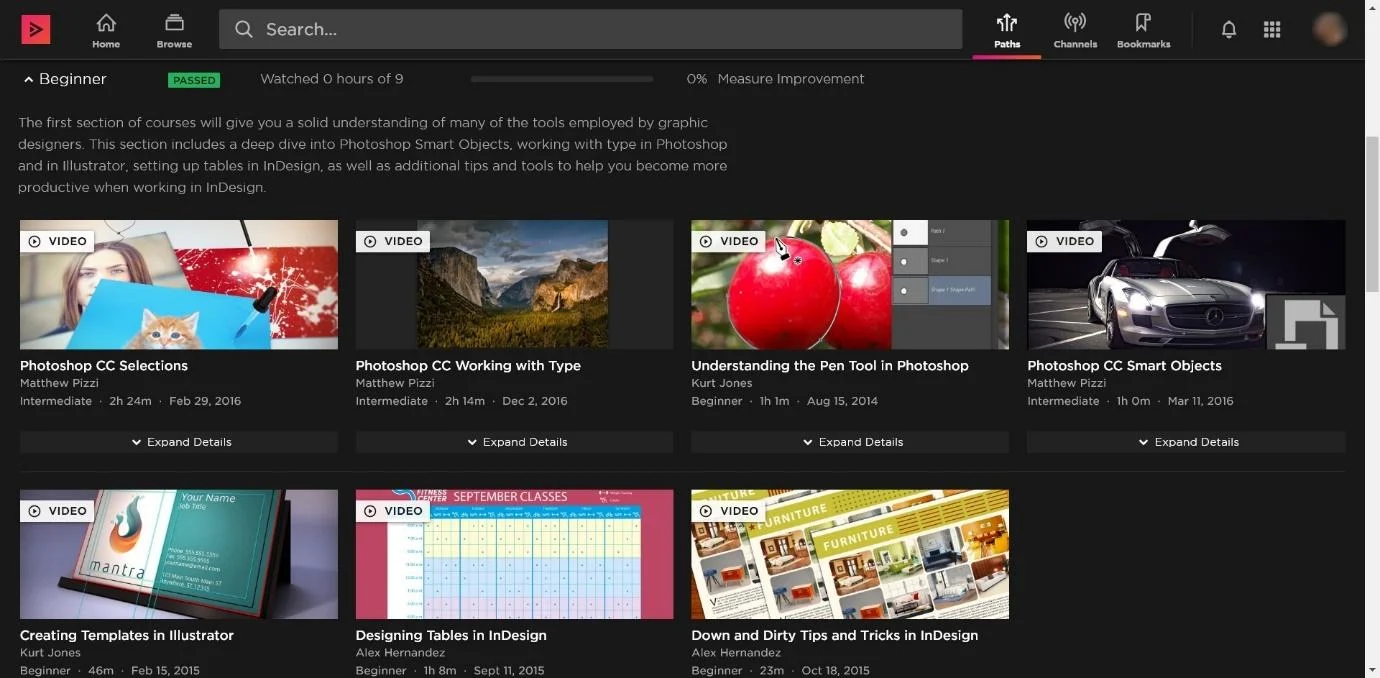
These are designed to be taken in a certain order to give you a good grounding in each area before moving up in difficulty levels. You can also view Path prerequisites and the course creators.
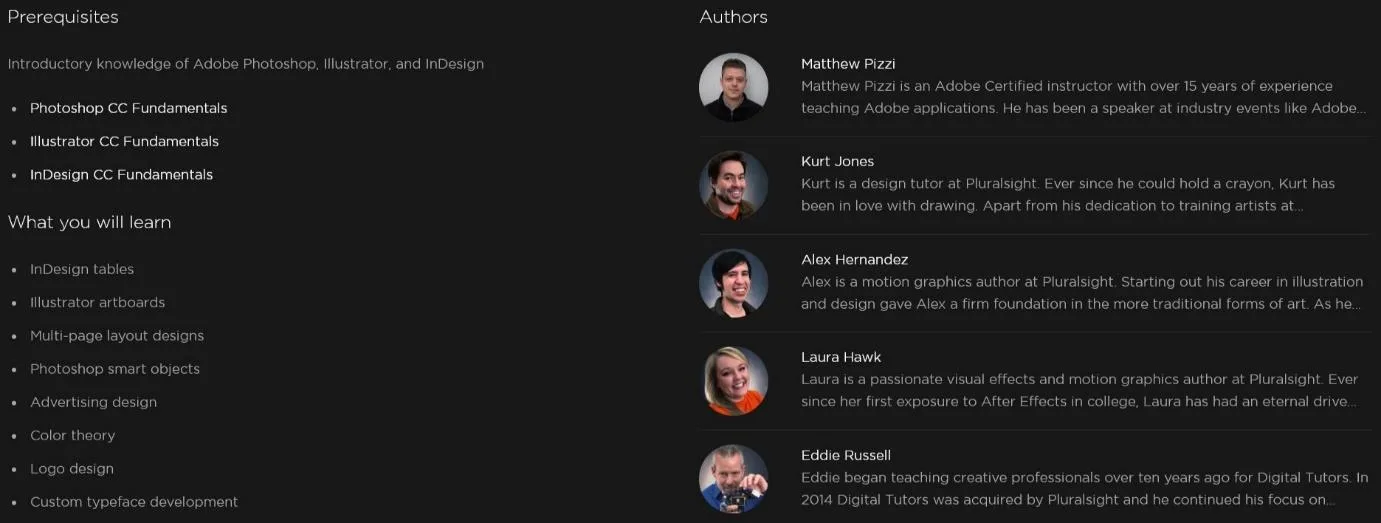
Courses
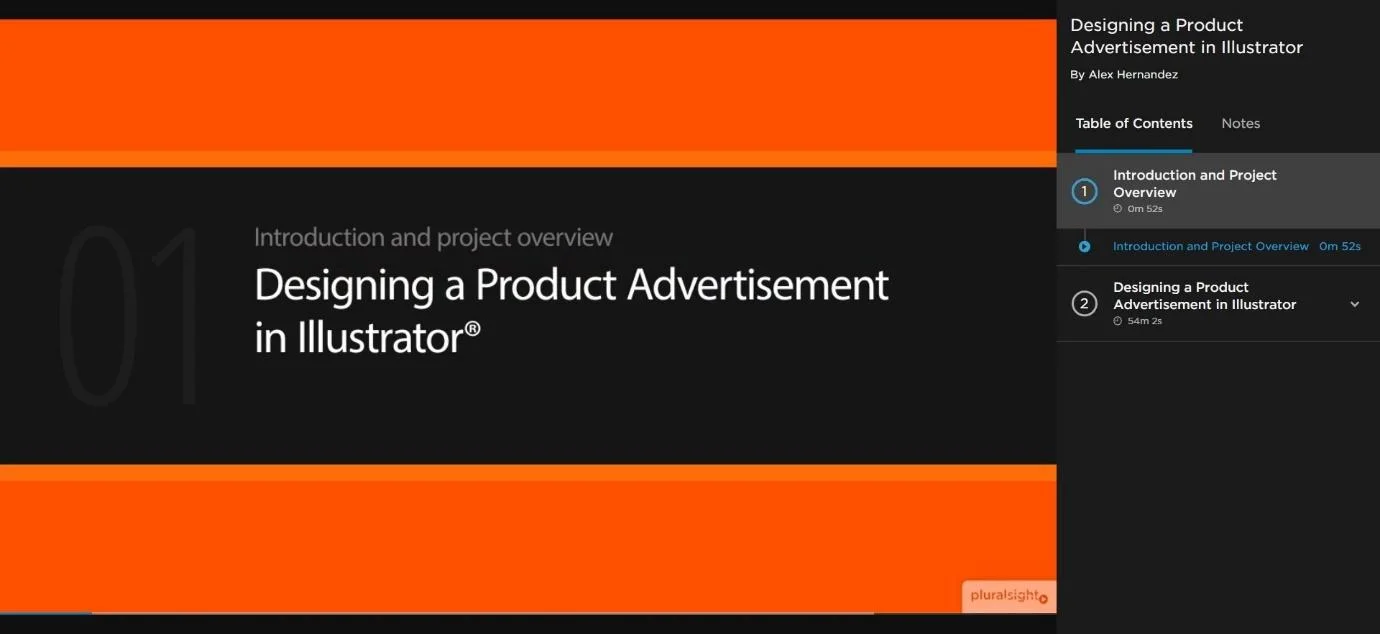
Courses are made of videos, which you can pause and come back to at any time. You can take notes by using the ‘Notes’ tab on the right-hand side.
The courses are self-explanatory – just work your way through the videos, taking notes, and following along.
Pluralsite offers an app so that you can view and work through your courses offline. You can get the app for PC, Mac, Android, and IOS.
Occasionally, you will be asked to complete an assessment. These are tests designed to measure how much you’ve learned from the course.
On the Premium plan, you have access to more advanced features, like interactive courses and practice certification exams.
When you’re done with a course, you will receive a Course Completion Certificate.
Channels
You can create your own Channels – this is essentially an easy way to bookmark courses you want to complete.
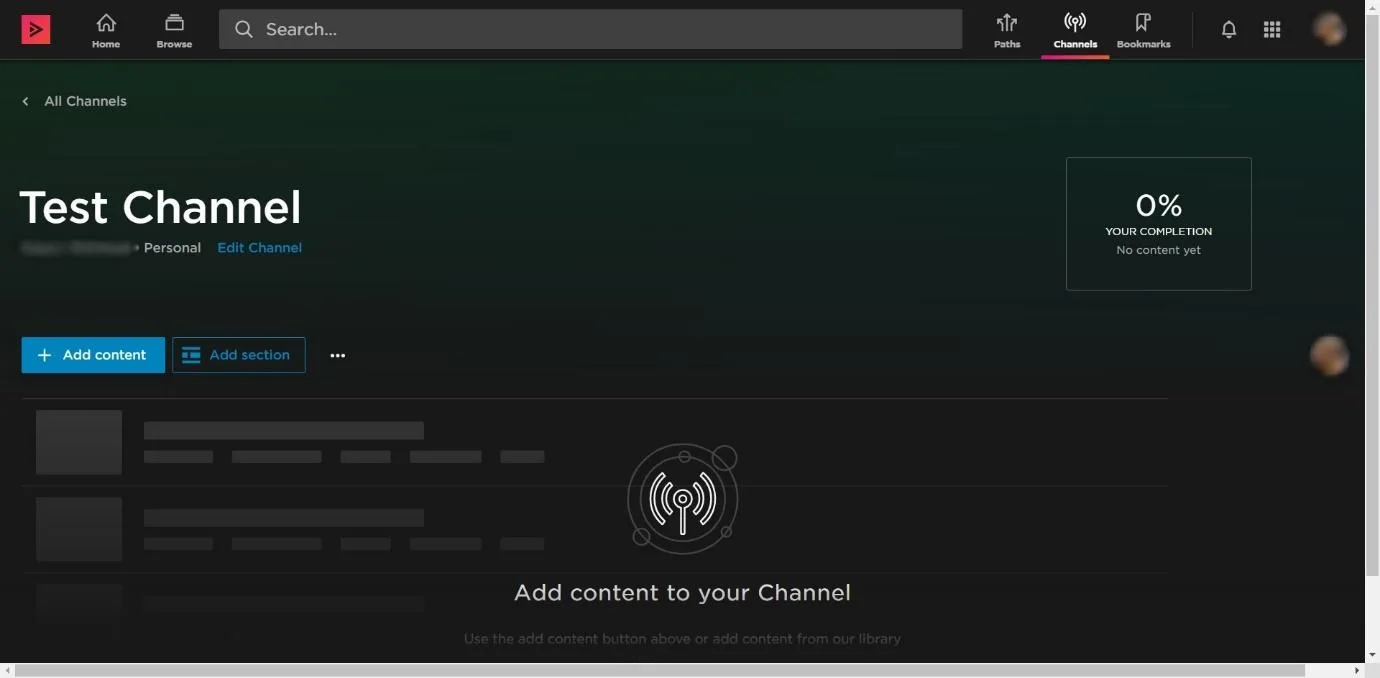
These are great as they are highly customizable – you can add content, add sections, and keep track of your progress. If you don’t want to follow along a set path, but you do want to complete multiple courses, this is a great way to do it.
Projects
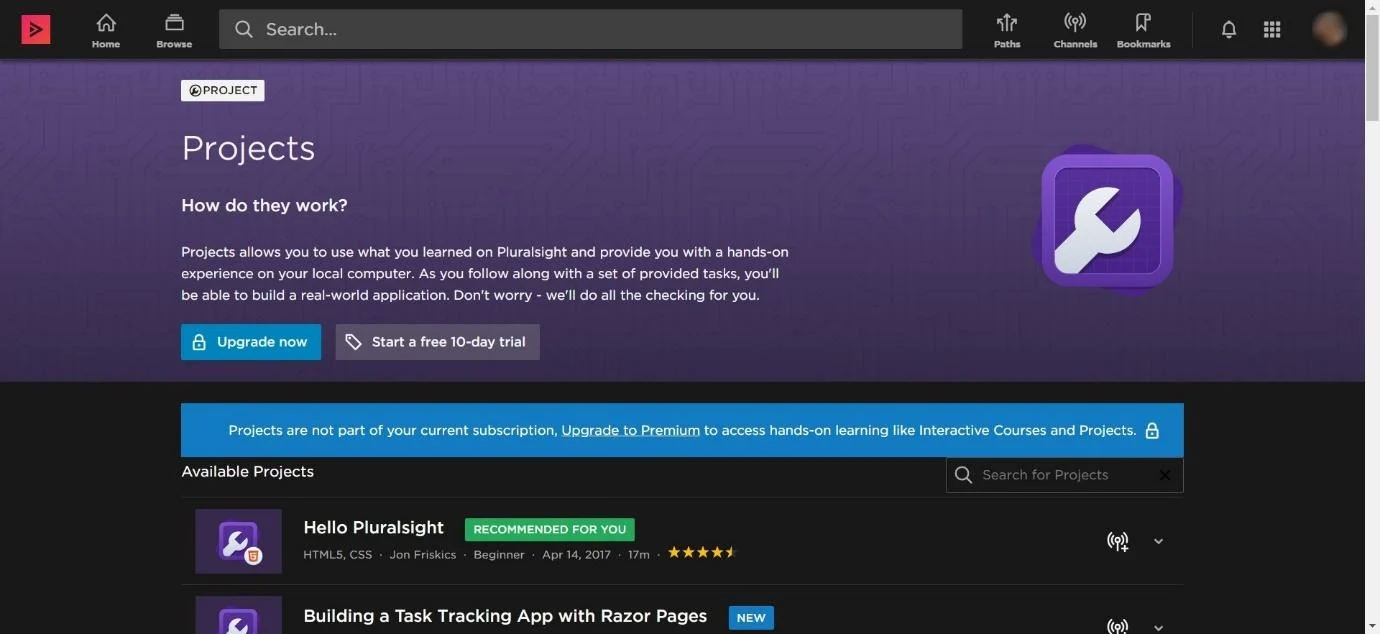
Projects are a safe space in which to practice the skills you’ve learned in Pluralsight. This is only available on the Premium plan. You can follow the steps to create real projects. Pluralsight will check the code for you once you’ve finished.
In terms of giving you real-life experience and something tangible to complete, this is a really great feature.
Teaching Quality
The teaching quality at Pluralsight is of a high standard. You can view the teachers of each course (and their credentials) easily. Pluralsight teachers need to have real-world experience in their field, and there is a rigorous application process – they need to pass an audio and video quality test and pass a peer review before they are accepted onto the platform.
Support
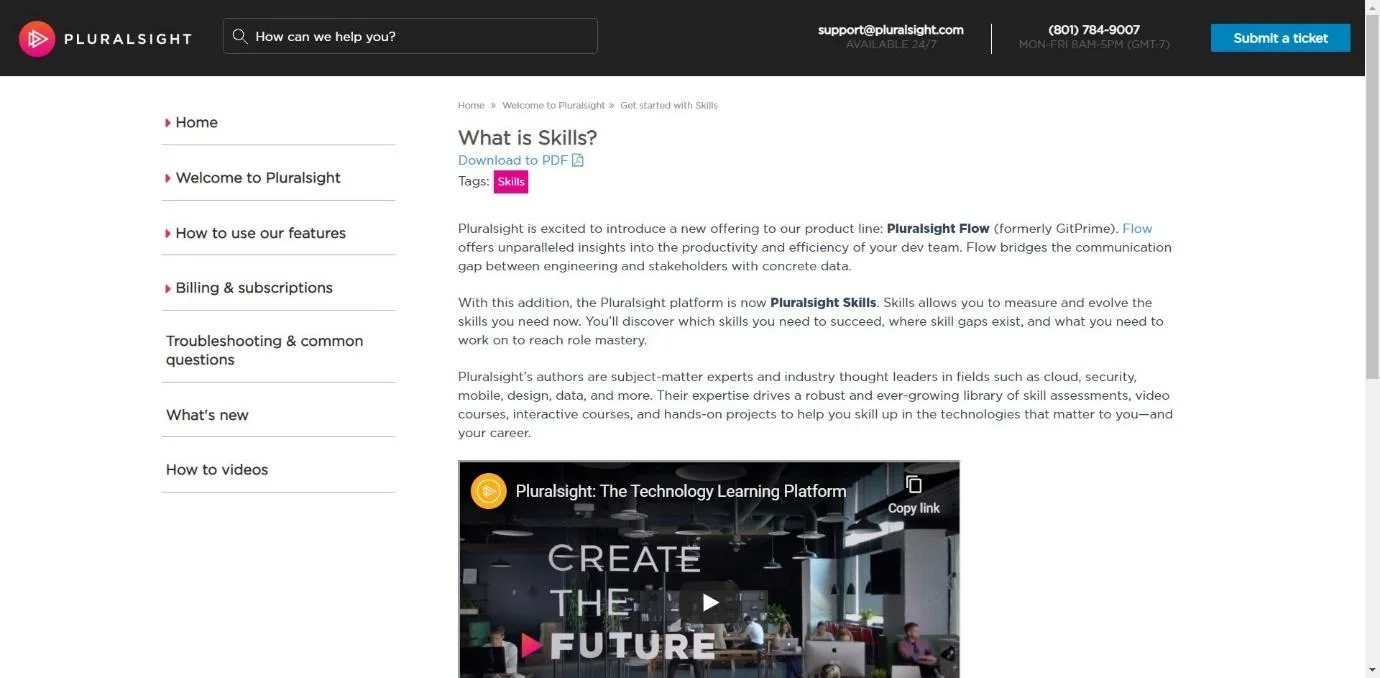
Plural site has a knowledge base with common questions about the platform. They also offer email, phone, and online ticket support.
Pricing
Pluralsite has two price plans for individual users:
Personal – $29 per month, or $211 per year if paid annually
This gives you access to the entire course catalog as well as other features, like skills assessment, course completion certificates, and apps
Premium – $318 per year
This gives you access to everything in the Personal plan, plus Certification Practice Exams, Interactive Courses, and Projects.
They offer a free 10-day trial – click here to find out more.
Skillshare vs Pluralsight Frequently Asked Questions:
On your ‘Account’ page, go to ‘Subscription and Billing’ and click ‘Cancel’.
Pluralsight says it has high levels of statistical accuracy. The questions are added frequently by experts in each field.
You can download them using the app – this allows you to watch them offline.
Yes, you get access to the app for free on either payment plan.
The Premium plan gives you access to all the classes, plus offline viewing. Membership costs help to fund the teachers, too.
Yes, you can join in at any time and submit projects.
You can use your Skillshare profile to connect with others, so it’s a good idea to update your profile. You can upload images, projects that you’ve completed, clients you’ve worked with, and more.
You can get a refund within seven days of payment. You can cancel your subscription at any time, however.
Skillshare vs Pluralsight: Which is Better?
Let’s compare the platforms directly in a few different areas.
Course Content and Teaching Quality
There are some great courses on Skillshare, but some of them are lacking in content and feel quite shallow. Pluralsight has the backing of expert teachers, and the quality control is a lot higher – so we’ll give this one to Pluralsight.
Ease of Use/Navigation
This one has to go to Skillshare. Pluralsight looks a little daunting, but Skillshare is simple to navigate and understand.
Pricing
Skillshare does offer a few free courses, and the monthly payment option is cheaper, too. We’ll give this one to Skillshare.
Support
Pluralsight makes it easy to contact them in the event of an issue – it’s easy to call, email, or leave a ticket query. Plus, they have a decent knowledge base, too. We’ll give this one to Pluralsight.
Conclusion – Which is the Winner?
Pluralsight is a better option for professional development for those with an EXISTING base level of knowledge. Excellent for MASTERY of your chosen field. Being able to actively measure your progress in a certain Path helps keep the drive to keep improving.
It’s difficult to pick a winner today. It’s quite subjective because it will depend on what you want to get out of it. Skillshare does offer tech and business-related courses, but there is a definite emphasis on creative projects and collaboration. Meanwhile, Plural site is obviously focused on tech and coding. If you need to improve your skills in a specific piece of software, it’s going to be the better choice.
However, if we had to pick which one is ‘best’ – we’d go for Pluralsight.
Skillshare has a lot of great features, including the gifting of scholarships to students and people in need, as well as the emphasis on collaborating and connecting with others. However, Pluralsight has so many great features. Being able to actively measure your progress in a certain Path is interesting and may give users the drive to keep improving.
The teaching quality is excellent, and the option of working on projects is great. Overall, in terms of quality, we’ll pick Pluralsight – but which one you choose will really depend on the subject you want to learn about.
Further reading:
- PluralSight vs TreeHouse – Everything You Need to Know: PluralSight vs TreeHouse are two excellent course-learning platforms, we will review pros, cons, price and more to help you decide!
- Udemy vs Pluralsight – Which is the Better Online Learning Platform? Trying to decide which online learning platform is better for your style? Check out this comparison of Pluralsight vs Udemy.
- The Best Online Learning Platforms Explained and Ranked Finding the best online learning platforms is no easy task that’s why we put together this guide to make your decision easier. Read more here!

