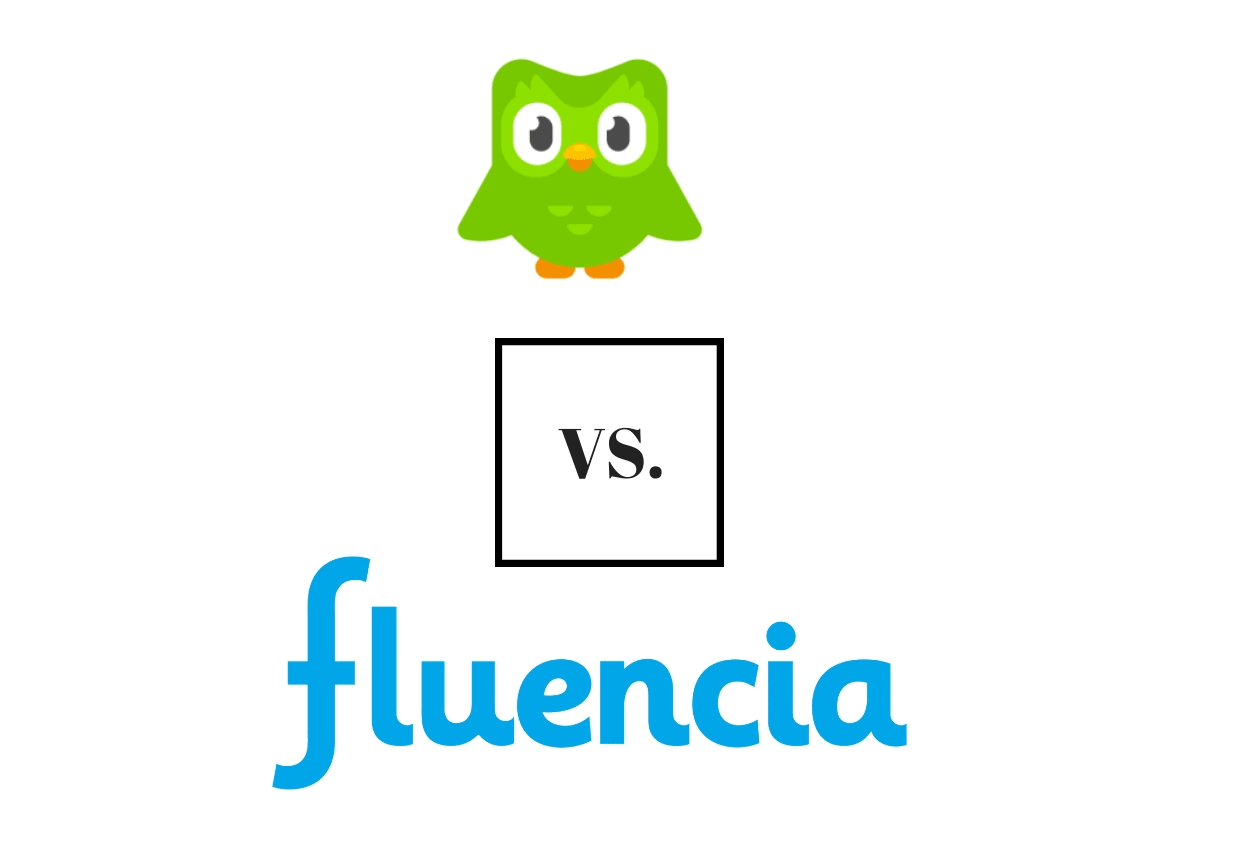- Best LinkedIn Learning Courses (Lynda Courses) - March 31, 2020
- EdX vs Coursera: Which is the Better Online Platform? - March 24, 2020
- Best Online Bookkeeping Courses Worth Taking - March 24, 2020
When I moved to the US, a recurring theme in job advertisements was statements saying that Spanish speakers would be preferred. I’m going to avoid discussing one of the many statistics about the increasing popularity of Spanish in the US – it’s well documented if you want to Google it.
I decided I would like to be preferred, so I took it upon myself to learn Spanish. I explored a bunch of options. Classes in New York City are expensive, especially when you don’t have a job, so online resources were pretty much the only option.
You don’t have to go far in the US to find a Spanish speaker to practice with! I started by playing with a bunch of different language-learning tools, to see what worked best. Among those were Fluencia and Duolingo. Both great tools, but here’s what I thought of each of them!
Say Hi to Fluencia

Fluencia wasn’t a company I was familiar with before investigating learning Spanish. They started out in 2013, and their headquarters is in Arlington, Virginia, in the USA.
Spanish is the only language taught on Fluencia. It appears to be a spin-off of sorts from SpanishDict.com, a highly successful and popular online resource for Spanish. Fluencia was developed by the team behind SpanishDict.
Fluencia says that their product is built in Smart Review technology, which is based on repetition, and which they claim increases retention by 200%. I couldn’t find a source for that claim though. Personally, I find it interesting that a brand would focus on just one product.
Technology allows us to cram so much into stuff, and most language tools capitalize on that by cramming in as much as possible. Fluencia, however, seems more focused on doing one thing well.
Say Hi to Duolingo

If you’ve already done some investigation into online resources for learning a language, Duolingo was probably one of the first names you came across. They’re best known for their app, and especially the number of languages available to learn from the service.
Duolingo was started in Pittsburgh in 2009. There were multiple people involved in its foundation, but its driving force has been the idea that education should be free and accessible to all, which is a lovely idea. One of its early financial backers was Ashton Kutcher’s A-Grade Investments. Duolingo is a big product. It offers a wealth of languages and so is always in continuous development. It looks like they’re trying to get as many users as possible.
Pricing options
Fluencia Pricing
Fluencia offers a free trial to new users. That’s not exactly groundbreaking practice, but the way they do it is a little different. Rather than giving new users a timeframe for them to make the most out of their product, they have a lesson limit. So, in this case, when you sign up, you get 15 lessons for free – not 30 days or one month, like free trials normally go.
After your 15 free lessons, there a few options in how you’d like to pay.
- You can pay monthly, at $14.95 per month
- You can pay $95.40 upfront for 12 months – that’s the equivalent of $7.95 per month
- You can pay $166.80 upfront for 24 months – that’s the equivalent of $6.95 per month
It’s a smart approach, especially aimed at beginners. People with a more casual approach to learning may not use Fluencia if they based their trial on a time limit: they’d just forget about it and never care ever again.
Obviously, all of these options are significantly cheaper than attending a weekly class or course in-person. But, I feel like two years is quite a commitment. I would find that off-putting. I think it’s the sort of thing where people need to be mindful of their own commitment tendencies. If you have previous examples of times where you had great intentions but didn’t follow through, you might not want to add more to that list.
Fluencia offers a 30-day guarantee once you start paying. If you start the course with good intentions, and after a while realize, actually, this isn’t for you, as long as you notify them within 30 days, they’ll refund whatever you’ve paid.
Duolingo
Duolingo operates on a relatively classic freemium model, familiar from many apps. You can use it for free, but that’s supported by ads. For a small fee, you can use it ad-free. The ad-free experience is an in-app subscription called Duolingo Plus. They offer different prices for different commitment periods.
- To pay monthly, it’s $9.99
- A six-month commitment is $7.99 per month
- A 12-month commitment is $6.99 per month
They do offer a seven day free trial of Duolingo Plus. However, you do have to give your credit card information up front, so remember to cancel it if you decide that you don’t really see the benefits of giving them money. I think having a six-month commitment option is a good idea. A lot can happen in a few months that might a year-long commitment less feasible. If you need to cancel, it seems pretty straightforward – they’ll cancel at the end of the current billing period, so you can avail of Duolingo Plus features up until then. You can opt back in later if you need to.
As well as being ad-free, Duolingo plus has a bunch of other features that support the basic premise of the product. We’ll take a look at them in a little bit in the features section.
I think that’s about all there is to say about Duolingo and its cost.
Features
Fluencia

Fluencia is quite straightforward when it comes to teaching you Spanish. It’s very much focused on the lessons. They’re designed to make you conversational in Spanish, rather than building lexicon or conjugating verbs. There seems to be a focus on phrases, rather than words. It makes sense: we write and speak in sentences, not individual words.
Fluencia is very proud of the capabilities that have gone into their product. Things like their SmartReview technology stand out, but in all honesty, a lot of the features they highlight don’t seem to be all that unique or overwhelming.For example, at the start of the “How it works” section on their website, they list a curriculum, pictures, and the ability to use Fluencia on a range of devices… specifying that it can be used 24/7. Is this really a groundbreaking way to lead your pitch in 2018?
The personalization elements are useful. This is where they mention the SmartReview technology, under adaptive learning technology. It says it’ll maximize what you learn, without going into specifics or linking to something that will explain it, which is disappointing.
An intelligent feedback system will give you feedback to tell you your weak spots, so you can improve on them, and you can set goals. I’m not sure goals is particularly exciting or unique, but it’s certainly useful.
It also notes that the curriculum is created by the “the world’s experts in Spanish instruction.” No more than some of the other features they list, I feel like this is made out to be an outstanding claim of distinct competitive advantage, except… well… what else are you going to say? That it was created by people who are mediocre or bad at Spanish?
Duolingo

Duolingo lessons are a mix of things: various kind of multiple choice questions; completing sentences from a list of words; matching English and Spanish words; saying a word or phrase with your device’s microphone. I think you’ll agree, that’s certainly quite a mix! It certainly doesn’t get boring. It acts as much as a brain teaser as it does a language learning app!
To further this gamification of language learning, you win what’s essentially in-app currency called Lingots in line with your progress. You get Lingots for completing your daily goals, completing sections, and other things. If you’re using the free version of Duolingo, you can earn additional lingots for watching ads.
You can spend your Lingots in the app’s store, for things to maintain your progress over the weekend, or a new outfit for Duo, the ever-present Duolingo mascot.
On top of this though, Duolingo likes to make sure you’re never stuck for additional content that might help you with learning Spanish. They have a regular podcast, that features a story told by a Spanish speaker. It’s in simple enough language, and it’s supported by some English sentences explaining what’s going on.
Paying a few bucks for Duolingo Plus has several more features. Firstly, as mentioned earlier, you’ll now enjoy an ad-free experience. Additionally, you’ll be able to download lessons so you can do them offline. That’s a mobile-only feature, but it’s incredibly handy if you decide that the subway is the only chance you have to get a lesson in. Duolingo Plus will also allow you to repair a lost streak once every month.
Usability
Fluencia
There’s not a lot to say about the usability of Fluencia. It’s not complex. I’ve only used the browser-based version on my Chromebook. It’s a pretty intuitive platform. You log in, you go to your lesson, and you answer the questions. No more than anything else on the internet, you need to register so they can have your data. And track your progress. But it’s on the internet, so your data. You can register with your email address and a password, or with your existing Google or Facebook account.
I find it annoying, but others may not, but the use of images that they were so proud of in listing their features is a bit cringeworthy. The images in the first lesson looked like stock images: pretty people smiling and nothing in particular. A little right-click, “Search Google for image” action on a few of them confirmed my suspicion. I’m not impressed.
Another inconvenience is when I was trying to complete a lesson in a library, without headphones. The lesson didn’t give me the option to skip questions that involved audio. So I just had to guess and maybe get it wrong. If there was a way to skip it, I couldn’t see it.
I’m not sure about the mobile version of Fluencia, but the in-browser version certainly doesn’t make any use of your device’s microphone. By this, I mean that it encourages you to say the word out loud, without detecting it via microphone, so no way to assess whether or not you’ve said it correctly.
Duolingo
Duolingo is also very easy and intuitive to use. The bright and colorful user interface might annoy some though. I get that they’re trying to appeal to a wide spectrum of people across a range of ages, but I can’t help but feel some would be put off by it.
And of course, there are the ads, if you’re using the free version. I mean, they don’t bother me personally – they don’t interrupt your lessons or anything. They show up after you complete a lesson, and you tap a single X to close it and move on. It’s no drama really. It’s certainly not annoying enough to make me part with cash.
The lessons are straightforward. The first few lessons have no hints, and if your knowledge of Spanish is 100% absolute zero, you’re going to make mistakes. It can be frustrating, but they’re not impossible, and you do get over it and get on with it pretty quickly. I like that it uses my phone’s microphone to check my pronunciation. I think it’s a feature that’s got better over the last few updates.
Additionally, I like that I can skip any questions requiring audio or speaking if I’m doing my lesson in a place where it’s not convenient for me to be chatting to an app on my phone. One annoyance is that it sometimes uses multiple versions of a word. For example, in one section, it had been using bolígrafa as the term for a pen; when I once misspelled it, it corrected it as being pluma. I’m not a fan of inconsistency.
Conclusion
Fluencia
Fluencia is a fine product. It’s especially great for getting you used to conversational Spanish. Vocabulary is important, but if you can’t string it together to make a sentence, it’s quite the waste of time! So I really do appreciate that. As a tool, it’s very easy to use. If you’ve used a computer or smartphone, you shouldn’t have any problems with it.
In saying that, I couldn’t find anything too exceptional about it, especially in terms of the things they flag up as important features. The use of stock images is a standout pet peeve. I don’t like vacuous smiles at the best of times, let alone when I’m trying to learn a language!
Duolingo
I’m a big fan of Duolingo. I’m not going to claim it’s perfect. But it feels more interactive, especially through its use of my phone’s microphone.
I also enjoy their podcasts. You know when you’re learning a language, and you know that immersion is the best thing you can do? But with a language like Spanish with so much material, where do you even start? So, with a harmless story that you can just follow along, with explainers as you go, that’s aimed especially at learners like you? It’s a no-brainer!
I also appreciate the lack of stock images. When Duolingo is asking you to select the Spanish word for an item, it comes from a computer-generated drawing, and that’s something that makes me much happier!