- Best EdX Criminology Courses Guide - August 16, 2022
- Best EdX Design Courses That Could Help Jumpstart Your Career - August 16, 2022
- EdX vs Pluralsight - August 16, 2022
The claims are bold. Some industry experts and major news organizations, including the BBC, claim that learning a coding language, including C++, will change your life. But the picture is more complex than that. Being able to find the best C++ courses through online platforms like Udacity can be tricky– and you also have to be taking them for the right reasons.
The eye-catching declaration of coding courses changing your life is not unique to BBC, nor is it entirely new in 2022. According to the U.S. Bureau of Labor Statistics, careers for developers and related careers are projected to increase 22 percent between 2019 and 2029. While those projections were, of course, made before the pandemic, that compares to an average of 4 percent growth jobs, combining all other industries.
And though coding is a useful skill, other outlets are learning that it can be challenging– and people can fall into traps of taking the wrong courses. That’s especially true as online courses become more prevalent, and options like Udacity offer a chance to code without needing to enroll in a full degree program.
C++ is one of the most common programming languages learned, and Udacity is one of the most prominent online learning platforms.
Today, I’ll explain whether or not you should take online coding courses online and what you need to know about C++ before enrolling. I’ll provide my picks not only for the best Udacity C++ courses but also some learning platform alternatives where you can learn the same information.
Can I Do Coding Online?

It may seem like a silly question, but it’s an important one: can you do coding online? The answer is not a simple yes or no. Much of it depends on your skillset and objectives. It’s less about if you can learn coding online vs if you should. There are online learning courses, as well as accredited courses online. From traditional university courses to open enrollment courses, there are more options than ever.
Regardless of which courses you select, know that learning how to code online has its unique challenges and advantages. Learning to code online is convenient, almost always less expensive, and works around busy schedules. At the same time, some may struggle without the traditional learning environment, and not all programs are equal in terms of helping you learn.
Can I learn to Code On My Own?
Some take an even bigger leap and try to learn entirely on their own. It is possible to teach yourself to code, especially with blogs, tutorials, and plenty of books. But learning entirely on your own is a long process- and not doable for everyone. People who learn to code on their own tend to be ambitious, determined, and also already quite gifted in essential skills that are a foundation for coding.
Why is Coding So Hard?
Those skills include attention to detail, abstract thinking, understanding methods and processes, analytical thinking, and problem-solving. While these don’t seem difficult on the surface, coding is quite challenging in that it’s different from everyday communication and language. The abstract nature of coding tends to be the most challenging. It comes easier to some than others.
Is Coding a Good Career in 2022?
To be clear: no coding course, or program– even from a traditional school– ensures that you’ll have a career in coding. But if that is your intent– and the only reason for taking these courses, it’s important to understand career options. As a whole, careers that use coding are in demand, growing, and generally offer liveable to above-average salaries.
Some of the best careers that use coding include software application developers, web developers, computer programmers, computer systems analysts, business intelligence analysts, and other careers in software development and IT.
Is Coding a Stressful Job?
Though careers in coding ten provide reasonable job stability, pay, and benefits compared with many other industries, like any career path, these jobs can have their stressors. It depends on the environment you’re in, as well as your personality, weaknesses, and strengths. Computer programmers tend to have less anxiety about finances and job security, which can outweigh on-the-job stress. Research the workplace and see if the culture and job description fits you.
What is C++?

C++ is one of the most ubiquitous languages used for programming. It’s a cross-platform language, meaning that it can be used across different applications and devices. An extension of the C programming language, it’s an ever-expanding language as well.
What we consider modern C++ is more versatile, object-oriented, and useful for low-level manipulation. It’s also known as a compiled language, which has the advantage of faster translation and, of course, cross-platform support. It’s also easier to provide finer details.
What C++ is Used For?
Due to its versatility and cross-platform nature, C++ is useful for video games, embedded devices, OS kernels, and photo and video editing applications. It’s become one of the favored languages for some of the most popular games, including World of Warcraft, StarCraft, and Counter-Strike, as well as console games and games using the powerful Unreal Engine.
How is C++ Different From Python?
While Python is a language that must be interpreted, C++ is a pre-compiled language. That means it doesn’t require an additional interpreter. Python tends to be easier to learn than C++, but it’s also slower to work with. At the same time, writing code in C++ is far more complex. Most consider Python to be the easier of the two languages.
Should I Learn Python First or C++?
I recommend beginning with Python, then moving on to C++. This is not a hard and fast rule– you can learn in the order you like. However, Python is considered the easier language to learn and is still widely used. It’s a good stepping stone into learning programming languages, and it can also be an indicator as to whether learning coding is the best option for you.
What is Udacity?
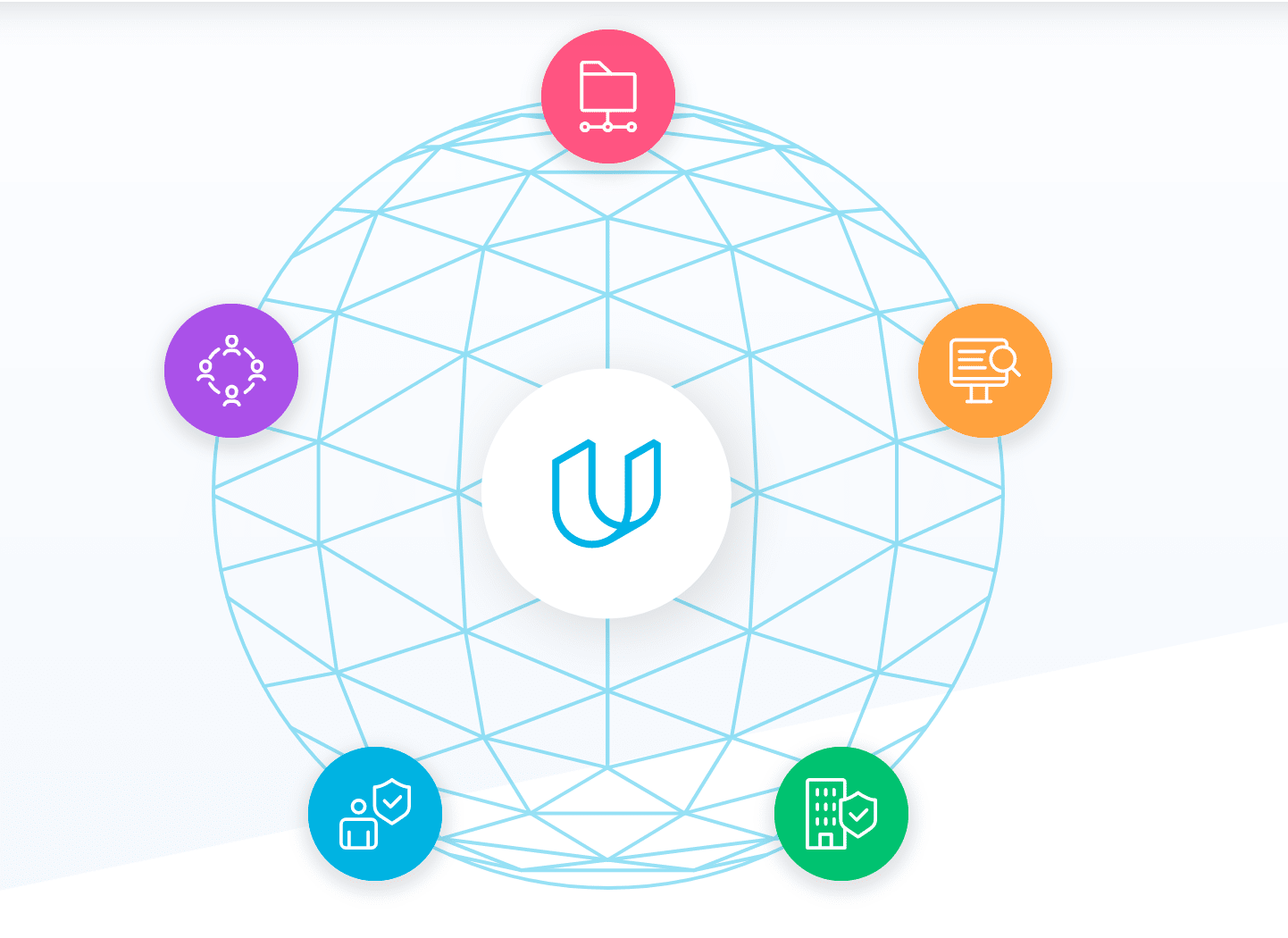
Udacity is an open-source, online learning platform. The for-profit educational platform allows anyone to enroll, regardless of educational background. Their main draw is their coding, tech, and nano degree programs, with the ability to take courses at your own pace, without barriers based upon GPA or anything else– so long as you can afford it.
Is Udacity Accredited?
Udacity is a for-profit platform, and not accredited through the United States Department of Education. Though they have some programs that use the word degree, it’s important to understand that Udacity is not the same as earning an Associate’s degree, nor a professional degree. Like Skillshare, Udacity courses are meant to shore up your skills and provide you with learning opportunities– not present an accredited, official qualification.
Do Employers Recognize Udacity?
Employers likely are aware of what Udacity is and isn’t. Successful completion of a course or set of courses shows your skills and knowledge, but it’s also not a substitute for a degree or certification. If a job requires a certain educational level, Udacity courses likely won’t supersede that.
It’s better to think about these courses as supplementing what you already have. Some startups may also be more open to, and interested in different types of backgrounds in programming. Other people take Udacity courses to do coding on their own.
How Much Does Udacity Cost?
In most cases, Udacity charges $399 a month for access to one course. Courses usually take a few months to complete. Their popular nanodegree program takes an average of three and a half months. Your overall cost depends on how long it takes you to complete a course– which could add to pressure to rush through a course.
Does Udacity Have Financial Aid?
Federal and state aid is not available for Udacity, since it’s not accredited. Financing options include Affirm, a monthly payment program, which offers 3, 6, and 12-month plans. You can pay using a debit card, credit card, or PayPal. Udacity also offers a free 30-day trial– however, that is specifically connected with one of their 40 Nanodegree programs.
C++ Courses from Udacity: My Pick
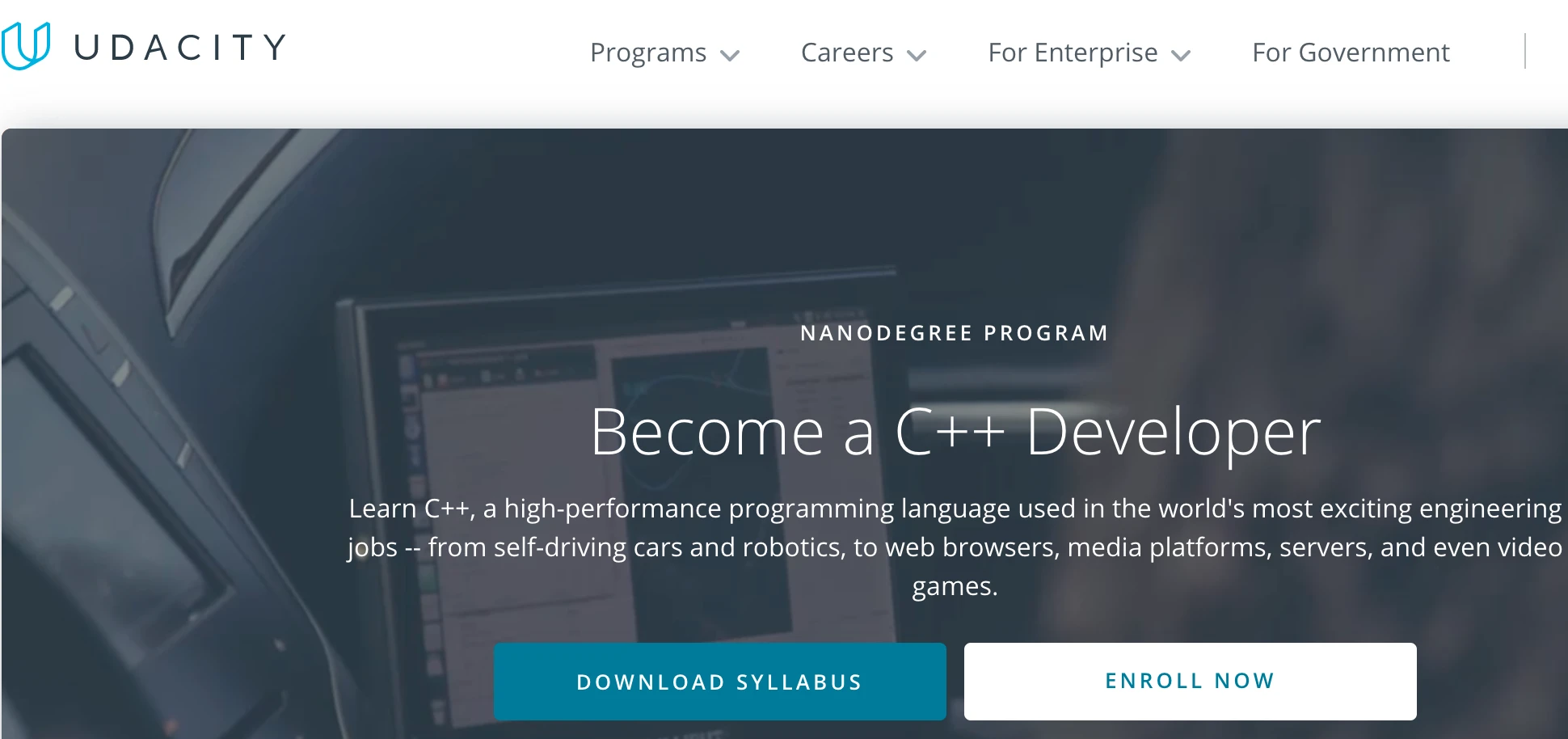
C++ courses need to have a breadth of essential skills and knowledge. As well as covering materials, I pay attention to how they’re being presented. Easy-to-follow instructions and a workable user interface are important. Supplemental materials, including quizzes, interactive exercises, demonstrations, and other aspects and important for more engaging learning.
With all of this in mind, the best C++ Courses you can take come in one bundle, through a Nanodegree. I’ll explain the ins and out of what to expect, from cost to curriculum and more.
C++ Developer Nanodegree Program
The one recommendation I’d make from Udacity is the C++ Developer program. Lumping together coursework in a nuanced, structured program allows you to learn core skills. Rather than picking and choosing individual courses, this sequence makes sense for anyone getting started, while providing a sense of direction and helpful learning tools.
How Long Does it Take?
The estimated time of completion is 4 months, but that’s based upon 10 hours of studying per week. Open enrollment has different deadlines throughout the year.
Are There Any Prerequisites?
No course on Udacity requires you to take something to enroll in another course, but they do recommend the Intro to Programming Nanodegree. As such, you should at least have a basic understanding of programming before enrolling in this course. You could find introductory coursework elsewhere– including for free– to save time and money. Either way, get started on the best note possible by brushing up on basic programming.
Who Teaches the Courses?
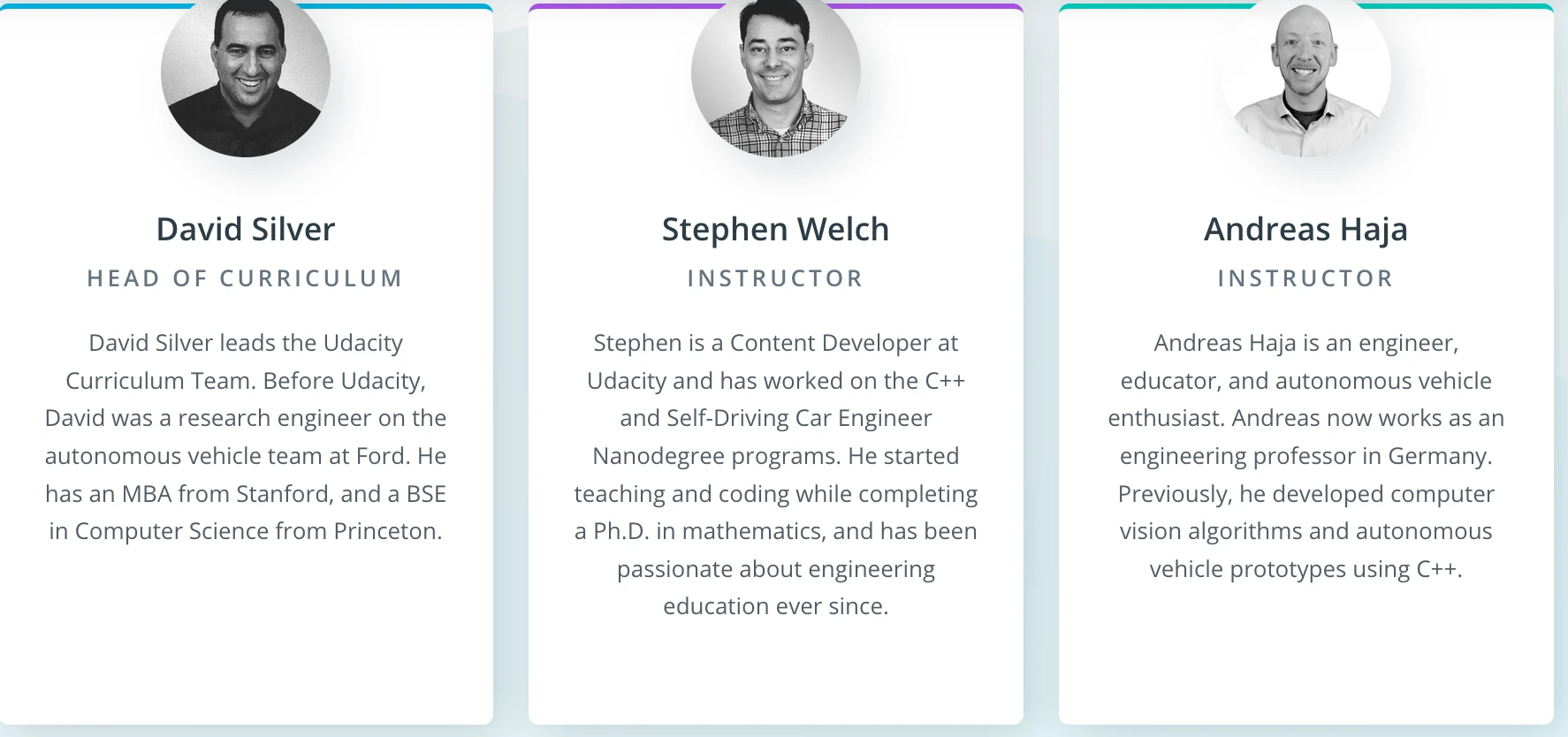
You’ll learn from three instructors throughout this sequence of Udacity courses. David Silver, who heads the curriculum, holds an MBA from Stanford and a BSE from Princeton. He previously worked as a research engineer for autonomous vehicle research for Ford. Stephen Welch is a content developer for Udacity.
The wording indicates he was working towards a Ph.D. in Mathematics, but it’s unclear where, and if, he ever completed it. Andreas Haja has experience programming for autonomous vehicles and is purportedly a professor somewhere in Germany. I feel comfortable with Silver’s qualifications, but I’d like more educational details for the other two instructors.
How Much Does It Cost?
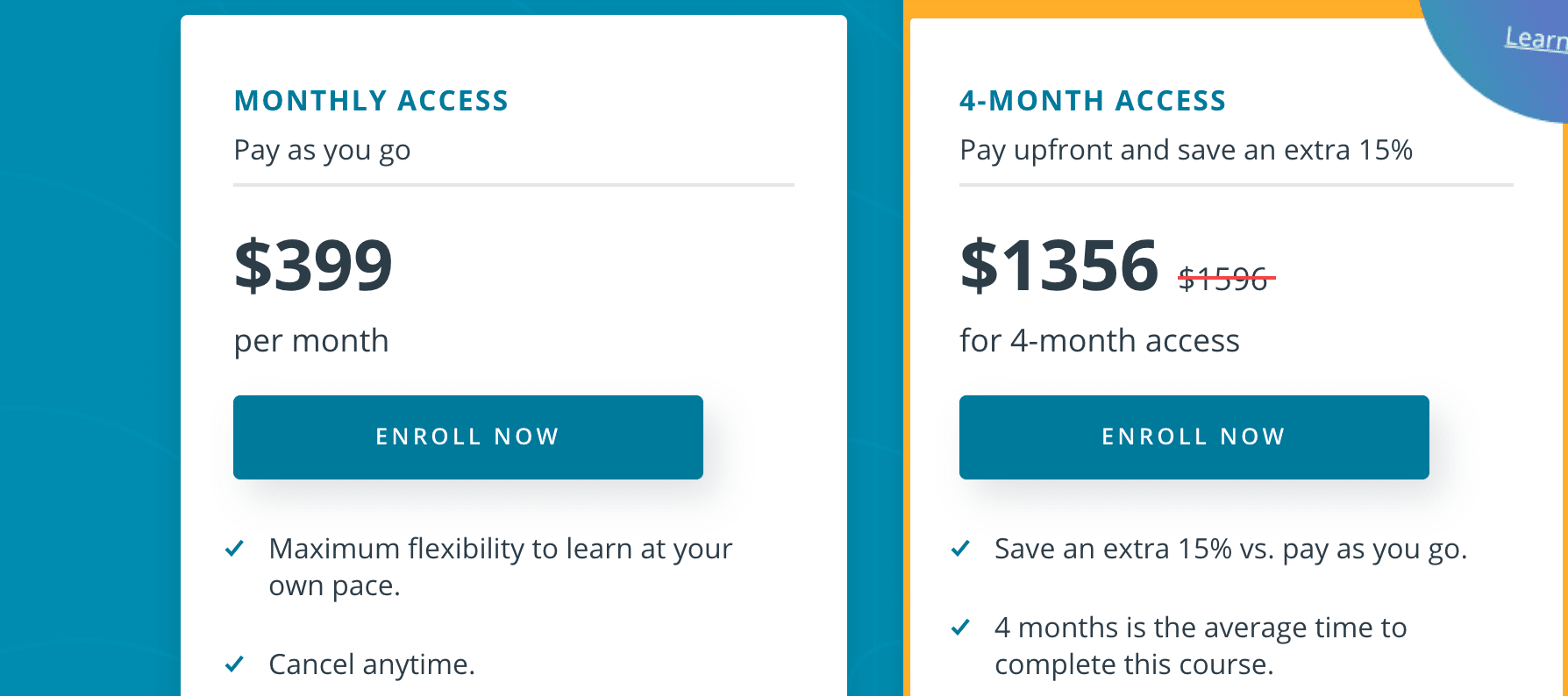
The $399 per month applies to all Udacity Nano degrees, as do a free 30-day trial. Since the C++ course sequence takes an average of 4 months, you can expect to pay around $1600 for the full sequence. Of course, you can trim that cost by pushing through the materials more quickly. You also have the option to pre-pay for 4 months, for a total cost of $1356.
What’s Included in the Price?

The monthly cost covers all lessons and projects related to the coursework. You’ll also have technical support, reviews and feedback on your projects, and the ability to connect with other students through a general student community (optional) feature. Career services include resume support, LinkedIn profile reviews, and Github reviews. Project reviews average a 1.1 hour turnaround time.
Though the technical support is termed ‘mentor,’ it’s mostly just to ensure that you don’t run into technical issues and understand how to navigate the course. Some of these are decent features, but they’re also not all as personalized as the marketing at first indicates.
What’s the Curriculum Like?
The curriculum features five modules, or courses, all of which require you to work towards a project. Those modules are indicated in the table below. The description is verbatim from their website and tells you what you can expect to learn. The third column indicates the project associated with the coursework.
All told, this course progresses from introductory to intermediate content and is a fairly comprehensive introduction to the essentials of C++ programming.
| Module Name | Description | Project |
| C++ Foundations | Learn how to develop, compile, and execute C++ programs as well as syntax, functions, containers, and how to link together multiple files. | Route Planner |
| Object-Oriented Programming | Learn to build classes, interfaces, and generic templates to create an object-oriented C++ program. Learn how modern C++ includes many tools for writing clean, reusable code. | Process Monitor |
| Memory Management | Learn to control static and dynamic memory in C++ using the Resource Acquisition Is Initialization pattern, pointers, references, and move semantics. | Memory Management Chatbot |
| Concurrency | C++ supports running multiple execution paths in parallel. Learn how to launch processes and threads to execute logic in parallel. Then advance to thread synchronization and communication, to experience the full power of concurrent programming. | Concurrent Traffic Simulator |
| Capstone | In your Capstone Project, you will put all of your new C++ skills to use! Utilize the core concepts from this Nanodegree program – object-oriented programming, memory management, and concurrency – to build your application using C++. | Build Your Own C++ Applicator |
How Do I Enroll?
To enroll and learn more, Click Here. However, I highly recommend you first read my final thoughts and suggested alternatives for other C++ courses you can take online.
Alternatives
There are, of course, other online courses you can take for C++. I recommend the following: Free Code Camp, Shaw Academy, and edX. Free Code Camp, as the name suggests, is free, and safe to use as well.
It may be a good starting point to dipping your feet into learning programming even though it’s not quite as advanced or structured. edX is probably the nearest alternative to Udacity if you like a slightly more structured approach.
Final Thoughts & Alternatives

Company Reputation
On the surface, Udacity offers a nuanced, organized approach to learning C++. I also really like some of the features offered, including professional development. Being able to try it for 30 days for free also makes me feel better about the platform. The sequence of courses is a helpful way to start studying so you aren’t left to cobble together courses.
Unfortunately, in the past year, some platforms, including Udacity, have fallen in reputation. Udacity currently has a failing rating from the Better Business Bureau. Sometimes, these complaints are later resolved and companies improve reputation– but it requires great caution. 78 complaints have been closed in the last 3 years– but the actual page to read those complaints, for some reason, is currently under revision.
To get a better understanding, I also looked at customer reviews outside of BBB. Customer reviews were a bit at odds with the failing ranking. On G2, 252 customers gave the platform an average of 4.5 out of 5 stars, with the majority giving higher ratings. It’s unclear what’s causing this discrepancy, so I recommend only paying for one month if you give it a try– and taking advantage of the 30-day trial to see how your experience aligns.
FAQs
Answer: Google launched a new coding program in 2019, mostly for educators– that includes resources for a beginner to advanced coding skills. The Developers Training program is a series of coding courses online that pairs with Grasshopper, a coding app for your phone. The courses are divided into Pathways, Topics. Codelabs and meetups. They also offer several online certificates, complete with lessons and exams. Learn More Here.
Answer: While it’s true that coding is an in-demand skill, it’s not the best option for everyone. If you still want to be in the software industry or IT industry, some options don’t require heavy coding. Business analysts, SEO specialists, software quality testers, technical writers, and product or project managers are all possible options.
Answer: Coding can be used in a myriad of different careers. For a coding-heavy job, just as a computer programmer, writing and testing code for programs and algorithms is a large part of the typical day. This will also often involve working alongside software and web developers.

