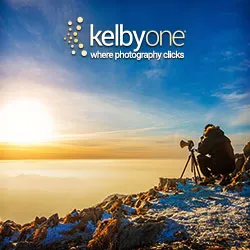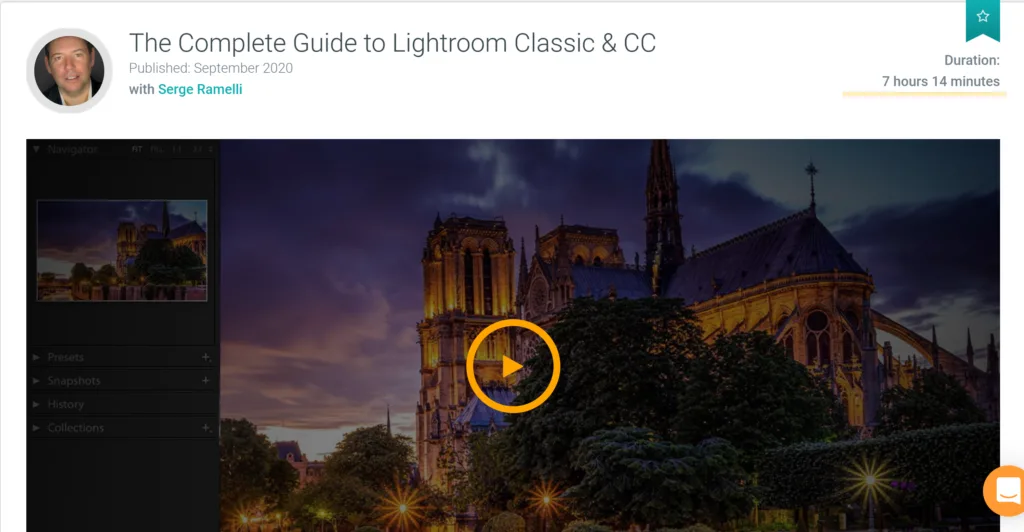- Magoosh vs Manhattan GMAT - April 5, 2022
- Best Lightroom Courses and Training - March 15, 2021
- KelbyOne vs Lynda for Photography: Which is Better? - March 15, 2021
Did you know you can get stunning images without editing every single pixel in the document?
Lightroom is just as powerful as Photoshop but in a different way. It’s more efficient if you’re editing a large number of images, but some of the functionality is overlapping.
It’s not always a question of which software you should choose all of the time, but how and when to use each. If you’ve been wanting to try Lightroom online courses, there are a lot of options you can take and train you can use to learn more.
Beginners and professional photographers alike can use these Photography tutorials to either beef up their skills, streamline their workflows, or learn a new tool or skill they might not already know. The result could be personal enrichment, client satisfaction, or growing the business for increased revenue.
Most people these days take thousands of pictures with their smartphones, so it can be really difficult to keep up, but Lightroom is the perfect tool for quick edits in a robust collection of images.
Lightroom vs Photoshop
It’s true that Photoshop gets all the glory. It’s certainly a more robust tool if you want to do some in-depth and detailed editing. And while there’s a lot of crossover in functionality between the two, Lightroom can touch up an image more quickly if you simply have a large library of files that need to be addressed.
It’s not really a matter of picking one tool or the other. There are great reasons to use both. If you use them both together, you get a dynamic image editing process that’s akin to a professional workflow.

Using Lightroom Online Courses
Lightroom is a great starting point for processing images. Often, it’s all an image needs, especially if you already know how to use natural lighting to take great pictures. It’s built to handle your finishing touches as well as photo management.
Editing
Often, people think if they’re editing images, they need to use Photoshop, but Lightroom can handle improving nearly every part of your picture. You can correct perspective, enhance light, sharpen, reduce red-eye, remove blemishes, whiten teeth, and use creative effects.
Lightroom allows you to program presets, which is a huge time saver if you follow the same several steps on every photo. You can apply this preset to more than one photo at a time in huge batch edits, which makes you more efficient.
Organizing
The organizational features of Lightroom are why many people like to start here. You can rate your photos to quickly find the best shots later and it has keyword search options to target the exact picture you need right now.
With a deep, expansive catalog, users have access to all the photography content they could want on ANY platform! Makes a great one-of-a-kind gift and we have a special offer just for you!
EXCLUSIVE: Save 20% on the KelbyOne Pro Annual Plan
Use Code "OCR20" at Checkout and SAVE!
Using Photoshop

Photoshop excels when it comes to image creation, manipulation, and enhancement. If you need perfection in each pixel, this is the best tool to use. Artists and photographers rely on Photoshop for complete image transformation.
While you can do many of the same things in both programs, Photoshop allows you to do it to a greater degree. You can remove objects, combine multiple photos to create a composite image, or create your own images using vector graphics.
You can use a combination of all of these tools to reimagine your pictures and make a totally different image. However, there’s no bulk editing tool, so it’s a more time-consuming process and should only be used on special projects or images that really need the extra touches.
Best Lightroom Courses and Training
If you’re looking to learn more about Lightroom as a beginner or a professional, here are some of the best options. These courses range in price, length, and depth of material, so there’s something for everyone.
The Adobe Lightroom CC + Classic, Made Easy, Taught by a Pro – Udemy
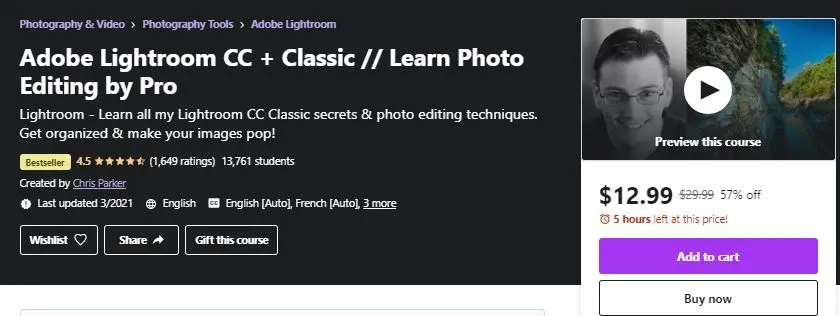
This first Lightroom online course boasts that you’ll learn of the Lightroom CC Classic secrets and editing techniques you need to know from an actual professional. While these statements are usually advertising gimmicks, Udemy is a very well-respected platform for learning about all things photography.
The course gets very high ratings, and you’ll earn a certificate of completion after a duration of 12 hours. While it sounds like a big-time commitment, it’s a very comprehensive training session that covers nearly everything Lightroom has to offer.
You’ll learn how to use editing tools in Lightroom CC and Lightroom Classic and how to set up Smart Collections and presets to improve your workflow. The course also addresses how to set up your editing workflow from the very beginning so you can be more productive.
You’ll navigate the editing process through to the end when you’ll learn how to create books and slideshows, export using presets, add keywords to images, and use the Print Module to create files.
You’ll take a tour of each of the 7 Lightroom modules, and the tutorial is effective in explaining everything from the start, so you have a better understanding of the purpose of Lightroom and its capabilities.
Pros:
- Taught by a professional
- Offered by a reputable training platform
- Makes complicated Lightroom tasks seem easy
- Clear, comprehensive instruction
Cons:
- Course length
- Too in-depth for some beginners
The Complete Guide to Lightroom Classic and CC – KelbyOne
For some, covering all the ins and outs of Lightroom might sound like a daunting challenge. But not to KelbyOne. This online learning platform takes learning about Lightroom to a whole other level. KelbyOne has created a Lightroom course that covers everything you need to know about Lightroom to become a professional.
Before you know it, you’ll be a Lightroom master as this course offers 80 individual lessons. Take them one at a time or binge all the lessons at once, as KelbyOne is well-known for allowing users to move at their own pace. KelbyOne’s Lightroom instructor will take you piece by piece through every feature available with Lightroom, allowing you to absorb as much information as possible.
When it comes to using Lightroom, it’s easy to get overwhelmed, especially if you’re new to photo editing. KelbyOne is a refreshing change of pace as it provides content that’s easy to use. The Complete Guide to Lightroom Classic not only shows you how to perform edits within the software but why the edits are made.
Check out how KelbyOne compares to Lynda here.
Pros:
- Intuitive navigation
- Easy to use
- Go at your own pace
- Learn from a professional instructor
- Broken down into easy to digest lessons
Cons:
- 80 lessons could be overwhelming for beginners
With a deep, expansive catalog, users have access to all the photography content they could want on ANY platform! Makes a great one-of-a-kind gift and we have a special offer just for you!
EXCLUSIVE: Save 20% on the KelbyOne Pro Annual Plan
Use Code "OCR20" at Checkout and SAVE!
Lightroom Classic Essential Training – LinkedIn
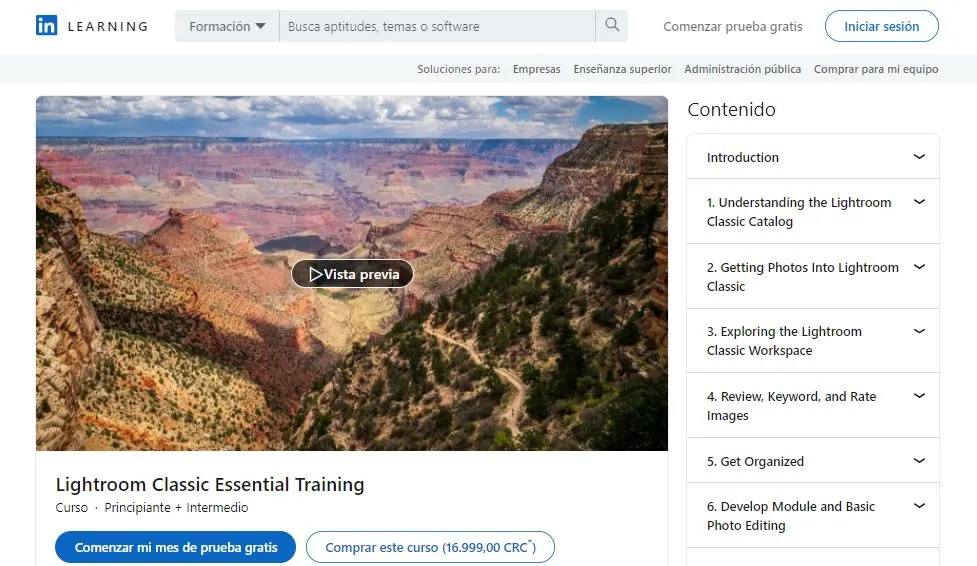
What’s interesting is that LinkedIn has expanded from a simple networking site to a full-blown career development tool. You can find courses like this one to help you enrich your skillset and make you look more attractive to employers or the people with whom you network.
The course is only 3.7 hours long, so you can work it into a busy schedule, and you’ll get a certificate of completion as well. It covers some impactful functionalities of Lightroom that anyone might need to brush up on from time to time.
You’ll go over things like comparing photos side by side, rating your images and adding keywords, organizing stacks and collections of photos, syncing with Lightroom cloud, advanced photo editing techniques, and troubleshooting.
It also includes a review of things like importing your photos, understanding the Lightroom Classic catalog, exploring the workspace, getting organized, basic photo editing and exporting.
It starts with the basics for anyone who needs to get back up to speed and then dives into editing, which covers how to make simple edits like cropping, and complex edits like lens corrections.
In the end, you’ll know how to export your images, sync with the cloud for access on any device, and troubleshoot some of the most common Lightroom issues like finding any photos you’ve lost.
Pros:
- Short, digestible course length
- Covers the essential tools of Lightroom
- Great for beginners or moderate users
Cons:
- Not very comprehensive or in-depth
Adobe Lightroom Classic CC & CC: Photo Editing Masterclass – Udemy
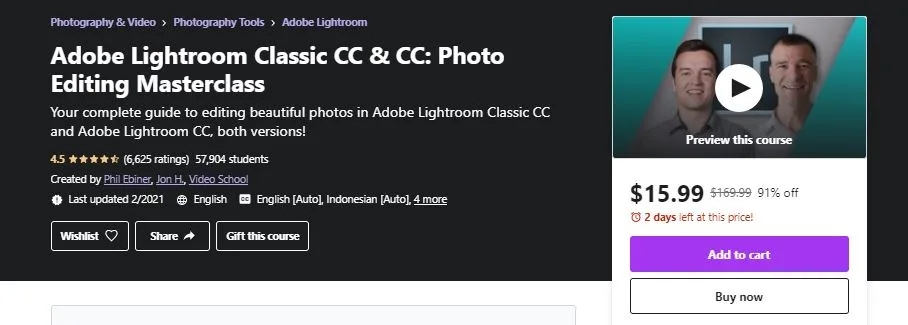
Here’s another course from Udemy that rates high and is a bit shorter than the one taught by a pro. At 10.5 hours, you won’t be spending as much time learning, but what you get is a guide to both versions of Lightroom.
By the end of this course, you’ll be able to use Lightroom Classic CC, Lightroom CC, and the Lightroom mobile app with proficiency and to its fullest potential. You’ll learn how to arrange your Lightroom settings so it runs optimally alongside your edits.
You’ll cover some of the same things you do in other courses, like understanding Lightroom tools, creating Lightroom workflows, Lightroom organization tools, and storing images on the cloud.
However, where this course goes above and beyond is the holistic look at all versions of the Lightroom software. You’ll be able to make your images look identical, no matter which version of Lightroom you’re using. You’ll also be able to use Lightroom CC on your mobile device as well as the desktop.
This course also covers how to do custom white balance corrections and pro camera calibration, which is an advanced tool but requires only one button. It all has to do with the way you configure Lightroom.
Other things you’ll cover include adding drama through clarity, exposure adjustments, popular Lightroom plugins, Lightroom presets, organizing and editing images in Lightroom for Mobile, recovering lost details in the shadows of your images, retouching portraits, and how to edit landscapes.
Pros:
- Covers multiple Lightroom versions
- Focuses on how to edit efficiently anywhere
- Comprehensive instruction
Cons:
- Could be overwhelming for beginners
Master Adobe Lightroom Fast – Udemy
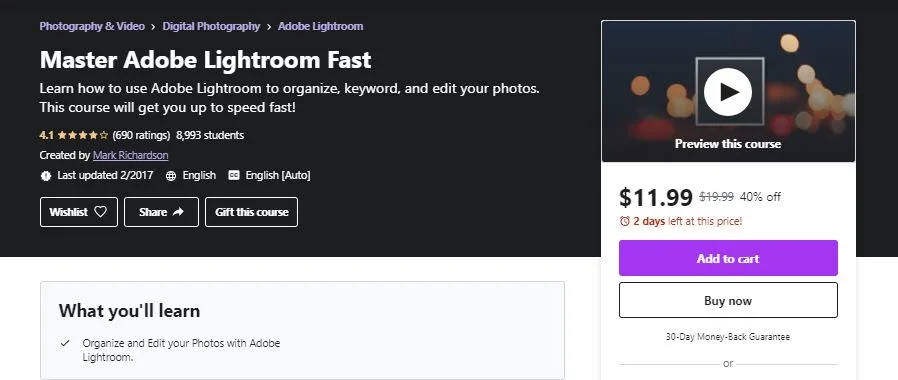
This is another great Udemy course, but it’s only 2 hours long. You can complete this in the afternoon. If you need a quick refresher or you just want to know some key basics, this is a great option.
It starts by showing you how to import your photos but quickly goes into how to organize them by grouping them into Lightroom collections. It also covers how to find them quickly later by tagging them with keywords.
Then you’ll get into editing techniques as well as how to set up your presets. You’ll talk about panoramas, tone curves, tethering, and file formatting. You’ll also know how to back up your photos so they’re secure, by covering several different backup strategies.
By the end, you’ll know how to drastically improve your images for the exact look you want, and you’ll be able to export them for sharing. Everything will be organized and accessible with just one stroke of the keyboard.
Pros:
- Short course length
- Perfect for brushing up on skills
- Quick and easy beginner course
Cons:
- Brushes over more in-depth editing topics
Adobe Lightroom Classic for Beginners – Eduonix

If you’re new to Lightroom and you simply want to know the basics, this is a great way to get your feet wet without feeling overwhelmed. You’ll simply learn how to organize and edit your photos then save them and back them up.
The entire course consists of very short, digestible videos that you can watch at your own speed. They contain easy instructions on things like managing your catalog and Collections, adding keywords, and other tools that will help you find your photos later.
You’ll also learn about the different Modules in Lightroom and the basics of different editing tools. Once you understand that, you can move on to some more advanced features like sharpening, fixing the perspective, and more.
In the end, you’ll be a novice at uploading, editing, and saving your photos so you can back them up or find them later.
Pros:
- Not overwhelming for beginners
- Short course length for busy people
- Great overview of what Lightroom can offer
Cons:
- Not very in-depth
Lightroom: Get Professional Results – LinkedIn
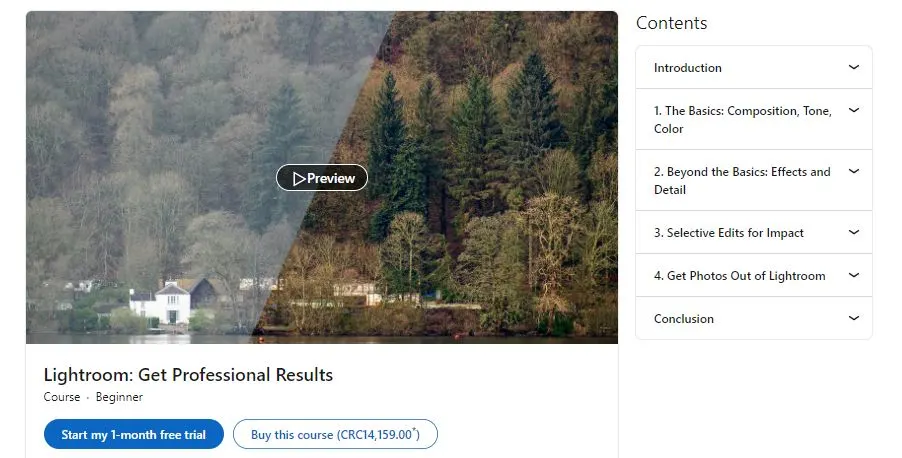
This 1.5-hour LinkedIn course is for beginners. It’s aimed at showing you how to get the most professional results with the least amount of knowledge. I wouldn’t call these tips and tricks “shortcuts” per se, but I would say you’ll learn how to get fast results that are good enough for an amateur.
You’ll learn how to enhance your image details, reduce noise, make color adjustments for drama, highlight the subject of the photo, add or smooth detail, and add a vignette effect. You’ll also learn how to save your files or print them when you’re done.
By the end, you should understand the basics of color, tone, and composition. You’ll know more about detail and effects, so you can make the most out of every picture. The highlight of the course is that you’ll know which edits to make for impact and which you can afford to skip.
In addition to basics like cropping, you’ll also learn how to improve exposure and lighting, as well as using the histogram for a better knowledge of what makes a great photo. The next step will be reading your skills and knowing when it’s time to move up to Photoshop, which this course also explores.
Pros:
- Gives the best tips about how to be more efficient
- Ideal for those not serious about being a professional
- Short course length
Cons:
- Useless for more advances Lightroom users
Adobe Lightroom CC: Landscape Photography Masterclass 2021 – Udemy
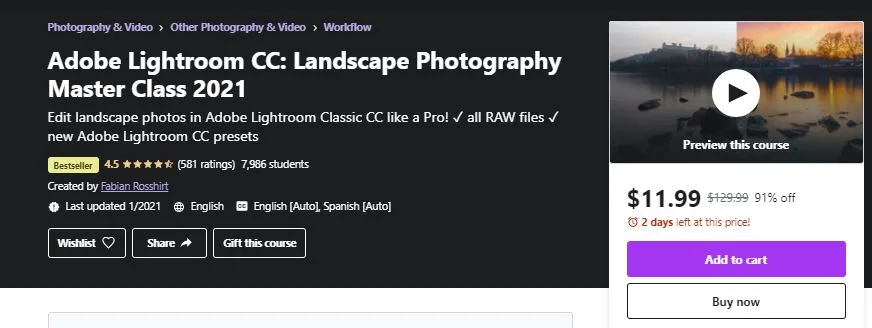
Some people are only interested in capturing and editing landscapes, and if that’s you, this course is ideal. It’s only 3 hours long, so it’s manageable for a busy schedule or people who only want to cover the tools they’ll need for landscape scenes.
This course will teach you how to edit your landscapes so they look like what you would see with your eyes. You’ll start with the basic features of Lightroom and work your way up to editing raw images.
It demonstrates professional techniques for sharpening and special effects as well as other important features. You’ll learn the entire post-processing workflow from importing to exporting and you’ll be able to go through practical exercises for hands-on experience.
One key component of this course is learning how to develop a night photo. You’ll learn how to increase the dynamics of the photo with visual effects and draw the viewer’s eye to the subject you choose.
Pros:
- Ideal for learning how to edit landscapes
- Also covers efficient process workflow
Cons:
- Not for those who want to learn how to edit portraits
Adobe Lightroom CC Masterclass: Complete Photo Editing Guide – Udemy

At 16.5 hours, this is one of the longest and most comprehensive Lightroom courses you’ll find. It comes from the professionals at Udemy, so you can trust the instruction, and you’ll dive deeper into all of the things you need to know about the editing process.
You’ll go through a professional editing workflow; fix exposure, crop, and white balance issues; organize your photos into Collections; use brushes and filters to edit only sections of your photos; make your images look better with noise reduction and sharpening; create your own Lightroom presets; and export.
In addition, this complete course will teach you how to navigate Lightroom CC and Lightroom Classic CC. You’ll learn about saturation and luminance, hue, grain and dehaze filters, vignettes, lens correction, brush adjustments, removing blemishes, and adding watermarks.
It’s the perfect tutorial for anyone serious about wanting to be a professional photographer or image editor.
Pros:
- Very comprehensive
- Covers almost every Lightroom function and module
- Great for those wanting to be professionals
Cons:
- Very long course length
Mastering Adobe Lightroom 5 – A Definitive Tutorial – Udemy
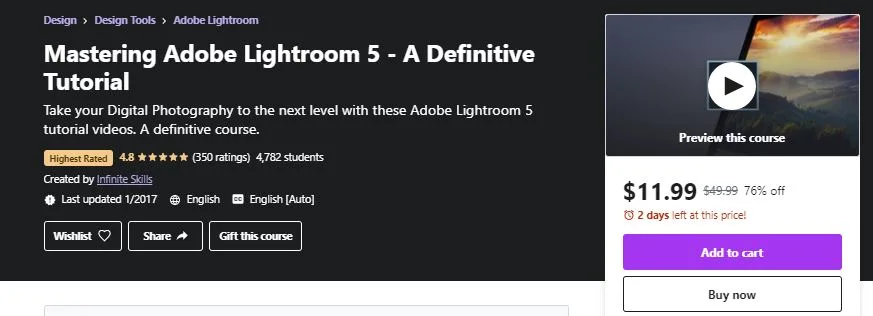
This is a series of 5 videos from Udemy, teaching you how to master Lightroom. Each video is 2 hours long and contains a different subject. You’ll enhance your skills and be able to manage your collection as well as enhance and correct every image.
Start with a tour of the Lightroom interface and learn how to set up your workspace so it’s most efficient for you and contains all of the tools you need. Move on to learning about features like catalogs, custom grids, and tethering.
The course will cover different Lightroom Modules and you’ll finish with exporting your photos in several different formats for both the web and print.
Pros:
- Short and easy to complete
- Design of the course makes sense for beginners
- Covers all of the basics
Cons:
- No in-depth instruction
Principles of Photo Composition and Digital Image Post-Production – Coursera
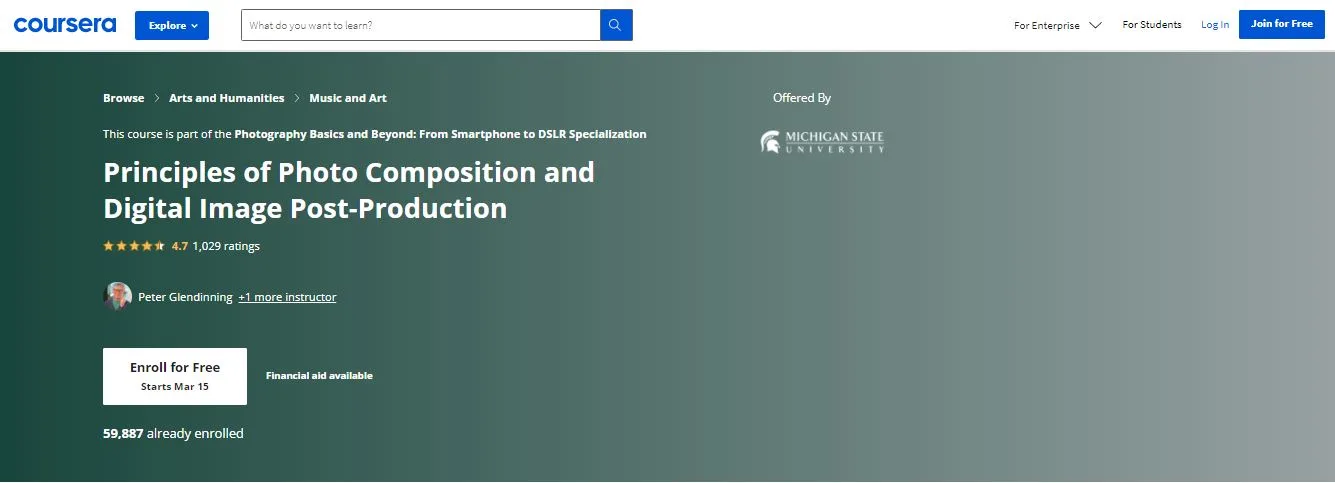
If you’re more interested in taking a Lightroom course from an accredited institution, this one is a fantastic opportunity. Michigan State University opens up its Principles of Photo Composition and Digital Image Post-Production course to anyone who’s serious about having a foundational knowledge of image editing.
It’s a 16-hour course that comes with a certificate of completion and is taught by a Michigan State University professor. You’ll cover the essentials of image management, which is critical for anyone wanting to edit their own images for personal or business use.
All of the principles of the course are taught using Lightroom. It’s perfect for those who use a smartphone to capture images but want to step up to a DSLR at some point. It’s also great for those who already use a DSLR, but will occasionally capture quick photos on a smartphone.
Pros:
- Offered by an accredited university
- Reputable, thorough instruction
- Comprehensive material
Cons:
- Course is long
With a deep, expansive catalog, users have access to all the photography content they could want on ANY platform! Makes a great one-of-a-kind gift and we have a special offer just for you!
EXCLUSIVE: Save 20% on the KelbyOne Pro Annual Plan
Use Code "OCR20" at Checkout and SAVE!
FAQ
Learning more about Lightroom is a great opportunity for nearly every photographer and image editor to garner a richer skillset. These frequently asked questions may help you determine what’s best for you.
Answer: Along with the purchase of your Lightroom software, you can choose to purchase an Adobe Creative Cloud Photography Plan. These plans come with Lightroom CC, Lightroom Classic, and Photoshop.
The benefit to purchasing a plan along with the software is that you get access to the Adobe Creative Cloud and you can step up to Photoshop when you’re ready or use both programs in conjunction with each other.
The basic plan comes with 20GB of storage, but you can step up from there if you find that you need more.
Answer: Lightroom’s interface is a lot simpler than Photoshop, so it’s a lot easier to learn in comparison. Users who already have experience with editing software will catch on pretty easily, but even a beginner armed with the right tutorial and a basic understanding of the principles of photography shouldn’t have too much trouble.
Answer: Most professional photographers will tell you that they rely on Lightroom even more than they use Photoshop. That’s because it has all of the tools you need to process images, but it helps you streamline your workflow with things like presets and keyword searches.
Professionals can get a lot more done in less time with Lightroom than they can with Photoshop, but that doesn’t mean they won’t still use Photoshop for the occasional in-depth edit.
Answer: Amateur and recreational photographers will sometimes wonder if there are good alternatives to things like Lightroom and Photoshop. These programs are quite pricey and it’s difficult to justify the cost if you’re not recouping it in any way.
If you’re interested in some good Lightroom alternatives, you can try Affinity Photo, Corel PaintShop Pro, or Capture One Pro. For an excellent free Photoshop alternative, try a program called Gimp.
With a deep, expansive catalog, users have access to all the photography content they could want on ANY platform! Makes a great one-of-a-kind gift and we have a special offer just for you!
EXCLUSIVE: Save 20% on the KelbyOne Pro Annual Plan
Use Code "OCR20" at Checkout and SAVE!
Say Cheese!
If you want to become a Lightroom master, you can’t go wrong with KelbyOne which is one of our top picks — while you’re there, you can also perfect your skills in a lot of other courses, it’s a great investment if you truly want to become a pro!
For more on Lightroom and its efficient set of tools, check out any of these tutorials. Just be sure to pick the one you think will work best for you. Any Udemy course is going to offer you a superior quality.
Beginners will benefit from any of the beginner courses while a skilled Lightroom user may want to focus on a tutorial that dives deeper into a specific workflow or set of tools with which they need more experience.
Read More: